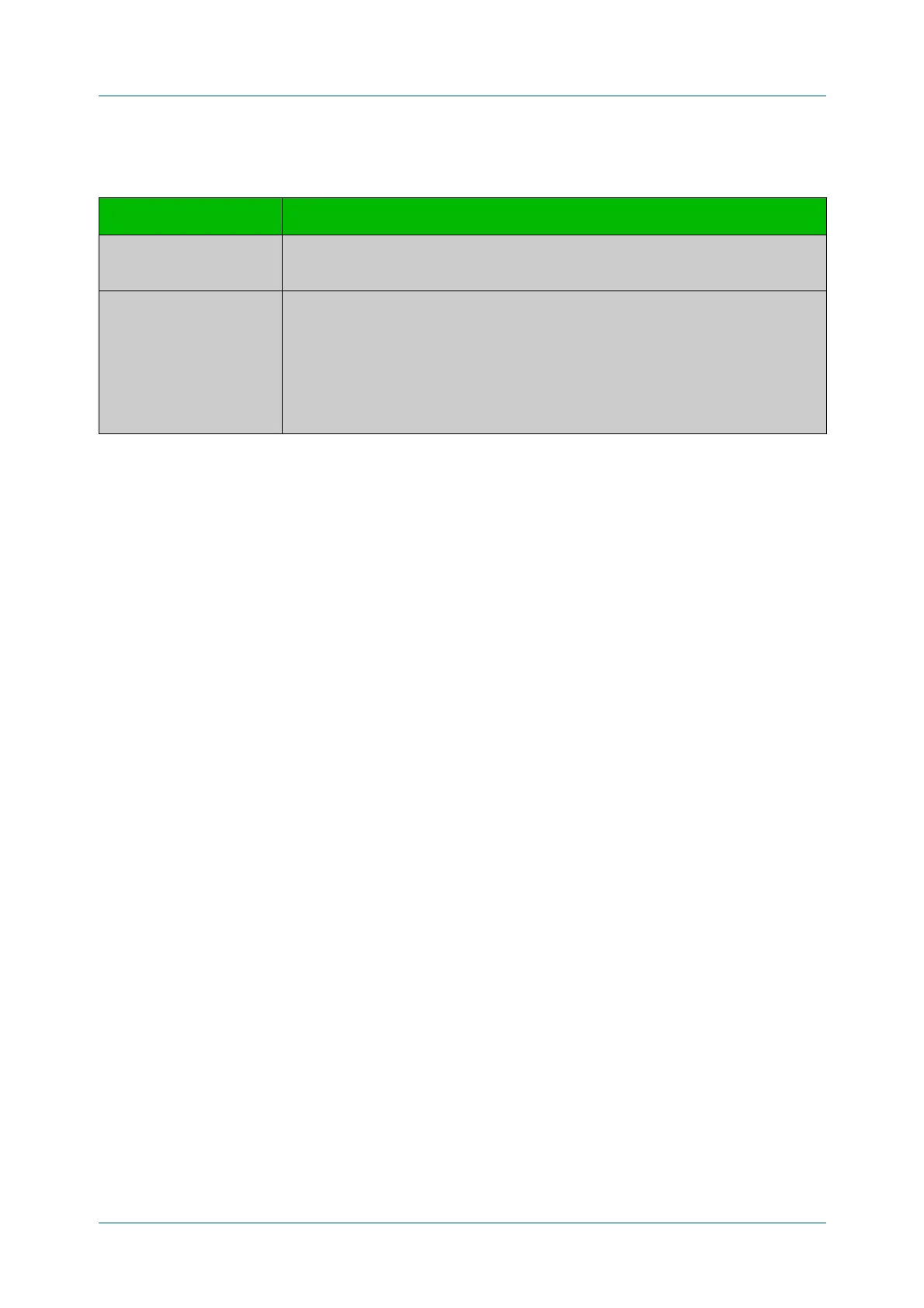C613-50631-01 Rev A Command Reference for IE340 Series 609
AlliedWare Plus™ Operating System - Version 5.5.3-0.x
SWITCHING COMMANDS
SHOW
PLATFORM
Hardware Filter Size Whether hardware ACLs can filter on IPv6 addresses (ipv4-full-ipv6) or not
(ipv4-limited-ipv6). This is set with the platform hwfilter-size command.
Vlan Ingress Filter Hard
Drop
The Bridge Vlan Ingress Filtering drops traffic if the VID assigned to the packet
does not match with the port’s VLAN membership.
There are two ways the traffic is dropped by the Ingress Filtering mechanism:
• HARD DROP - Traffic is dropped by the Bridge Engine and not forwarded or
trapped.
• SOFT DROP - Traffic may be mirrored or trapped by the Bridge Engine.
Table 16: Parameters in the output of the show platform command. Note that the parameters
displayed depend on your device, and that not all displayed parameters can be modified on
all devices. (cont.)
Parameter Description
