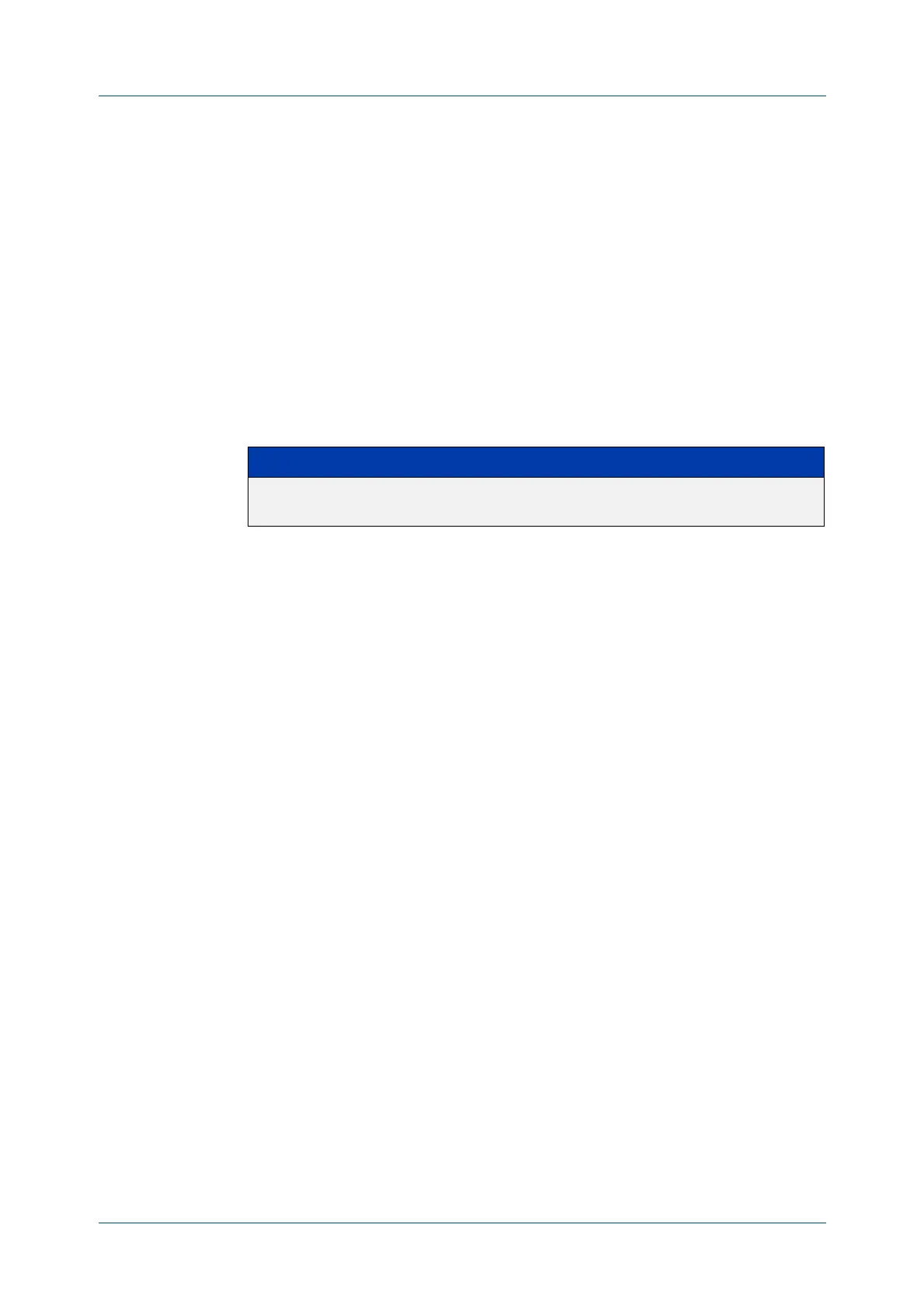C613-50631-01 Rev A Command Reference for IE340 Series 2283
AlliedWare Plus™ Operating System - Version 5.5.3-0.x
AUTHENTICATION COMMANDS
AUTH
-WEB MAX-AUTH-FAIL
auth-web max-auth-fail
Overview Use this command to set the number of authentication failures allowed before
rejecting further authentication requests. When the supplicant (client device) fails
more than the specified number of times, then login requests are refused during
the quiet period.
Use the no variant of this command to reset the maximum number of
authentication failures to the default.
Syntax
auth-web max-auth-fail <0-10>
no auth-web max-auth-fail
Default The maximum number of authentication failures is set to 3.
Mode Interface Configuration for a static channel, a dynamic (LACP) channel group, or a
switch port; or Authentication Profile mode.
Examples To set the lock count to 5 on interface port1.0.2, use the following commands:
awplus# configure terminal
awplus(config)# interface port1.0.2
awplus(config-if)# auth-web max-auth-fail 5
To set the lock count to the default on interface port1.0.2, use the following
commands:
awplus# configure terminal
awplus(config)# interface port1.0.2
awplus(config-if)# no auth-web max-auth-fail
To set the lock count to 5 on authentication profile ‘student’, use the commands:
awplus# configure terminal
awplus(config)# auth profile student
awplus(config-auth-profile)# auth-web max-auth-fail 5
To set the lock count to the default on authentication profile ‘student’, use the
commands:
awplus# configure terminal
awplus(config)# auth profile student
awplus(config-auth-profile)# no auth-web max-auth-fail
Parameter Description
<0-10> The maximum number of authentication failures allowed
before login requests are refused.
