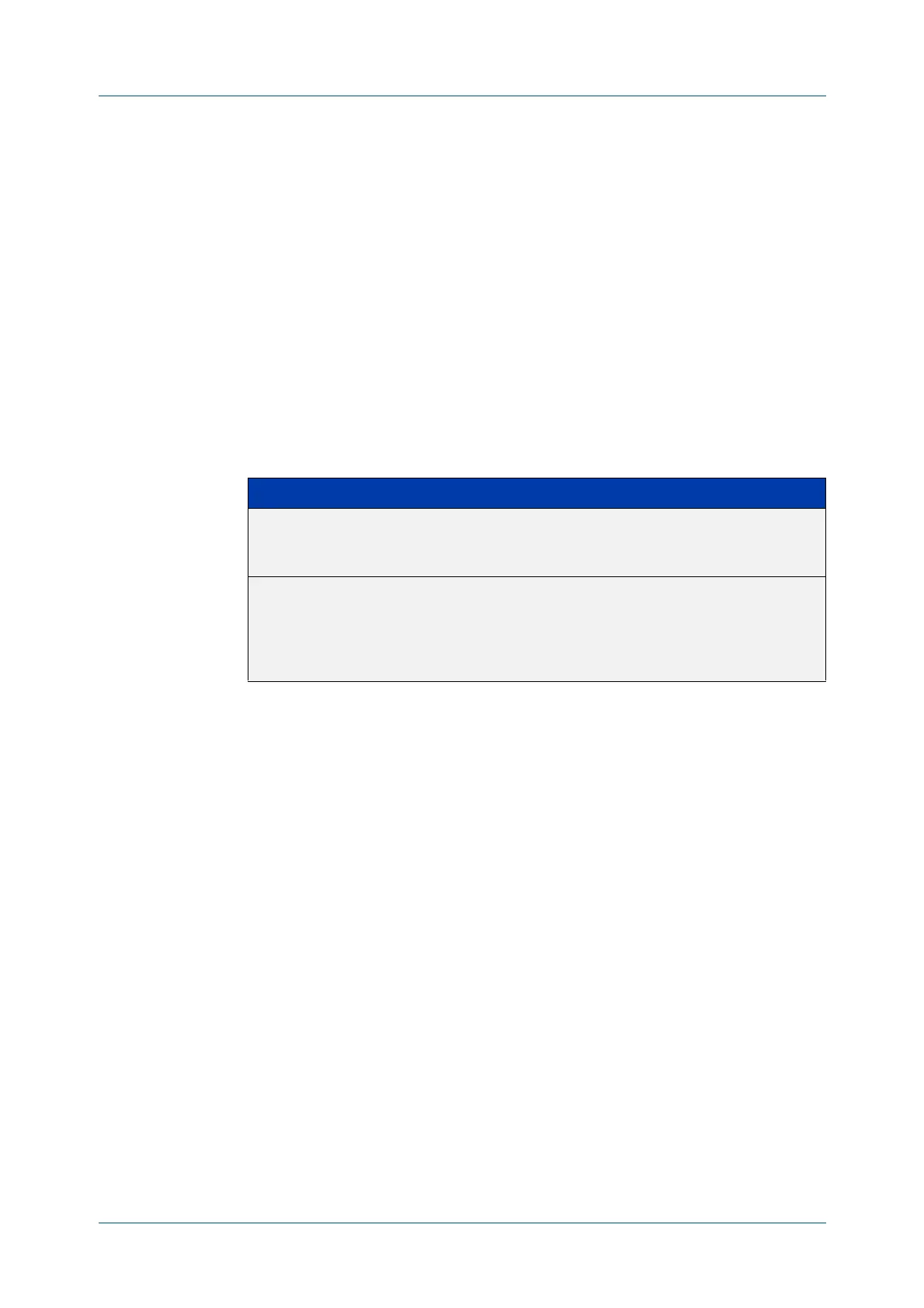C613-50631-01 Rev A Command Reference for IE340 Series 2548
AlliedWare Plus™ Operating System - Version 5.5.3-0.x
TACACS+ COMMANDS
TACACS
-SERVER KEY
tacacs-server key
Overview This command sets a global secret key for TACACS+ authentication, authorization
and accounting. The shared secret text string is used for TACACS+
communications between the switch and all TACACS+ servers.
Note that if no secret key is explicitly specified for a TACACS+ server with the
tacacs-server host command, the global secret key will be used for the shared
secret for the server.
Use the no variant of this command to remove the global secret key.
Syntax
tacacs-server key [8] <key-string>
no tacacs-server key
Mode Global Configuration
Usage notes Use this command to set the global secret key shared between this client and its
TACACS+ servers. If no secret key is specified for a particular TACACS+ server using
the tacacs-server host command, this global key is used.
Examples To set the global secret key to secret for TACACS+ server, use the following
commands:
awplus# configure terminal
awplus(config)# tacacs-server key secret
To delete the global secret key for TACACS+ server, use the following commands:
awplus# configure terminal
awplus(config)# no tacacs-server key
Related
commands
tacacs-server host
show tacacs+
Parameter Description
8 Specifies a string in an encrypted format instead of plain text.
The running config will display the new password as an
encrypted string even if password encryption is turned off.
<key-string> Shared key string applied, a value in the range 1 to 64 characters.
Specifies the shared secret authentication or encryption key for
all TACACS+ communications between this device and all
TACACS+ servers. This key must match the encryption used on
the TACACS+ server.
