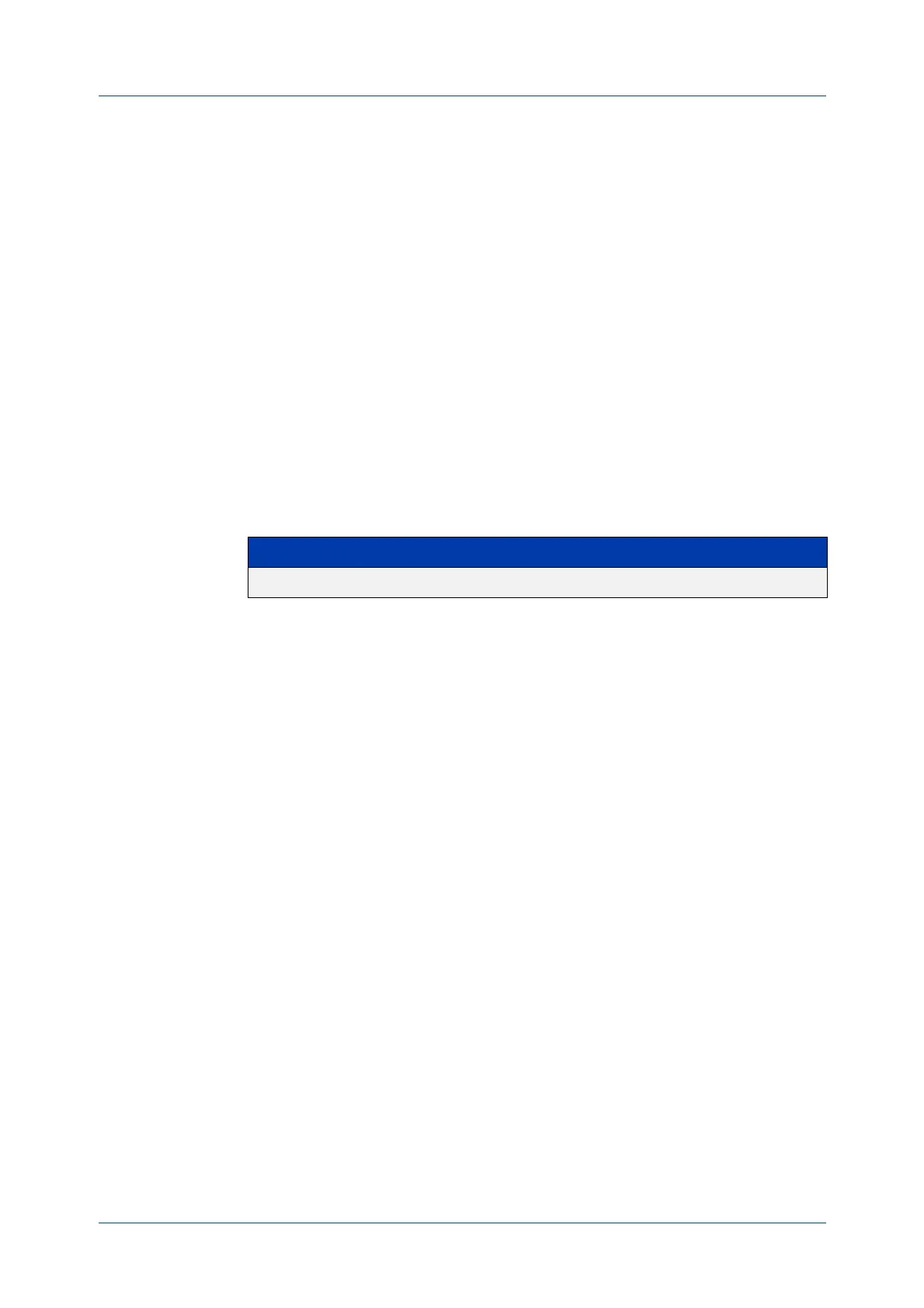C613-50631-01 Rev A Command Reference for IE340 Series 2420
AlliedWare Plus™ Operating System - Version 5.5.3-0.x
LIGHTWEIGHT DIRECTORY ACCESS PROTOCOL (LDAP) COMMANDS
SECURE
MODE (LDAP-SERVER)
secure mode (ldap-server)
Overview Use this command to configure the LDAP server to use secure mode. Secure mode
encrypts communications with the LDAP server using TLS (Transport Layer
Security). If you don’t specify a port number, the default port (636) is used.
For secure mode, you should also set the CA certificate using the secure trustpoint
(ldap-server) command.
Use no secure mode to disable secure mode for communicating with this LDAP
server.
Use no secure mode secure-port to reset the secure mode port to the default.
Syntax
secure mode [secure-port <port>]
no secure mode
no secure mode secure-port
Default Secure mode is disabled, and the default port is 636
Mode LDAP Server Configuration
Example To enable secure mode for communicating with the LDAP server called ‘Server1’,
with the default port, use the commands:
awplus# configure terminal
awplus(config)# ldap-server Server1
awplus(config-ldap-server)# secure mode
To disable secure mode for communicating with ‘Server1’, use the commands:
awplus# configure terminal
awplus(config)# ldap-server Server1
awplus(config-ldap-server)# no secure mode
To enable secure mode with the port 1234 for communicating with ‘Server1’, use
the commands:
awplus# configure terminal
awplus(config)# ldap-server Server1
awplus(config-ldap-server)# secure mode secure-port 1234
Parameter Description
<port> The secure port for communicating with the LDAP server
