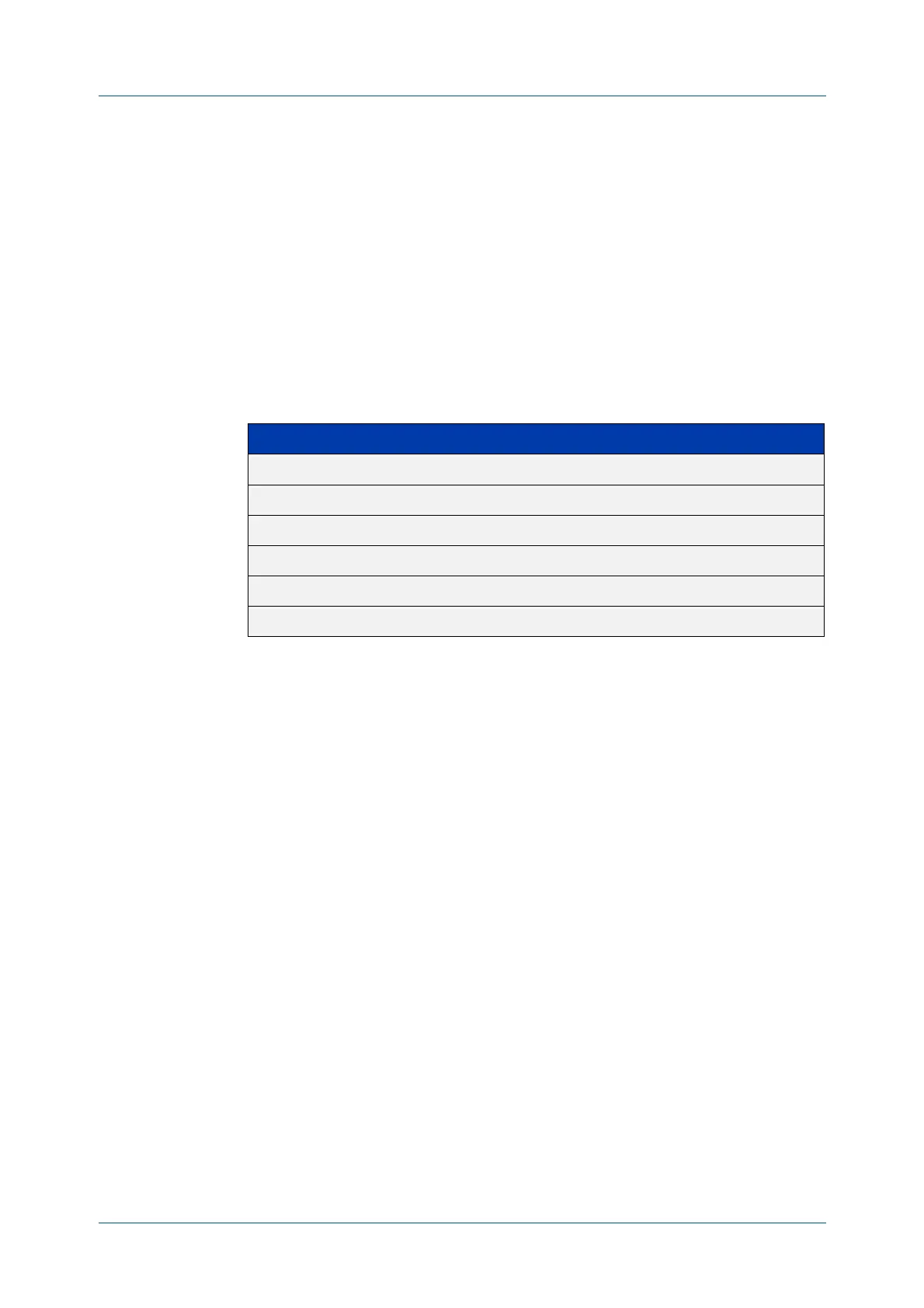C613-50631-01 Rev A Command Reference for IE340 Series 1031
AlliedWare Plus™ Operating System - Version 5.5.3-0.x
RIP COMMANDS
DISTRIBUTE
-LIST (RIP)
distribute-list (RIP)
Overview Use this command to filter incoming or outgoing route updates using the
access-list or the prefix-list.
Use the no variant of this command to disable this feature.
Syntax
distribute-list {<access-list> | prefix <prefix-list>} {in|out}
[<interface>]
no distribute-list {<access-list> | prefix <prefix-list>}
{in|out} [<interface>]
Default Disabled
Mode RIP Router Configuration
Usage notes Filter out incoming or outgoing route updates using an access-list or a prefix-list. If
you do not specify the name of the interface, the filter will be applied to all
interfaces.
Examples To apply an ACL called ‘myfilter’ to filter incoming routing updates on VLAN2, use
the commands:
awplus# configure terminal
awplus(config)# router rip
awplus(config-router)# distribute-list myfilter in vlan2
To apply a prefix list called ‘myfilter’ to filter incoming routing updates on VLAN2,
use the commands:
awplus# configure terminal
awplus(config)# router rip
awplus(config-router)# distribute-list prefix myfilter in vlan2
Related
commands
access-list extended (named)
ip prefix-list
Parameter Description
<access-list> Specifies the IPv4 access-list number or name to use.
prefix Filter prefixes in routing updates.
<prefix-list> Specifies the name of the IPv4 prefix-list to use.
in Filter incoming routing updates.
out Filter outgoing routing updates.
<interface> The interface on which the filtering applies.
