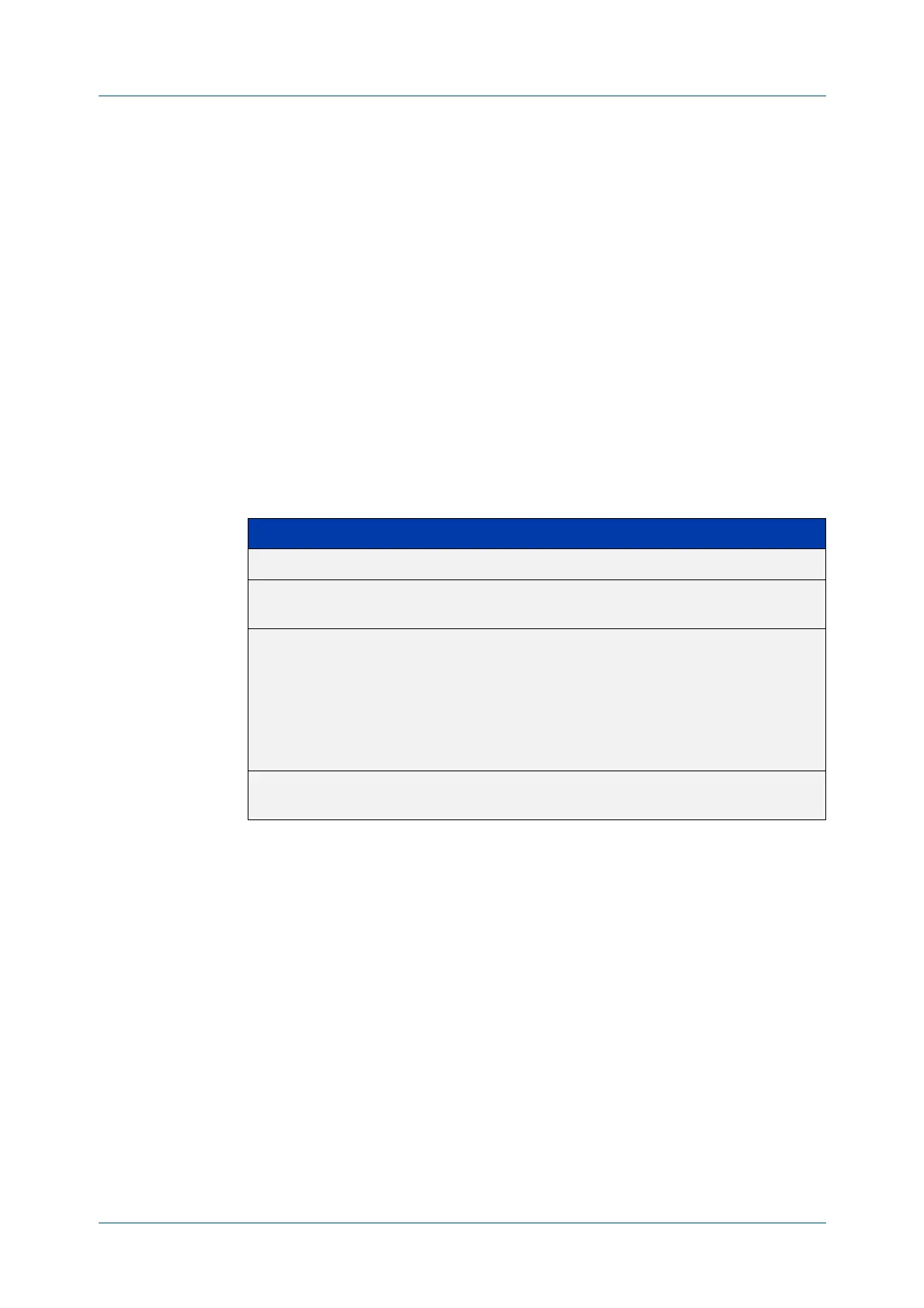C613-50631-01 Rev A Command Reference for IE340 Series 2672
AlliedWare Plus™ Operating System - Version 5.5.3-0.x
ETHERNET PROTECTION SWITCHED RING (EPSRING™) COMMANDS
EPSR
epsr
Overview This command sets the timer values for an EPSR instance. These are only valid for
master nodes.
NOTE: This command will only run on switches that are capable of running as an EPSR
master node. However, even if your switch cannot function as an EPSR master node,
you still may need to configure this command on whatever switch is the master within
your EPSR network.
Syntax
epsr <epsr-instance> {hellotime <1-32767>|failovertime
<2-65535> ringflaptime <0-65535>}
no epsr <epsr-instance>
CAUTION: Using the no variant of this command will remove the specified EPSR
instance.
Mode EPSR Configuration
Examples To set the hellotimer to 5 seconds for the EPSR instance called blue, use the
command:
awplus(config-epsr)# epsr blue hellotime 5
To delete the EPSR instance called blue, use the command:
awplus(config-epsr)# no epsr blue
Related
commands
epsr mode master controlvlan primary port
epsr mode transit controlvlan
epsr configuration
epsr datavlan
epsr state
Parameter Description
<epsr-instance> Name of the EPSR instance.
hellotime <1-32767> The number of seconds between the transmission of
health check messages.
failovertime <2-65535> The number of seconds that a master waits for a
returning health check message before entering the
failed state. The failover time should be greater
than twice the hellotime. This is to force the master
node to wait until it detects the absence of two
sequential healthcheck messages before entering
the failed state.
ringflaptime <0-65535> The minimum number of seconds that a master must
remain in the failed state.
