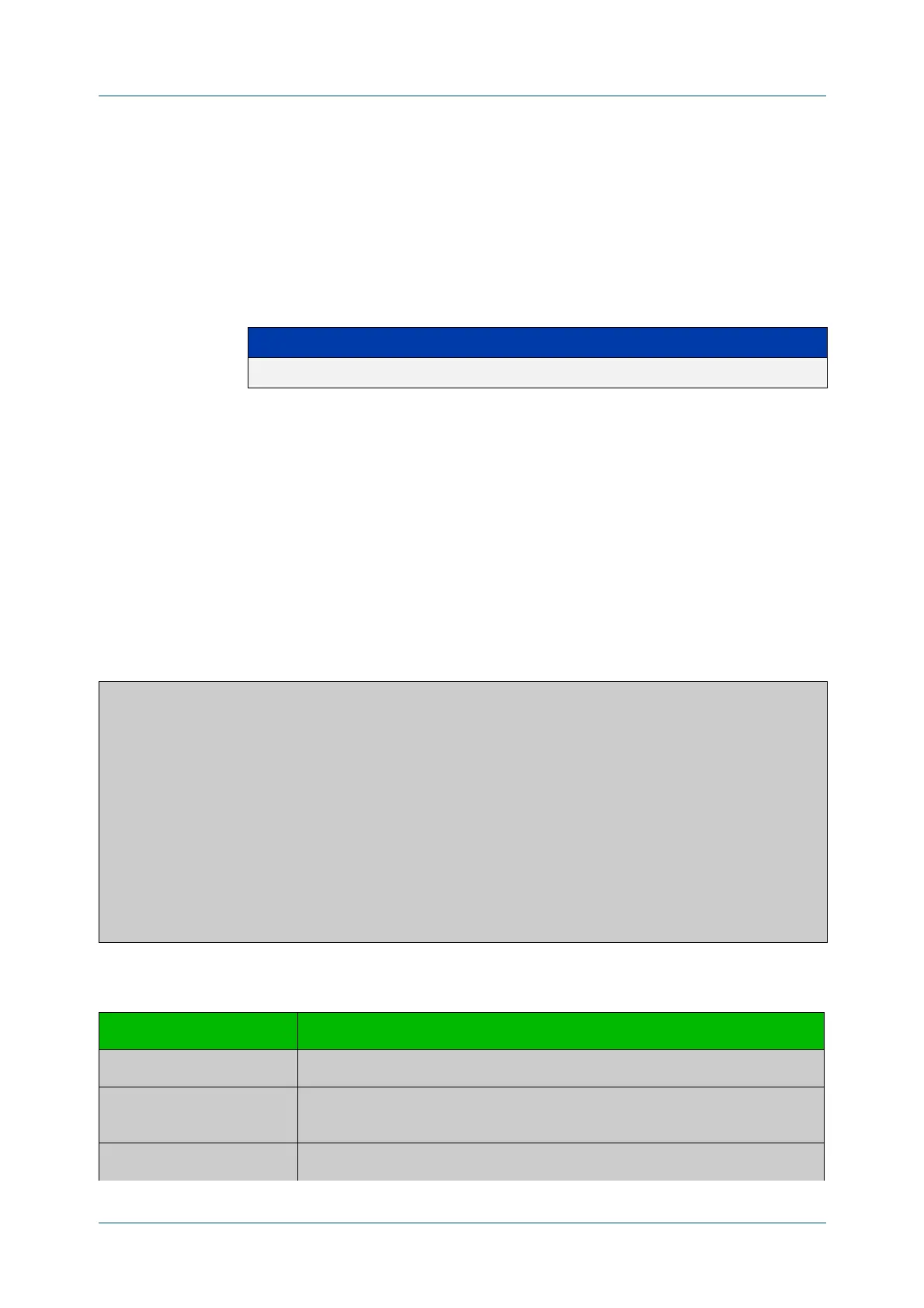C613-50631-01 Rev A Command Reference for IE340 Series 2974
AlliedWare Plus™ Operating System - Version 5.5.3-0.x
AMF AND AMF PLUS COMMANDS
SHOW
ATMF LINKS
show atmf links
Overview This command displays information about AMF links on a switch. The display
output contains link status state information.
Syntax
show atmf links [brief]
Mode User Exec and Privileged Exec
Usage notes The show atmf links and show atmf links brief commands both produce a table
of summarized link information. For a more detailed view use the show atmf links
detail command.
This command does not show links that are configured on provisioned ports.
Example To display a brief summary of the AMF links, use the following command:
node-1# show atmf links brief
Figure 57-26: Example output from show atmf links brief
Parameter Description
brief A brief summary of AMF links, their configuration and status.
Example-core# show atmf links
ATMF Link Brief Information:
Local Link Link ATMF Adjacent Adjacent Link
Port Type Status State Node Ifindex State
----------------------------------------------------------------------------
1.0.10 Crosslink Down Init *crosslink1 - Blocking
1.0.14 Crosslink Down Init *crosslink2 - Blocking
1.0.1 Downlink Down Init - - Blocking
1.0.2 Downlink Up Full Node2 5001 Forwarding
1.0.8 Downlink Up Full downlink1 5001 Forwarding
* = Provisioned.
Table 57-1: Parameter in the output from show atmf links brief
Parameter Definition
Local Port Shows the local port on the selected node.
Link Type Shows link type as Uplink or Downlink (parent and child) or Cross-link (nodes in
same domain).
Link Status Shows the link status of the local port on the node as either Up or Down.
