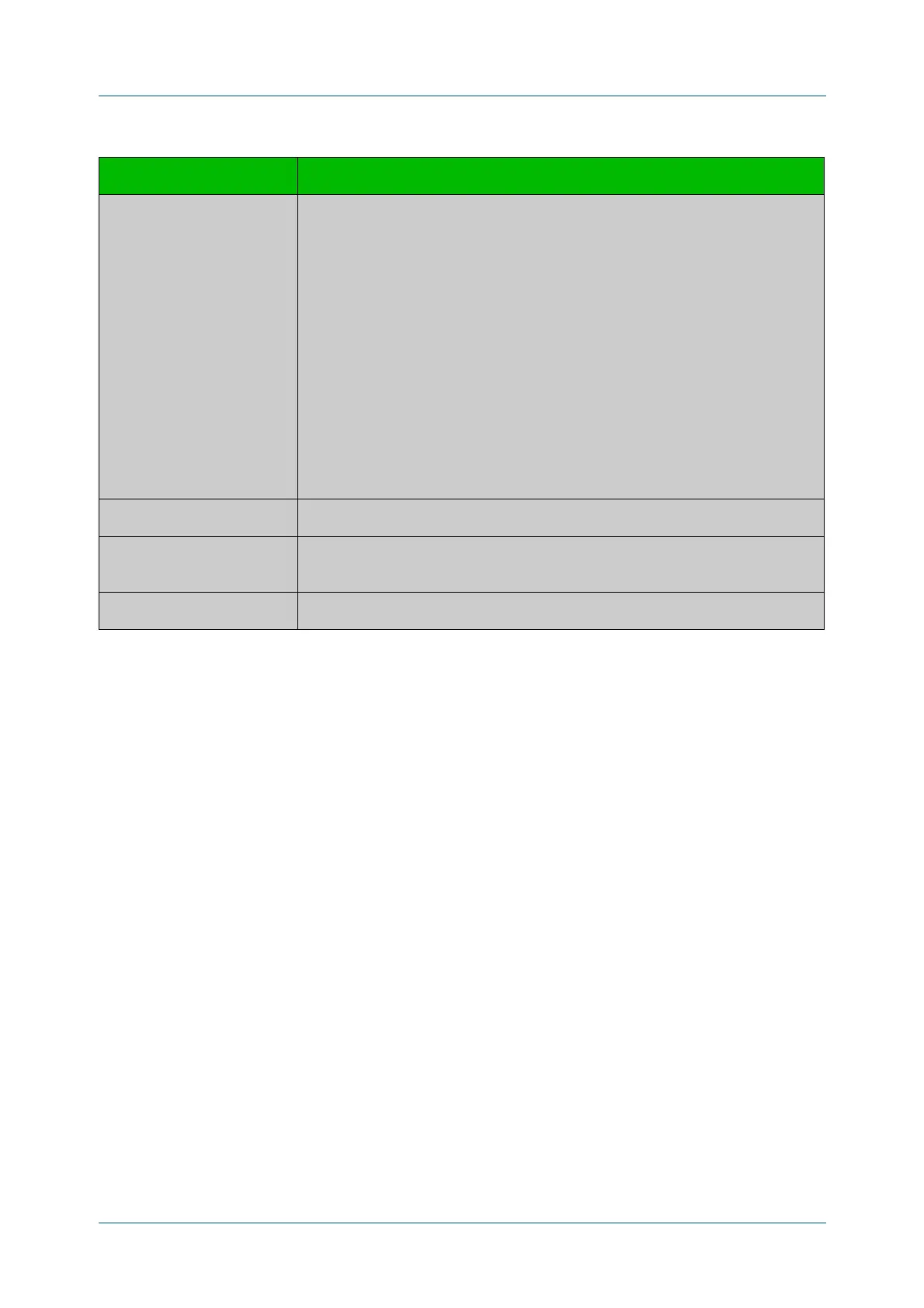C613-50631-01 Rev A Command Reference for IE340 Series 2975
AlliedWare Plus™ Operating System - Version 5.5.3-0.x
AMF AND AMF PLUS COMMANDS
SHOW
ATMF LINKS
For information on filtering and saving command output, see the “Getting Started
with AlliedWare_Plus” Feature Overview and Configuration Guide.
Related
commands
no debug all
clear atmf links statistics
show atmf
show atmf links detail
show atmf links guest
show atmf links guest detail
show atmf links statistics
show atmf nodes
ATMF State Shows AMF state of the local port:
• Init - Link is down.
• Hold - Link transitioned to up state, but waiting for hold period to ensure link
is stable.
• Incompatible - Neighbor rejected the link because of inconsistency in AMF
configurations.
• OneWay - Link is up and has waited the hold down period and now
attempting to link to another unit in another domain.
• OneWaySim - Device is running in secure mode and link is up but waiting for
authorization from an AMF master.
• Full - Link hello packets are sent and received from its neighbor with its own
node id.
• Shutdown - Link has been shut down by user configuration.
Adjacent Node Shows the Adjacent AMF Node to the one being configured.
Adjacent IF Index Shows the IF index for the Adjacent AMF Node connected to the node being
configured.
Link State Shows the state of the AMF link. Valid states are either Forwarding or Blocking.
Table 57-1: Parameter in the output from show atmf links brief (cont.)
Parameter Definition
