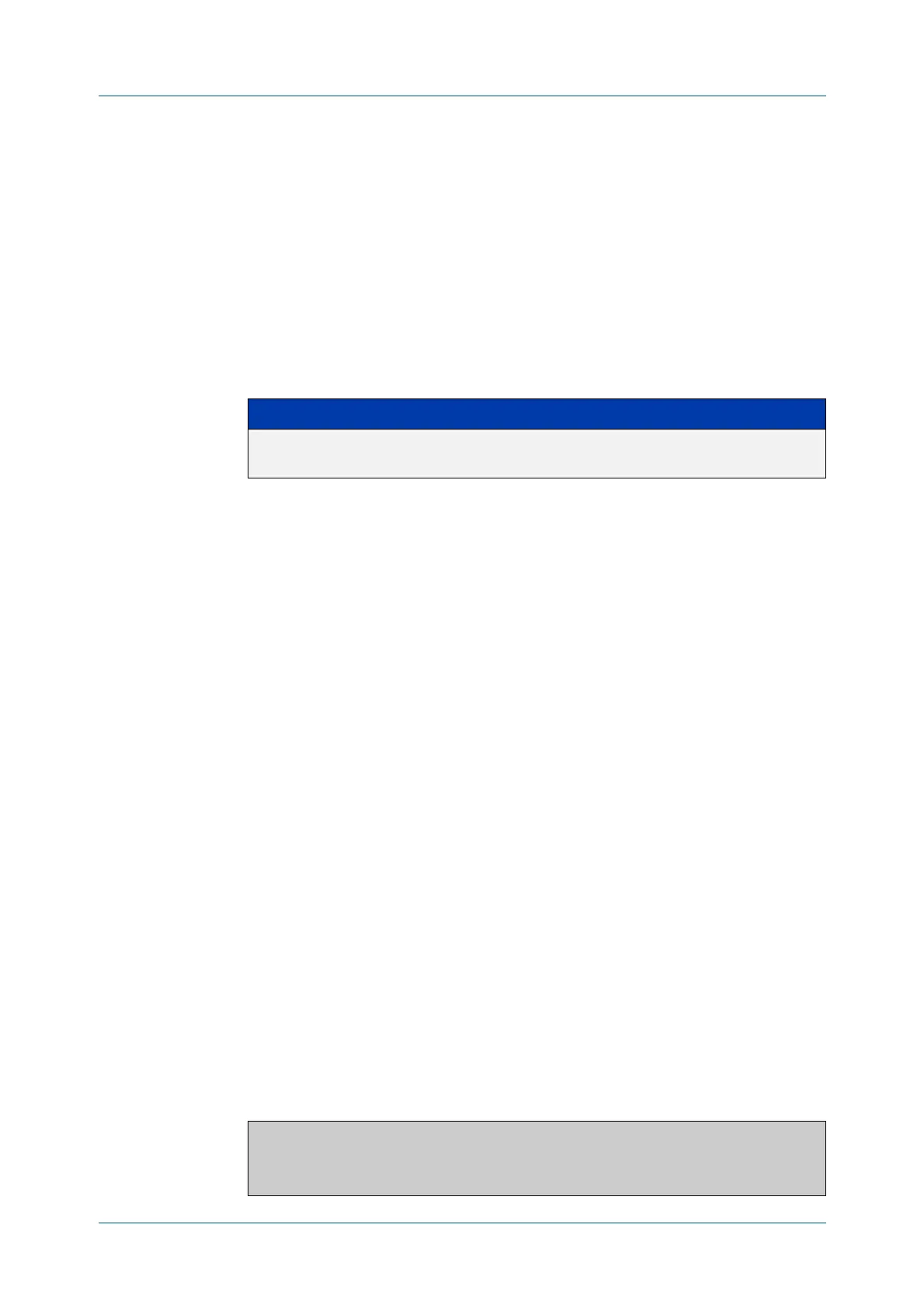C613-50631-01 Rev A Command Reference for IE340 Series 2891
AlliedWare Plus™ Operating System - Version 5.5.3-0.x
AMF AND AMF PLUS COMMANDS
CLONE
(AMF-PROVISION)
clone (amf-provision)
Overview This command sets up a space on the backup media for use with a provisioned
node and copies into it almost all files and directories from a chosen backup or
provisioned node.
Alternatively, you can set up a new, unique provisioned node by using the
command create (amf-provision).
Syntax
clone <source-nodename>
Mode AMF Provisioning
Usage notes This command is only available on master nodes in the AMF network.
When using this command it is important to be aware of the following:
•A copy of <media>:atmf/<atmf_name>/nodes/<source_node>/flash will be
made for the provisioned node and stored in the backup media.
•The directory <node_backup_dir>/flash/.config/ssh is excluded from the
copy.
• All contents of <root_backup_dir>/nodes/<nodename> will be deleted or
overwritten.
• Settings for the expected location of other provisioned nodes are excluded
from the copy.
The active and backup configuration files are automatically modified in the
following ways:
•The hostname command is modified to match the name of the provisioned
node.
•The stack virtual-chassis-id command is removed, if present.
Example To copy from the backup of ‘device2’ to create backup files for the new provisioned
node ‘device3’ use the following command:
device1# atmf provision node device3
device1(atmf-provision)# clone device2
Figure 57-4: Sample output from the clone command
Parameter Description
<source-nodename> The name of the node whose configuration is to be
copied for loading to the clone.
device1# atmf provision node device3
device1(atmf-provision)#clone device2
Copying...
Successful operation
