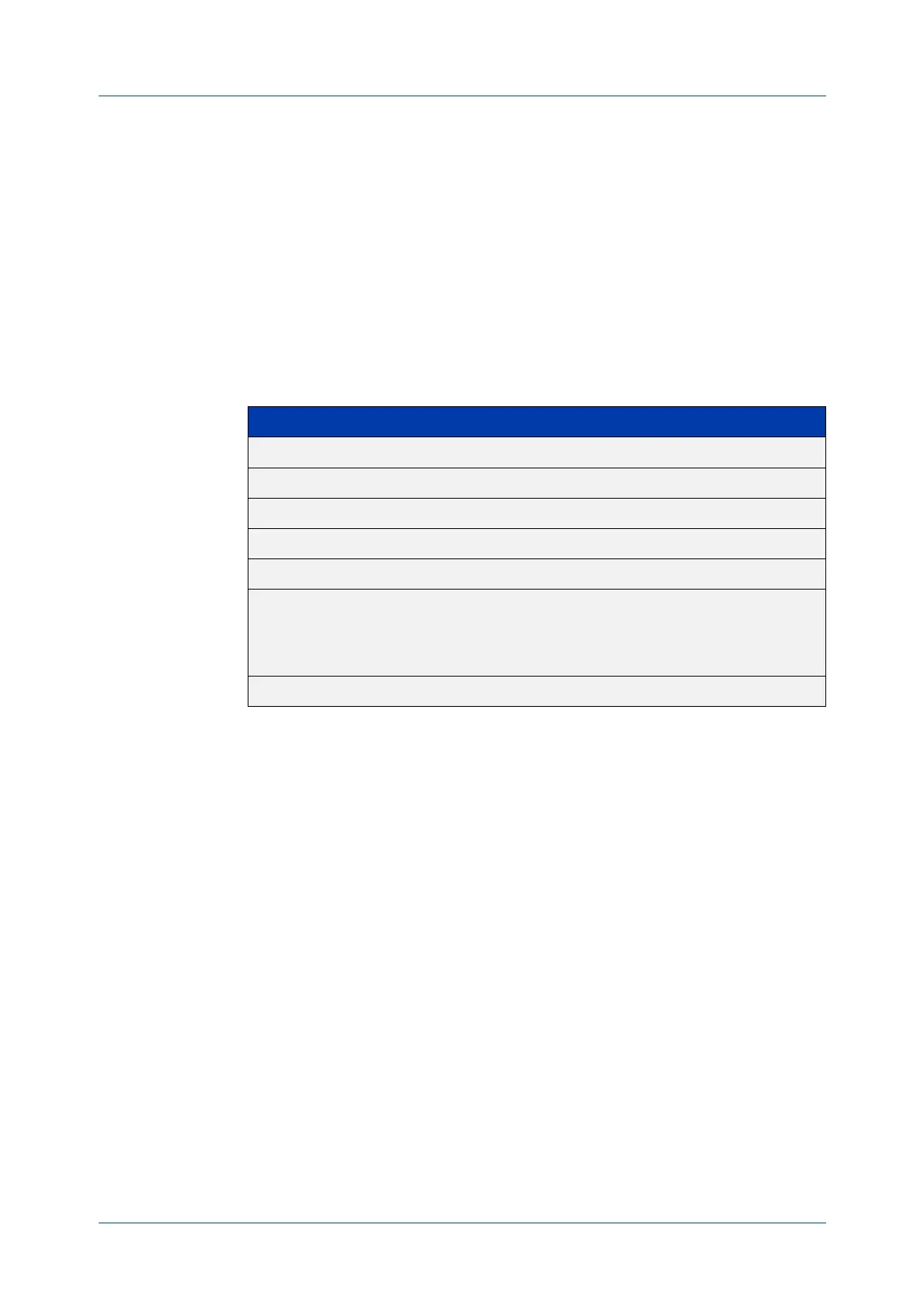C613-50631-01 Rev A Command Reference for IE340 Series 872
AlliedWare Plus™ Operating System - Version 5.5.3-0.x
IP ADDRESSING AND PROTOCOL COMMANDS
DEBUG
IP IRDP
debug ip irdp
Overview This command enables debugging of ICMP Router Discovery Protocol (IRDP)
events and messages on your device. IRDP debugging is disabled by default.
The no variant of this command disables IRDP debugging. Negating any packet
debug mode will switch detail off.
Syntax
debug ip irdp {event|nsm|receive|send|both|detail|all}
no debug ip irdp {event|nsm|receive|send|both|detail|all}
Default IRDP protocol debugging is disabled by default.
Mode Privileged Exec and Global Configuration
Examples To enable IRDP input packet process debugging, use the following command:
awplus# debug ip irdp receive
To disable all IRDP debugging, use the following command:
awplus# no debug ip irdp all
Related
commands
ip irdp
router ip irdp
show ip irdp
undebug ip irdp
Parameter Description
event Enables debugging of IRDP events.
nsm Enables debugging of IRDP processing of NSM messages.
receive Enables debugging of IRDP input packet processing.
send Enables debugging of IRDP output packet processing.
both Enables debugging of both IRDP input and output packet processing.
detail Enables detailed debugging of both IRDP input and output packet
processing. Note that setting detail also sets both, so if you set detail, the
output will show “packet debugging mode is all”. Negating any packet
debug mode will switch detail off.
all Enables all IRDP debugging types.
