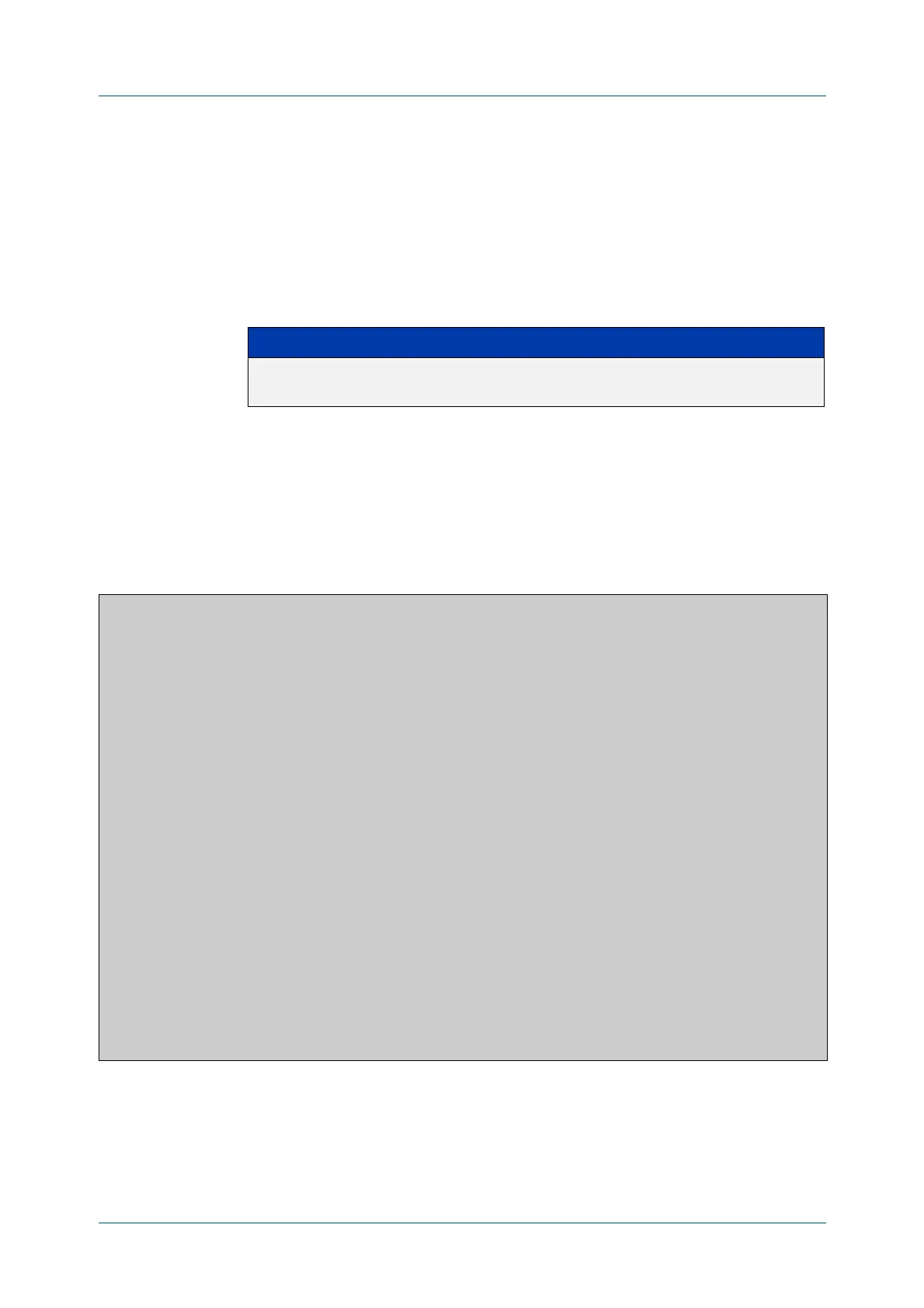C613-50631-01 Rev A Command Reference for IE340 Series 2597
AlliedWare Plus™ Operating System - Version 5.5.3-0.x
DHCP SNOOPING COMMANDS
SHOW
IP DHCP SNOOPING INTERFACE
show ip dhcp snooping interface
Overview Use this command to display information about DHCP snooping configuration and
leases for the specified ports, or all ports.
Syntax
show ip dhcp snooping interface [<port-list>]
Mode User Exec and Privileged Exec
Example To display DHCP snooping information for all ports, use the command:
awplus# show ip dhcp snooping interface
Parameter Description
<port-list> The ports to display DHCP snooping configuration information
for. If no ports are specified, information for all ports is displayed.
Table 57: Example output from the show ip dhcp snooping interface command
awplus#show ip dhcp snooping interface
DHCP Snooping Port Status and Configuration:
Port: Provisioned ports marked with brackets, e.g. (portx.y.z)
Action: LG = Log
TR = Trap
LD = Link down
Full Max
Port Status Leases Leases Action Subscriber-ID
--------------------------------------------------------------------------------
port1.0.1 Untrusted 1 1 LG -- --
port1.0.2 Untrusted 0 50 LG TR LD Building 1 Level 1
port1.0.3 Untrusted 0 50 LG -- --
port1.0.4 Untrusted 0 50 LG -- -- Building 1 Level 2
port1.0.5 Untrusted 0 50 LG -- LD Building 2 Level 1
port1.0.6 Untrusted 0 1 LG -- --
port1.0.7 Untrusted 0 1 LG -- --
port1.0.8 Untrusted 0 1 LG -- --
port1.0.9 Untrusted 0 1 -- TR --
port1.0.10 Untrusted 0 1 -- -- LD
port1.0.11 Trusted 0 1 -- -- --
port1.0.12 Trusted 0 1 -- -- --
