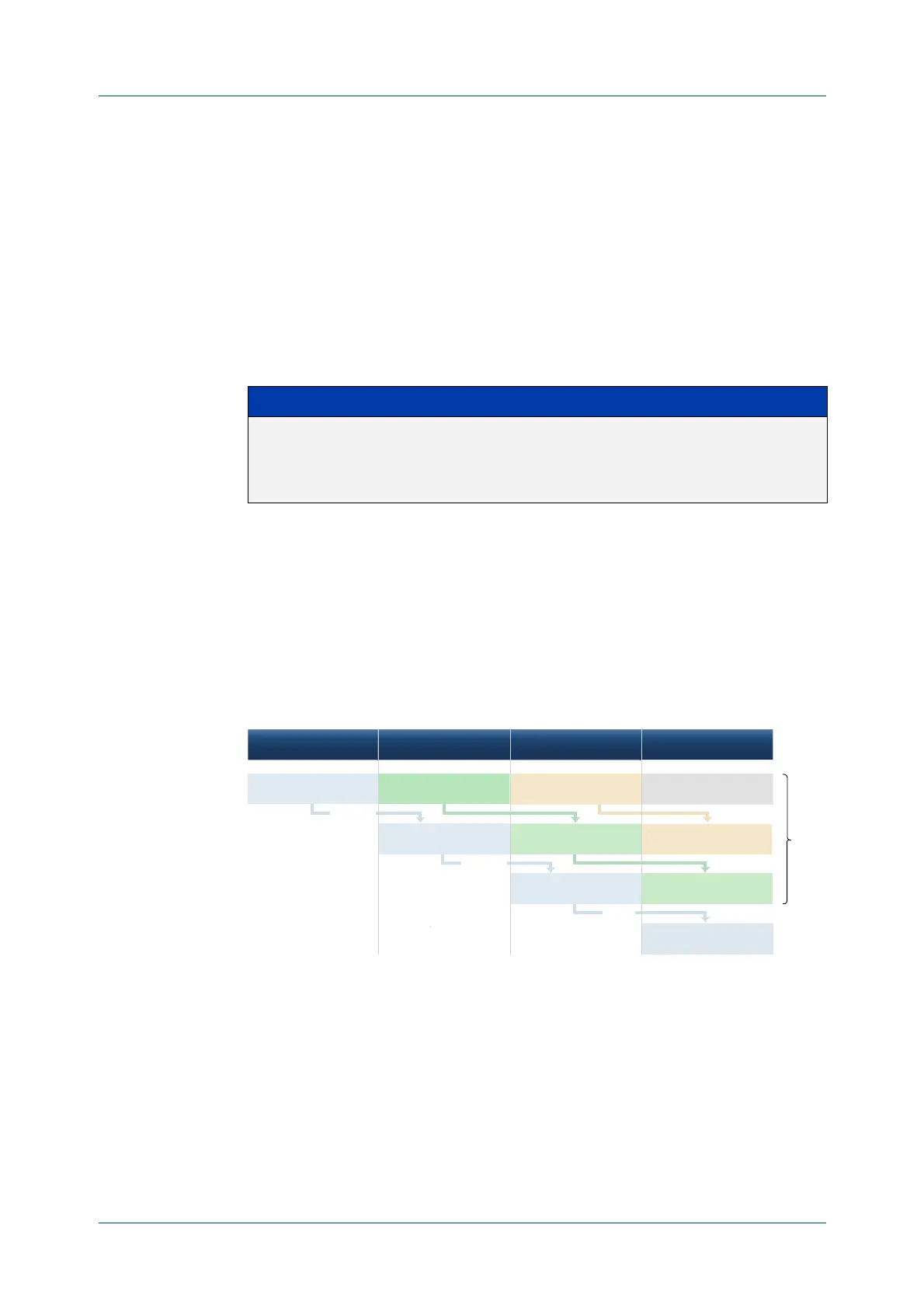C613-50631-01 Rev A Command Reference for IE340 Series 450
AlliedWare Plus™ Operating System - Version 5.5.3-0.x
LOGGING COMMANDS
LOG
EXTERNAL ROTATE
log external rotate
Overview Use this command to configure the number of files that the external log can rotate
through.
Use the no variant of this command to return to the default.
Syntax
log external rotate <0-255>
no log external rotate
Default The default is 1, which rotates between the initial file and 1 additional file (for
example, rotates between messages.log and messages.log.1)
Mode Global Configuration
Usage notes The device rotates between the initial file and the number of additional files
specified by this command. For example, the diagram below shows how setting
rotate to 2 makes the device rotate through 3 files.
Note that if you set rotate to 0, and the external log file becomes full, then the
device deletes the full log file and creates a new (empty) file of the same name to
save messages into. For this reason, we recommend setting rotate to at least 1.
Example To set the rotation value to 2, and therefore rotate between 3 files, use the
commands:
awplus# configure terminal
awplus(config)# log external rotate 2
Related
commands
clear log external
Parameter Description
<0-255> The number of additional files to rotate through. Note that the
device rotates between the initial file and the number of
additional files specified by this value - see the Usage section
below.
Subsequent rotationSecond rotationFirst rotationStart of logging
messages.log messages.log messages.logmessages.log
messages.log.1 messages.log.1 messages.log.1
messages.log.2 messages.log.2
log
external
size
renamed to
deleted
renamed to
X
