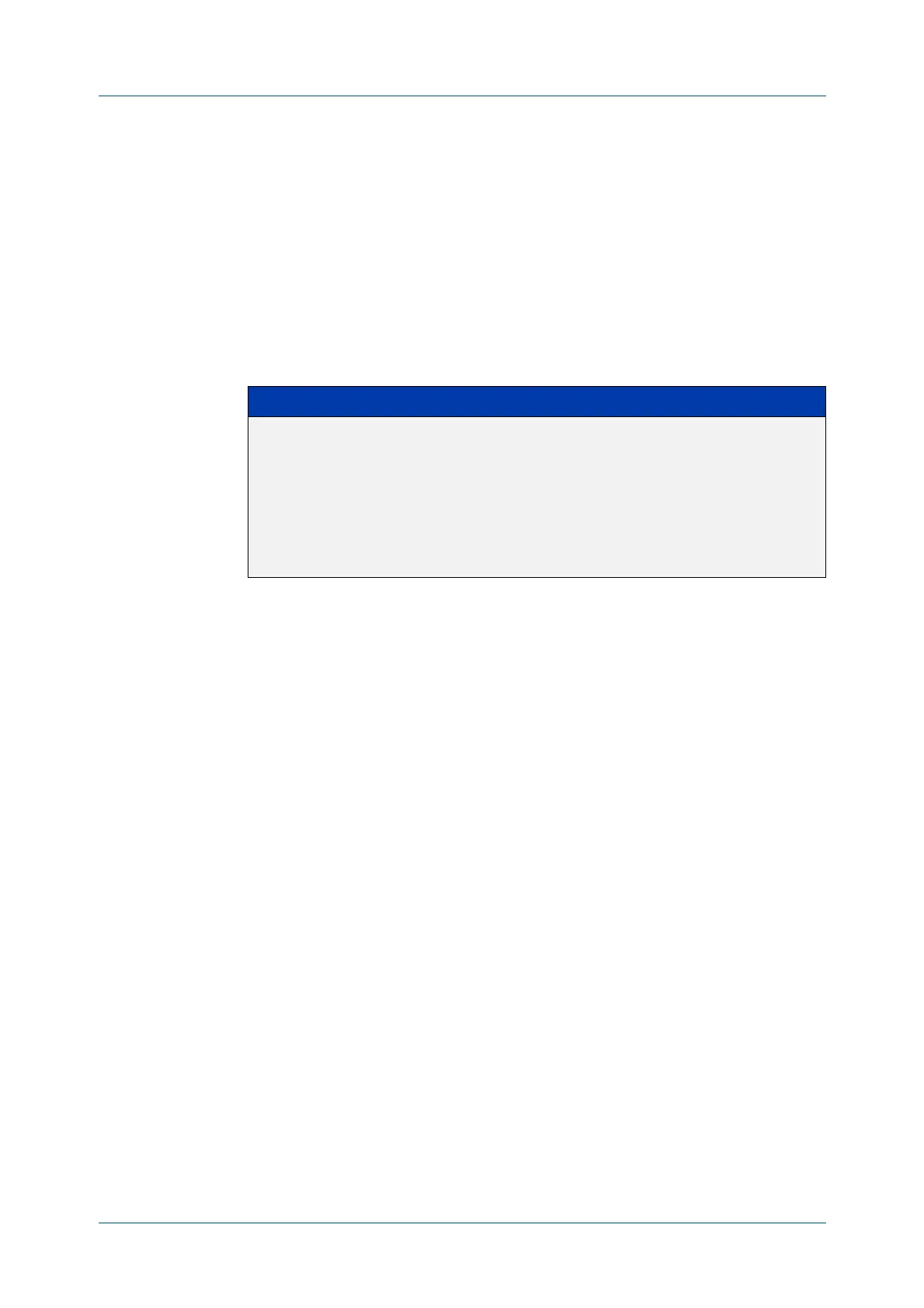C613-50631-01 Rev A Command Reference for IE340 Series 539
AlliedWare Plus™ Operating System - Version 5.5.3-0.x
ALARM MONITORING COMMANDS
ALARM
FACILITY LINK-DOWN LED
alarm facility link-down led
Overview Use this command to make the fault LED flash if a link goes down on a particular
switch port or ports.
Use the no variant of this command to remove this alarm.
Syntax
alarm facility link-down <port-list> led
no alarm facility link-down <port-list> led
Default By default, there are no alarms
Mode Global Configuration
Usage notes You can also use a relay to trigger an external alarm output, such as a buzzer, by
using the command alarm facility link-down relay.
Example To flash the LED if port1.0.2 goes down, use the commands:
awplus# configure terminal
awplus(config)# alarm facility link-down port1.0.2 led
To remove that alarm, use the commands:
awplus# configure terminal
awplus(config)# no alarm facility link-down port1.0.2 led
Related
commands
alarm facility link-down relay
show alarm facility settings
show alarm facility status
Command
changes
Version 5.4.9-1.1: output-member parameter added on IE510-28GSX switches.
Also, SNMP traps no longer required.
Parameter Description
<port-list> The port or ports to monitor with this alarm. The port
list can be:
• a switchport (e.g. port1.0.4)
• a continuous range of ports separated by a hyphen
(e.g. port1.0.1-1.0.4)
• a comma-separated list (e.g.
port1.0.1,port1.0.3-1.0.4).
