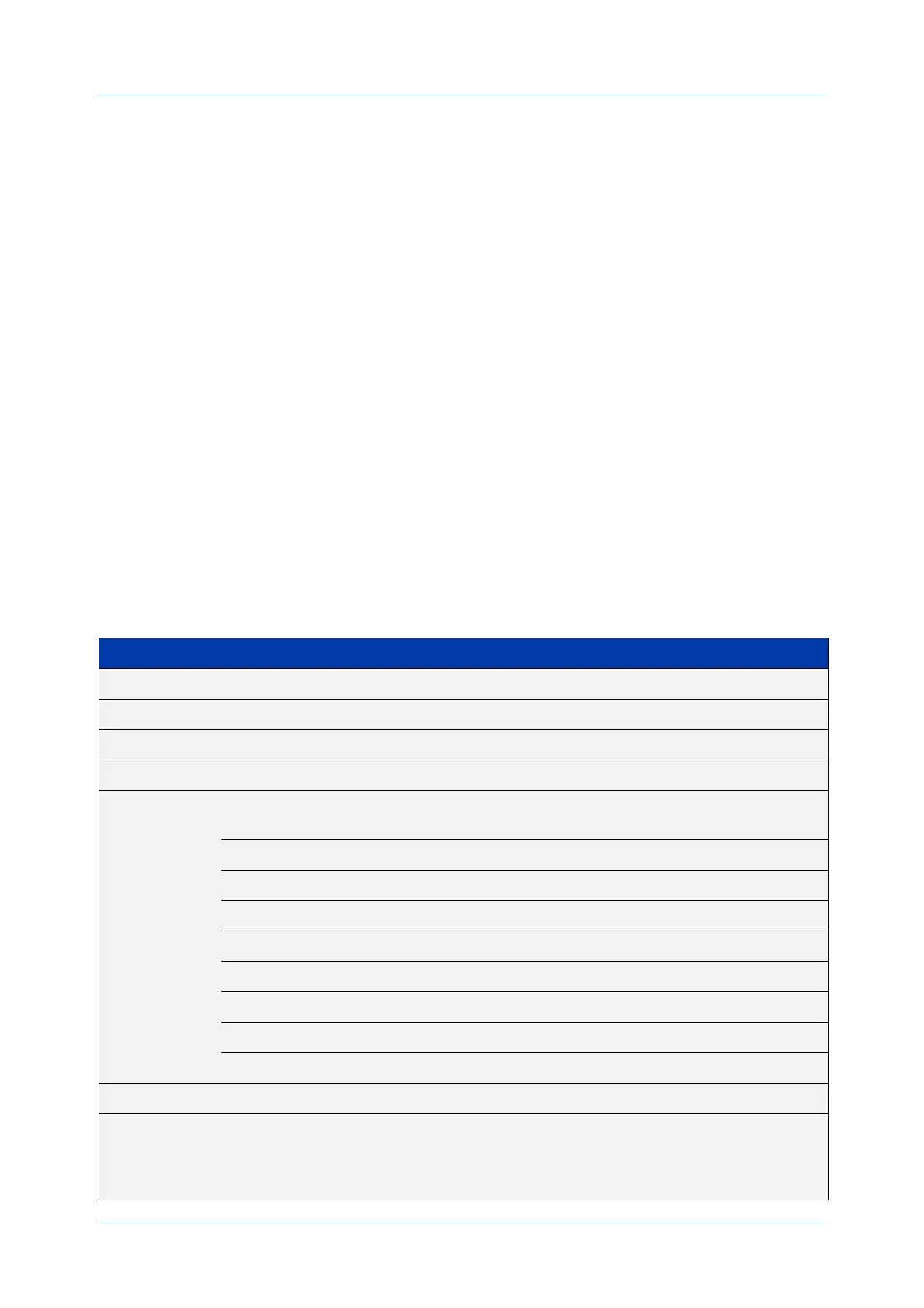C613-50631-01 Rev A Command Reference for IE340 Series 461
AlliedWare Plus™ Operating System - Version 5.5.3-0.x
LOGGING COMMANDS
LOG
HOST EXCLUDE
log host exclude
Overview Use this command to prevent specified log messages from being sent to the
remote syslog server, when log host is enabled. You can exclude messages on the
basis of:
• the priority/severity of the message
• the program that generated the message
• the logging facility used
• a sub-string within the message, or
• a combination of some or all of these.
Use the no variant of this command to stop excluding the specified messages.
Syntax
log host {<hostname>|<ipv4-addr>|<ipv6-addr>} exclude [level
<level>] [program <program-name>] [facility <facility>]
[msgtext <text-string>]
no log host {<hostname>|<ipv4-addr>|<ipv6-addr>} exclude [level
<level>] [program <program-name>] [facility <facility>]
[msgtext <text-string>]
Parameter Description
<hostname> The host name of a remote syslog server.
<ipv4-addr> The IPv4 address of a remote syslog server, in A.B.C.D format.
<ipv6-addr> The IPv6 address of a remote syslog server, in X:X::X:X format.
level Exclude messages of the specified severity level.
<level> The severity level to exclude. The level can be specified as one of the following numbers or
level names, where 0 is the highest severity and 7 is the lowest severity:
0|emergencies System is unusable
1|alerts Action must be taken immediately
2|critical Critical conditions
3|errors Error conditions
4|warnings Warning conditions
5|notices Normal, but significant, conditions
6|informational Informational messages
7|debugging Debug-level messages
program Exclude messages from a specified program.
<program-
name>
The name of a program. You can enter either one of the following predefined program
names (depending on your device model), or another program name that you find in the log
output. The pre-defined names are not case sensitive but other program names from the log
output are.
