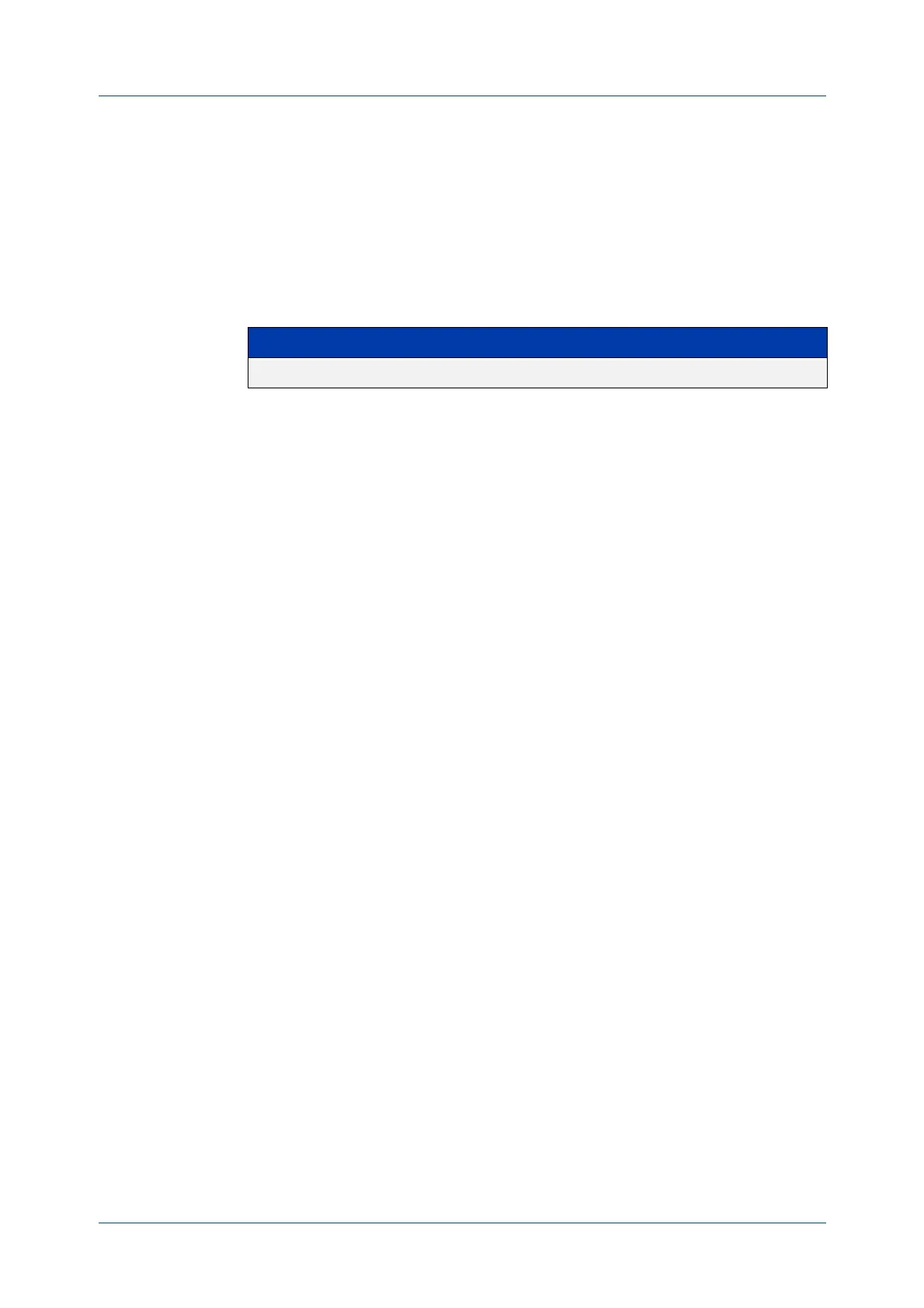C613-50631-01 Rev A Command Reference for IE340 Series 361
AlliedWare Plus™ Operating System - Version 5.5.3-0.x
CONNECTIVITY FAULT MANAGEMENT COMMANDS
CLEAR
ETHERNET CFM ERRORLOG
clear ethernet cfm errorlog
Overview Use this command to clear the Event List for all Maintenance Associations (MAs)
associated with the specified Maintenance Domain (MD).
Syntax
clear ethernet cfm errorlog domain <domain-name>
Mode Privileged Exec
Usage notes When a new error is detected for an MA that is associated with an MD, and the error
is due to an error from a received or missing CCM from a Remote MEP, an event is
logged to the CFM Errors Event List.
Example To clear the event list for all MA’s associated with an MD named “MD-INST2”, use
the command:
awplus# clear ethernet cfm errorlog domain MD-INST2
Related
commands
show ethernet cfm errorlog
Command
changes
Version 5.4.7-1.1: command added
Version 5.4.8-0.2: added to SBx8100 series products
Version 5.4.8-1.1: added to SBx908 GEN2 series products
Parameter Description
<domain-name> Specify the domain name
