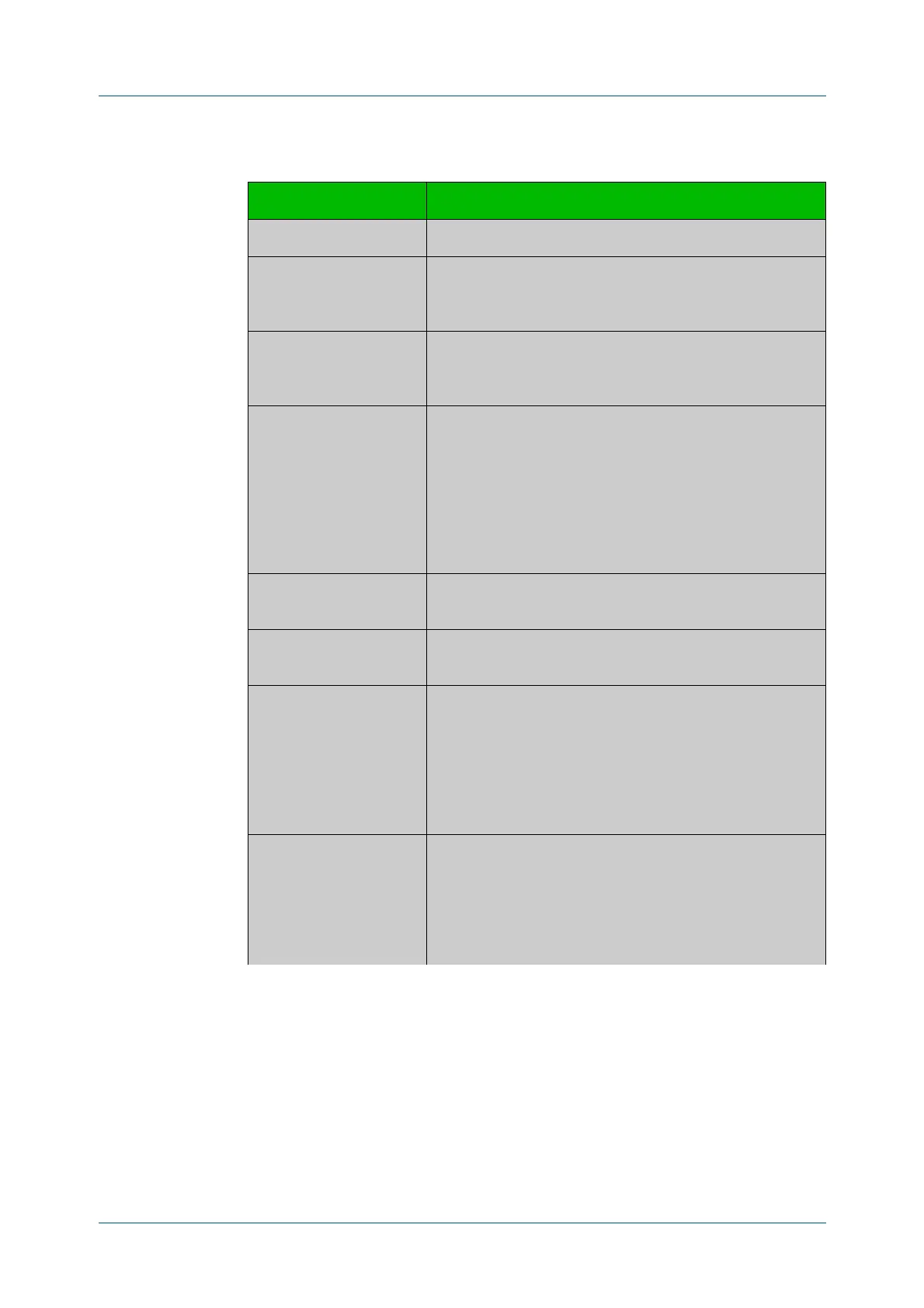C613-50631-01 Rev A Command Reference for IE340 Series 827
AlliedWare Plus™ Operating System - Version 5.5.3-0.x
POWER OVER ETHERNET COMMANDS
SHOW
POWER-INLINE
Table 1: Parameters in the show power-inline command output
Parameter Description
Nominal Power The nominal power available on the switch in watts (W).
Power Allocated The current power allocated in watts (W) that is available to
be drawn by any connected Powered Devices (PDs). This is
updated every 5 seconds.
Actual Power
Consumption
The current power consumption in watts (W) drawn by all
connected Powered Devices (PDs). This is updated every 5
seconds.
Operational Status The operational status of the PSU hardware when this
command was issued:
• On if the PSU is installed and switched on.
• Off when the PSU is switched off (an RPS may be
connected to the switch to power PoE instead of the
PSU).
• Fault when there is an issue with the PSU hardware.
Power Usage Threshold
(%)
The configured SNMP trap / log threshold, as configured
from a power-inline usage-threshold command.
Power Source PD (Class x) if the device is currently powered by a PD port,
or otherwise PSU.
Power management
mode: Dynamic
Indicates that PoE power is allocated dynamically, based on
the current usage of each PD attached to the switch’s ports.
When you connect a new PD to the switch, the switch
determines whether it can power that device by measuring
the power the existing PDs are currently using. If there is
sufficient power available, the switch will allocate it to the
new device.
High Availability
Network Power
Whether High Availability Network Power is enabled or
disabled globally. HANP is also known as Continuous PoE.
Continuous PoE enables the switch to perform actions such
as software upgrades without forcing the Powered Devices
to power cycle. This allows, for example, IP cameras to
buffer data instead of losing it.
