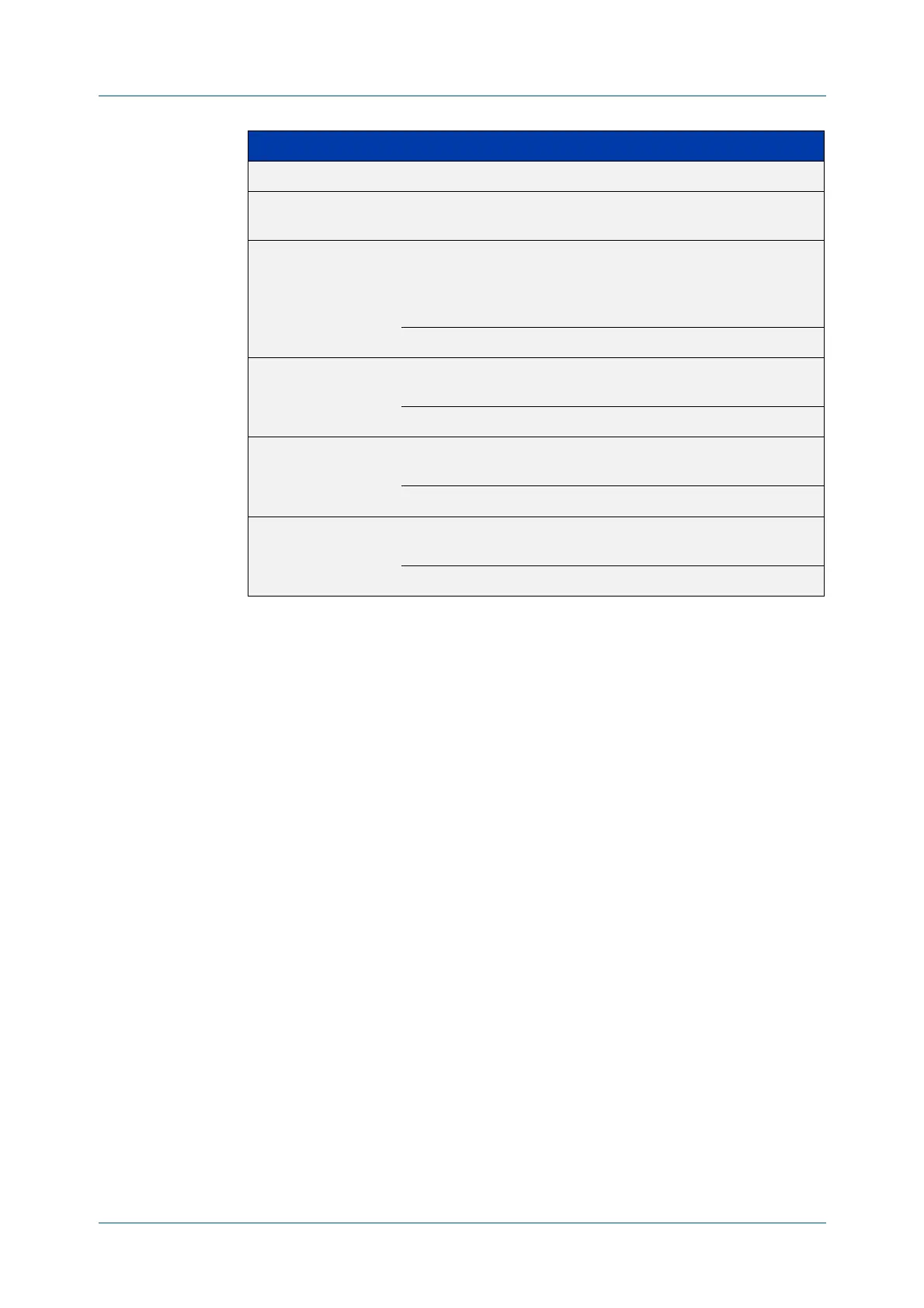C613-50631-01 Rev A Command Reference for IE340 Series 1114
AlliedWare Plus™ Operating System - Version 5.5.3-0.x
OSPF COMMANDS
AREA
VIRTUAL-LINK
Mode Router Configuration
Usage notes You can configure virtual links between any two backbone routers that have an
interface to a common non-backbone area. The protocol treats these two routers,
joined by a virtual link, as if they were connected by an unnumbered
point-to-point network. To configure a virtual link, you require:
• The transit area ID, i.e. the area ID of the non backbone area that the two
backbone routers are both connected to.
• The corresponding virtual link neighbor’s router ID. To see the router ID use
the show ip ospf command.
Configure the hello-interval to be the same for all routers attached to a common
network. A short hello-interval results in the router detecting topological changes
faster but also an increase in the routing traffic.
The retransmit-interval is the expected round-trip delay between any two
routers in a network. Set the value to be greater than the expected round-trip delay
to avoid needless retransmissions.
The transmit-delay is the time taken to transmit a link state update packet on the
interface. Before transmission, the link state advertisements in the update packet
are incremented by this amount. Set the transmit-delay to be greater than zero.
Also, take into account the transmission and propagation delays for the interface.
message-digest Use message-digest authentication.
null Use null authentication to override password or message
digest.
dead-interval If no packets are received from a particular neighbor for
dead-interval seconds, the router considers that neighboring
router as being off-line.
Default: 40 seconds
<1-65535> The number of seconds in the interval.
hello-interval The interval the router waits before it sends a hello packet.
Default: 10 seconds
<1-65535> The number of seconds in the interval.
retransmit-
interval
The interval the router waits before it retransmits a packet.
Default: 5 seconds
<1-3600> The number of seconds in the interval.
transmit-delay The interval the router waits before it transmits a packet.
Default: 1 seconds
<1-3600> The number of seconds in the interval.
Parameter Description
