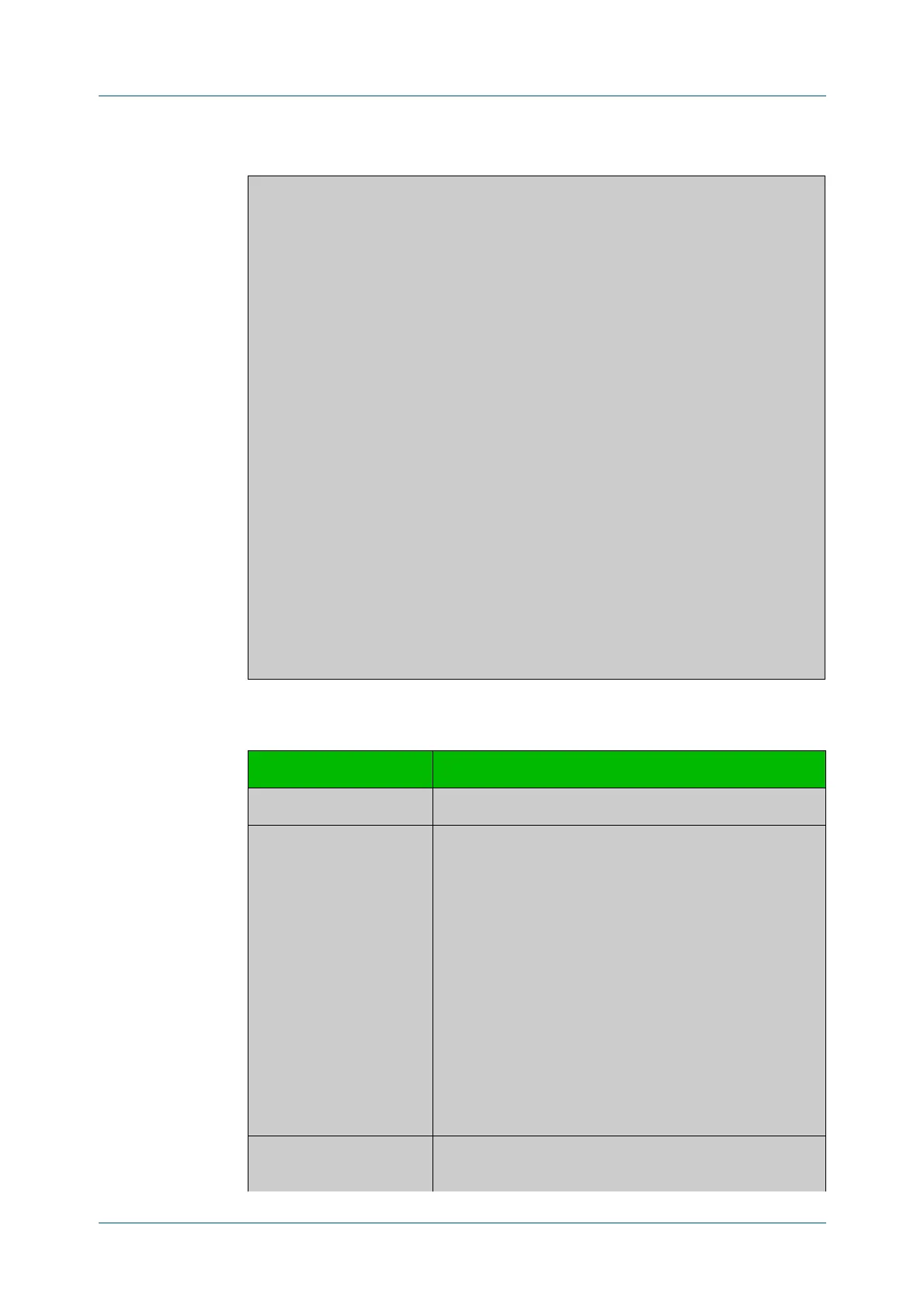C613-50631-01 Rev A Command Reference for IE340 Series 2988
AlliedWare Plus™ Operating System - Version 5.5.3-0.x
AMF AND AMF PLUS COMMANDS
SHOW
ATMF LINKS GUEST DETAIL
Output Figure 57-28: Example output from show atmf links guest detail
node1#show atmf links guest detail
Detailed Guest Link Information:
Interface : port1.0.13
Link State : Down
Class Name : test
Model Type : Other
Discovery Method : Static
IP Address : 192.168.1.13
Node State : Down
Interface : port1.0.5
Link State : Full
Class Name : tq_device
Model Type : TQ
Discovery Method : Dynamic
IP Address : 192.168.1.221
Username : manager
Login Fallback : Yes
Node State : Full
Backup Supported : Yes
MAC address : 001a.ebab.d2e0
Device Type : AT-TQ4600
Description : AP221
Firmware Version : 3.2.1 B02
HTTP port : 80
Table 57-2: Parameters in the output from show atmf links guest detail
Parameter Description
Interface The port on the parent node that connects to the guest.
Link State The state of the link to the guest node; one of:
• Down: The physical link is down.
• Up: The physical link has come up, but it is still during a
timeout period that is enforced to allow other links to
come up.
• Learn: The timeout period described above has
elapsed, and the link is now learning information from
the AMF guest node. You can see what information it is
learning from the “Node State” field below.
• Full: The node connected by this link has joined the
AMF network.
• Fail: The port is physically up but something has
prevented the guest node from joining the AMF
network.
Class Name The name of the ATMF guest-class that has been assigned
to the guest node by the atmf guest-class command.
