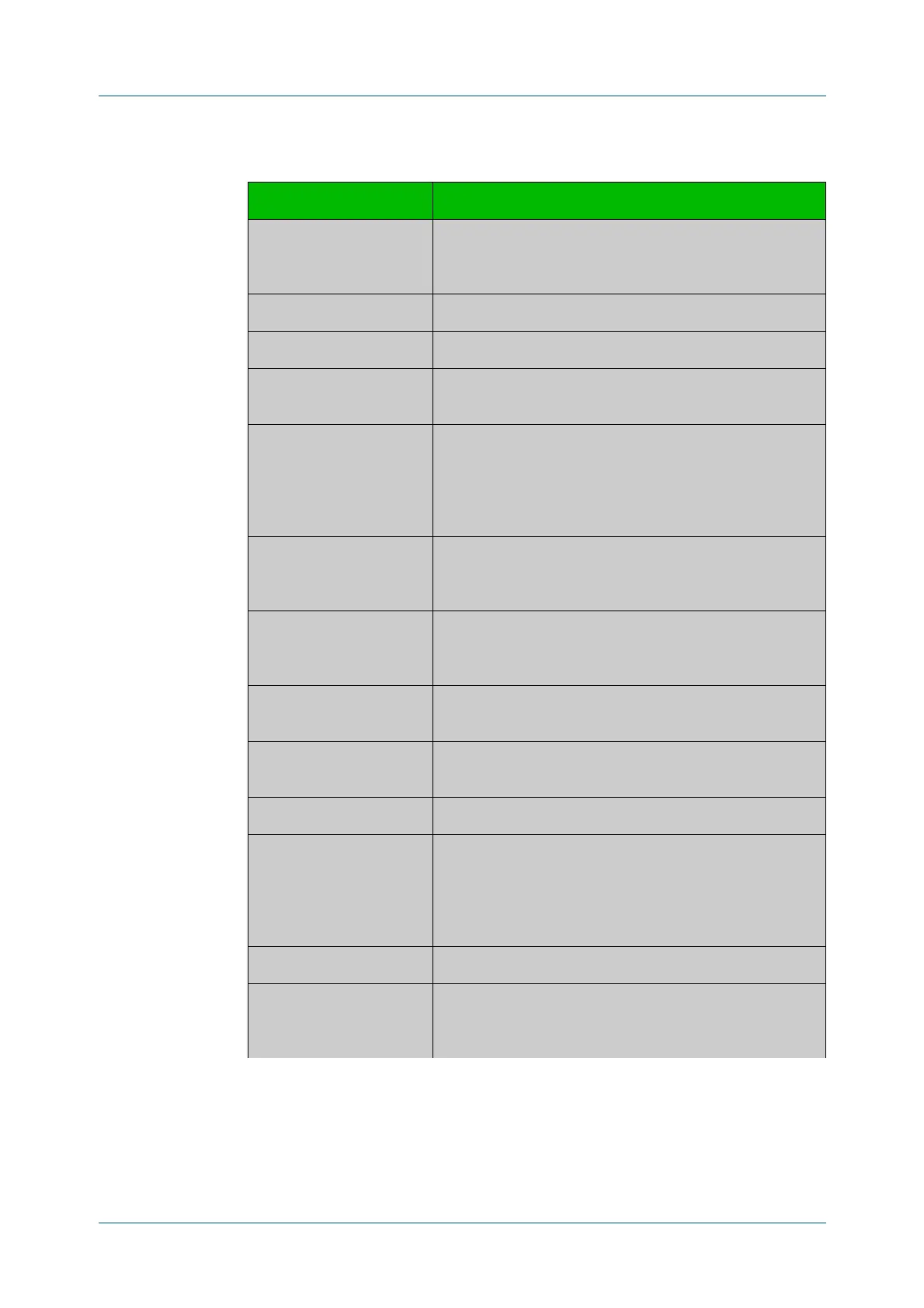C613-50631-01 Rev A Command Reference for IE340 Series 2626
AlliedWare Plus™ Operating System - Version 5.5.3-0.x
OPENFLOW COMMANDS
SHOW
OPENFLOW STATUS
Table 52-5: Parameters in the output from show openflow status
Parameter Description
OFPT_FEATURES_REP
LY (OF1.3)
(xid=0x2):
Indicates that the following information is from the
OpenFlow version 1.3 Feature reply.
dpid: The datapath ID
n_tables The number of tables supported by the switch
n_buffers The maximum number of packets that the switch can
buffer when sending packets to the OpenFlow controller
capabilities A list of the OpenFlow capabilities: FLOW_STATS (flow
statistics), TABLE_STATS (table statistics), PORT_STATS
(port statistics), IP_REASM (IP fragments reassemble),
QUEUE_STATS (queue statistics), and GROUP_STATS
(group statistics
OFPST_PORT_DESC
replay (OF1.3)
(xid=0x3):
Indicates that the following information is from the
OpenFlow version 1.3 Port Description Reply.
1(port1.0.1):
addr:ec:cd:6d:c4:
21:bd
The port number and MAC address.
config: The port status: 0 (the port is up) or PORT_DOWN (the
port is down.)
state: The link status: 0 (the link is up) or LINK_DOWN (the link is
down.)
current: The current feature status.
supported: A list of the supported features: 1GB-FD, 10GB-FD,
AUTO-NEG, etc.
Not displayed from software release 5.4.7 onwards for
interfaces that do not have this capability, i.e. static LAG
interfaces or the of0 bridge interface.
speed: The current port speed and maximum speed.
OFPT_GET_CONFIG_R
EPLY (OF1.3)
(xid=0x5):
Indicates that the switch responds to a configuration
request by an OFPT_GET_CONFIG_REPLY message with
the following information.
