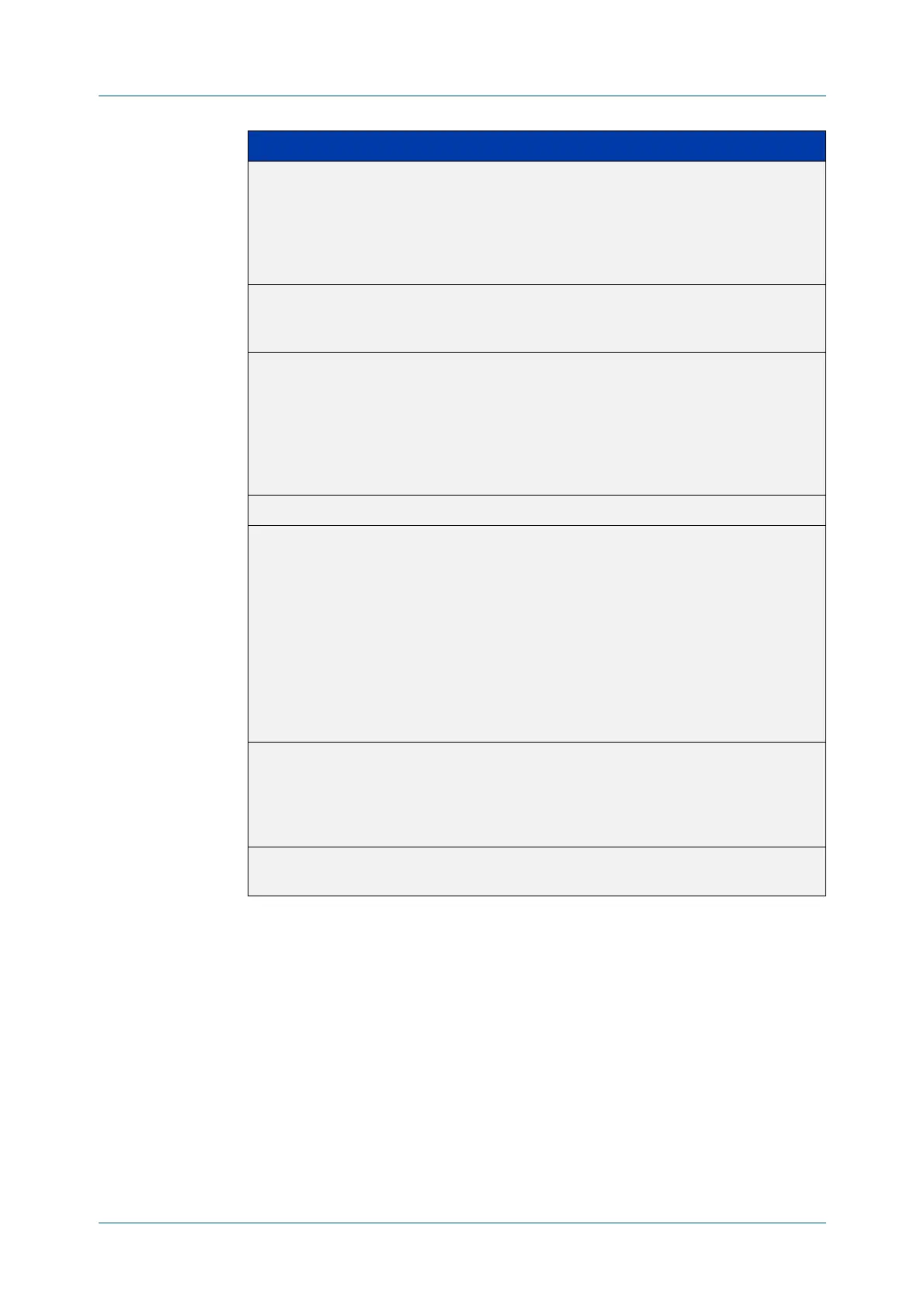C613-50631-01 Rev A Command Reference for IE340 Series 2438
AlliedWare Plus™ Operating System - Version 5.5.3-0.x
RADIUS COMMANDS
RADIUS
-SERVER HOST
Default The RADIUS client address is not configured (null) by default. No RADIUS server is
configured.
Mode Global Configuration
Usage Multiple radius -server host commands can be used to specify multiple hosts. The
software searches for hosts in the order they are specified. If no host-specific
timeout, retransmit, or key values are specified, the global values apply to that
host. If there are multiple RADIUS servers for this client, use this command multiple
times—once to specify each server.
If you specify a host without specifying the auth port or the acct port, it will by
default be configured for both authentication and accounting, using the default
UDP ports. To set a host to be a RADIUS server for authentication requests only, set
<1-1000> Time in seconds to wait for a server reply (timeout is set to 5
seconds by default). The time interval (in seconds to wait for the
RADIUS server to reply before retransmitting a request or
considering the server dead. This setting overrides the global
value set by the radius-server timeout command. If no timeout
value is specified for this server, the global value is used.
retransmit Specifies the number of retries before skip to the next server. If
this parameter is not specified the global value configured by the
radius-server retransmit command is used.
<0-100> Maximum number of retries (maximum number of retries is set
to 3 by default). The maximum number of times to resend a
RADIUS request to the server, if it does not respond within the
timeout interval, before considering it dead and skipping to the
next RADIUS server. This setting overrides the global setting of
the radius-server retransmit command. If no retransmit value is
specified, the global value is used.
key Set shared secret key with RADIUS servers.
<key-string> Shared key string applied. Specifies the shared secret
authentication or encryption key for all RADIUS communications
between this device and the RADIUS server. This key must match
the encryption used on the RADIUS daemon. All leading spaces
are ignored, but spaces within and at the end of the string are
used.
If spaces are used in the string, do not enclose the string in
quotation marks unless the quotation marks themselves are part
of the key. This setting overrides the global setting of the
radius-server key command. If no key value is specified, the
global value is used.
key-encrypted Set an encrypted shared secret key. When secure mode is
enabled, the running configuration contains this parameter
instead of the key parameter. It indicates that the device stores
keys in the running configuration in encrypted form instead of in
plain text.
<encrypted-key
-string>
Encrypted shared key string.
Parameter Description
