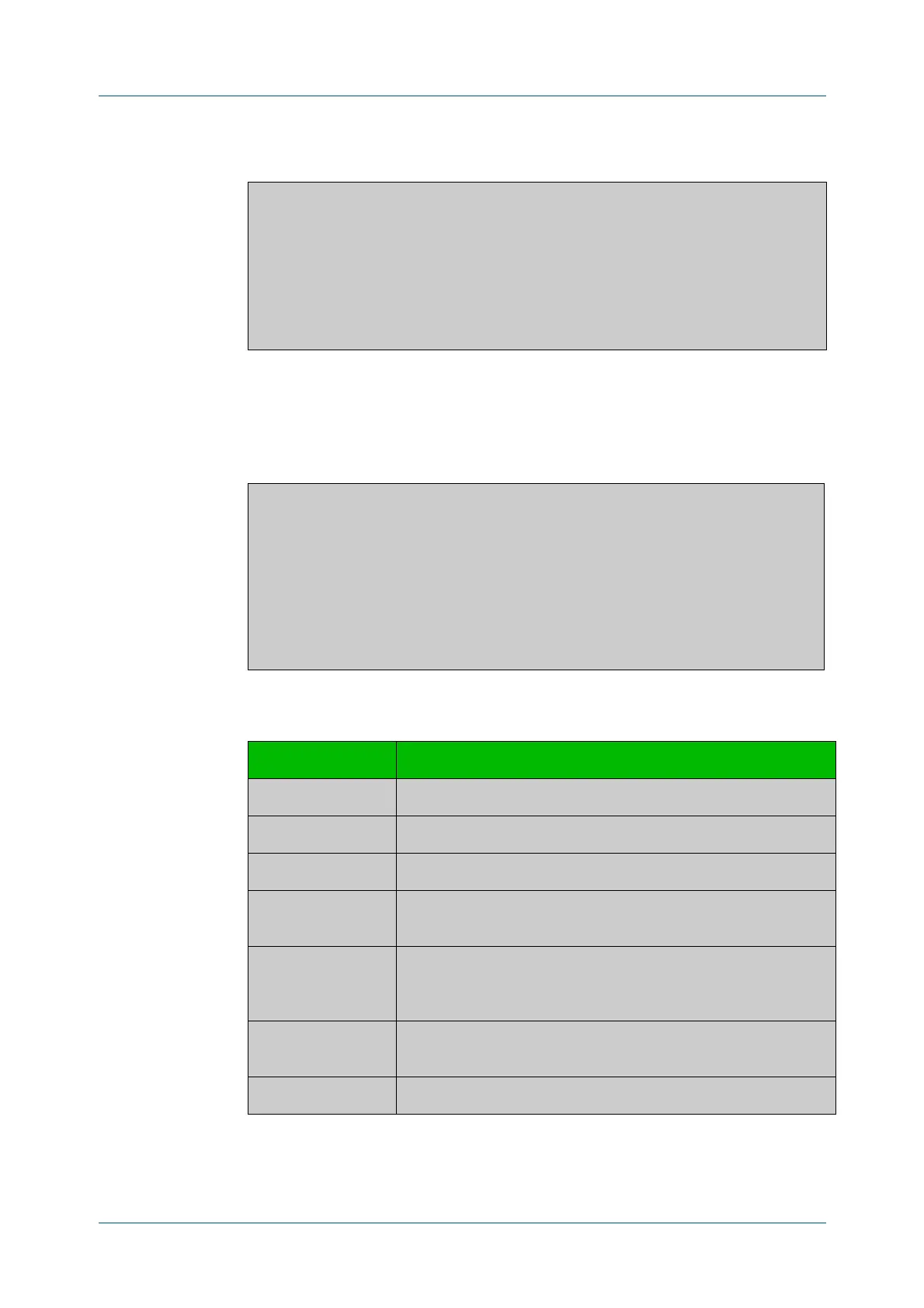C613-50631-01 Rev A Command Reference for IE340 Series 3015
AlliedWare Plus™ Operating System - Version 5.5.3-0.x
AMF AND AMF PLUS COMMANDS
SHOW
ATMF VIRTUAL-LINKS
Example 3 To display AMF virtual links’ MAC address information, use the command:
node_1# show atmf virtual-links macaddr
Related
commands
atmf virtual-link
Table 57-2: Example output from show atmf virtual-links
Virtual Link Detailed Information:
ID 1 Description : None
ID 1 Local IP Address : 192.168.5.1
ID 1 Remote ID : 1
ID 1 Remote IP Address : 192.168.5.20
ID 1 Link Type : virtual-link
ID 1 Packets Received : 236465
ID 1 Packets Transmitted : 192626
Table 57-3: Example output from show atmf virtual-links macaddr
ATMF Link Remote Information:
ATMF Management Bridge Information:
Bridge: br-atmfmgmt
port no mac addr is local? ageing timer
1 00:00:cd:27:c2:07 yes 0.00
2 8e:c7:ae:81:7e:68 yes 0.00
2 00:00:cd:28:bf:e7 no 0.01
Table 57-4: Parameters in the output from show atmf virtual-links
Parameter Definition
Local Port The tunnel name e.g. vlink1, vlink2, equivalent to an L2TP tunnel.
Local ID The local ID of the virtual link. This matches the vlink<number>
Tunnel Protect Tunnel protection protocol.
Tunnel State The operational state of the vlink (either Up or Down). This state is
always displayed once a vlink has been created.
mac addr AMF virtual links terminate on an internal soft bridge. The “show
atmf virtual-links macaddress” command displays MAC Address
information.
is local? Indicates whether the MAC displayed is for a local or a remote
device.
ageing timer Indicates the current aging state for each MAC address.
