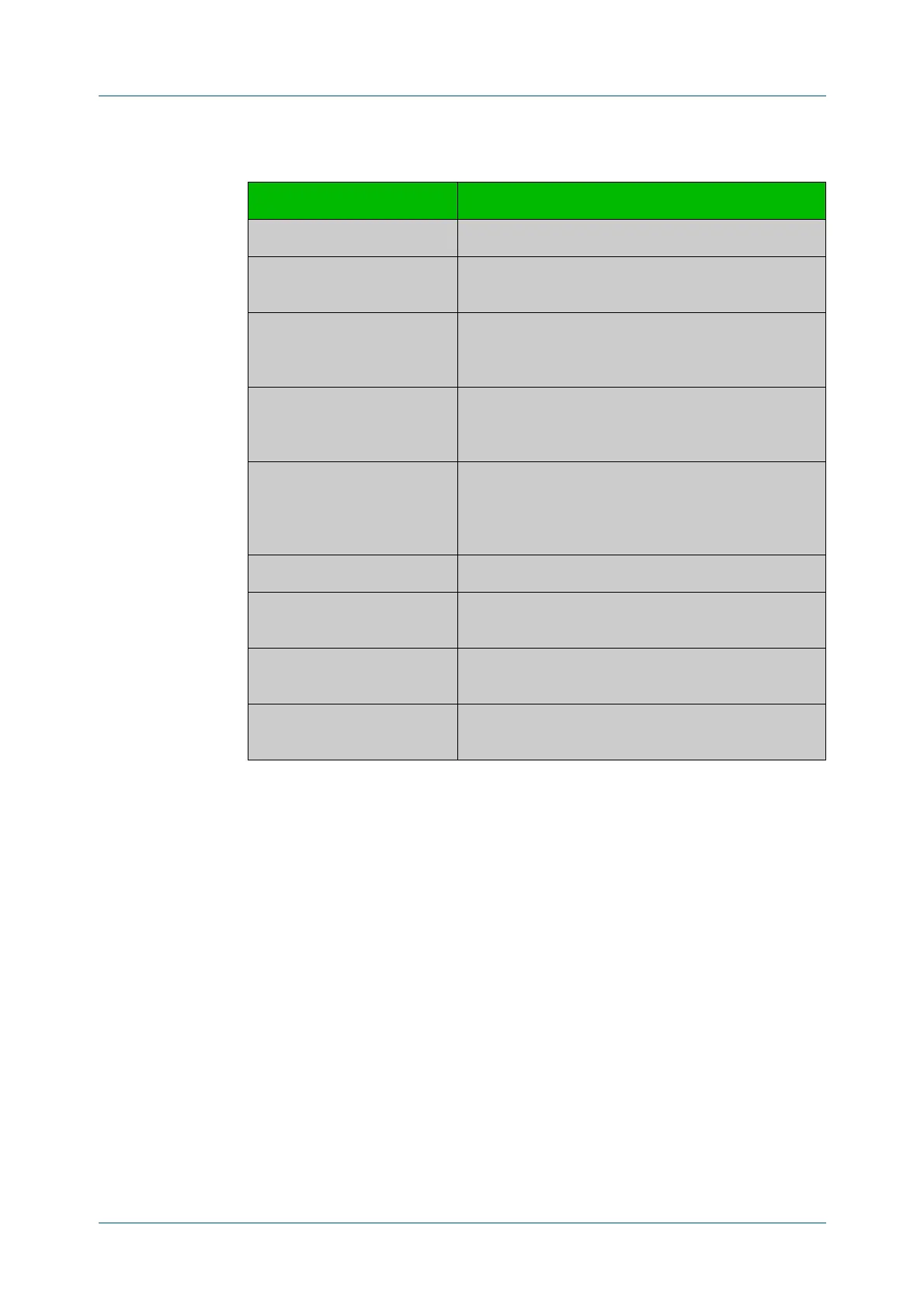C613-50631-01 Rev A Command Reference for IE340 Series 3418
AlliedWare Plus™ Operating System - Version 5.5.3-0.x
PING-POLLING COMMANDS
SHOW
COUNTER PING-POLL
Example To display counters for the polling instances, use the command:
awplus# show counter ping-poll
Related
commands
debug ping-poll
ping-poll
show ping-poll
Table 69: Parameters in output of the show counter ping-poll command
Parameter Description
Ping-poll The ID number of the polling instance.
PingsSent The total number of pings generated by the polling
instance.
PingsFailedUpState The number of unanswered pings while the target
device is in the Up state. This is a cumulative counter
for multiple occurrences of the Up state.
PingsFailedDownState Number of unanswered pings while the target device
is in the Down state. This is a cumulative counter for
multiple occurrences of the Down state.
ErrorSendingPing The number of pings that were not successfully sent to
the target device.
This error can occur when your device does not have a
route to the destination.
CurrentUpCount The current number of sequential ping replies.
CurrentFailCount The number of ping requests that have not received a
ping reply in the current sample-size window.
UpStateEntered Number of times the target device has entered the Up
state.
DownStateEntered Number of times the target device has entered the
Down state.
