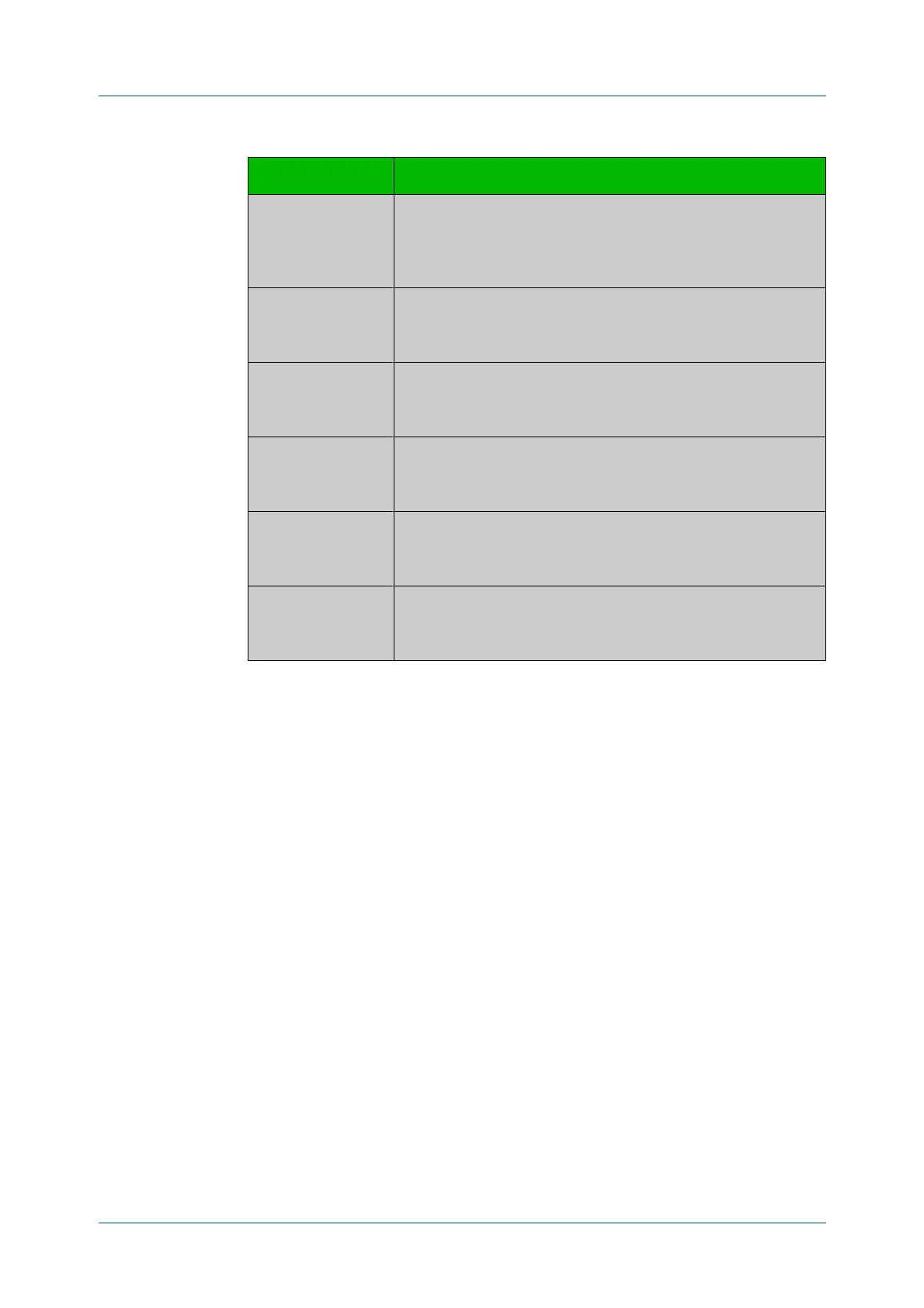C613-50631-01 Rev A Command Reference for IE340 Series 3422
AlliedWare Plus™ Operating System - Version 5.5.3-0.x
PING-POLLING COMMANDS
SHOW
PING-POLL
Examples To display the ping poll settings and the status of all the polls, use the command:
awplus# show ping-poll
To display a summary of the ping poll settings, use the command:
awplus# show ping-poll brief
To display the settings for ping poll 6, use the command:
awplus# show ping-poll 6
To display a summary of the state of ping poll 6, use the command:
awplus# show ping-poll 6 brief
To display the settings of ping polls that have reachable devices, use the
command:
awplus# show ping-poll state up
To display a summary of ping polls that have unreachable devices, use the
command:
awplus# show ping-poll state down brief
Related
commands
debug ping-poll
ping-poll
Fail count The number of pings that must be unanswered, within the total
number of pings specified by the sample-size command, for the
polling instance to consider the device unreachable. This is set
using the fail-count command.
Up count The number of consecutive pings that the polling instance must
receive a reply to before classifying the device reachable again.
This is set using the up-count command.
Sample size The total number of pings that the polling instance inspects
when determining whether a device is unreachable. This is set
using the sample-size command.
Length The number of data bytes to include in the data portion of the
ping packet. This is set using the length (ping-poll data)
command.
Timeout The time in seconds that the polling instance waits for a
response to a ping packet. This is set using the timeout (ping
polling) command.
Debugging Indicates whether ping polling debugging is Enabled or
Disabled.
This is set using the debug ping-poll command.
Table 71: Parameters in output of the show ping-poll command (cont.)
Parameter Description
