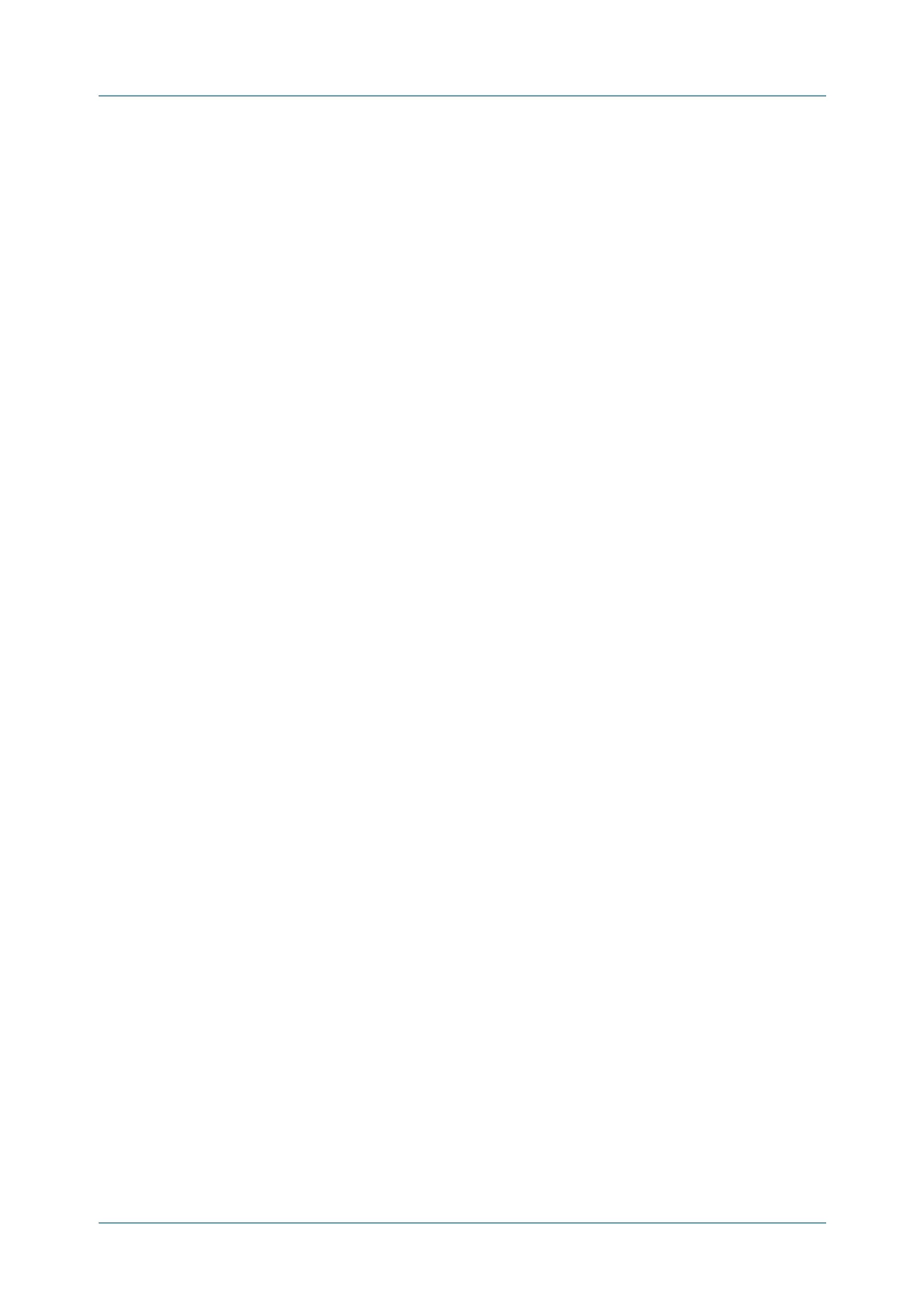C613-50631-01 Rev A Command Reference for IE340 Series 1756
AlliedWare Plus™ Operating System - Version 5.5.3-0.x
MULTICAST COMMANDS
IP
MROUTE
administrative distance - whether a static “multicast route” or a route from the
unicast route table - will be chosen as the RPF route to the source.
Note that in this context the term “multicast route” does not imply a route via
which the current router will forward multicast; instead it refers to the route the
multicast will have traversed in order to arrive at the current router.
Examples The following example creates a static multicast IPv4 route back to the sources in
the 10.10.3.0/24 subnet. The multicast route is via the host 192.168.2.3, and has an
administrative distance of 2:
awplus# configure terminal
awplus(config)# ip mroute 10.10.3.0/24 static 2 192.168.2.3 2
The following example creates a static multicast IPv4 route back to the sources in
the 192.168.3.0/24 subnet. The multicast route is via the host 10.10.10.50. The
administrative distance on this route has the default value of 0:
awplus# configure terminal
awplus(config)# ip mroute 192.168.3.0/24 10.10.10.50
Validation
Commands
show ip rpf
