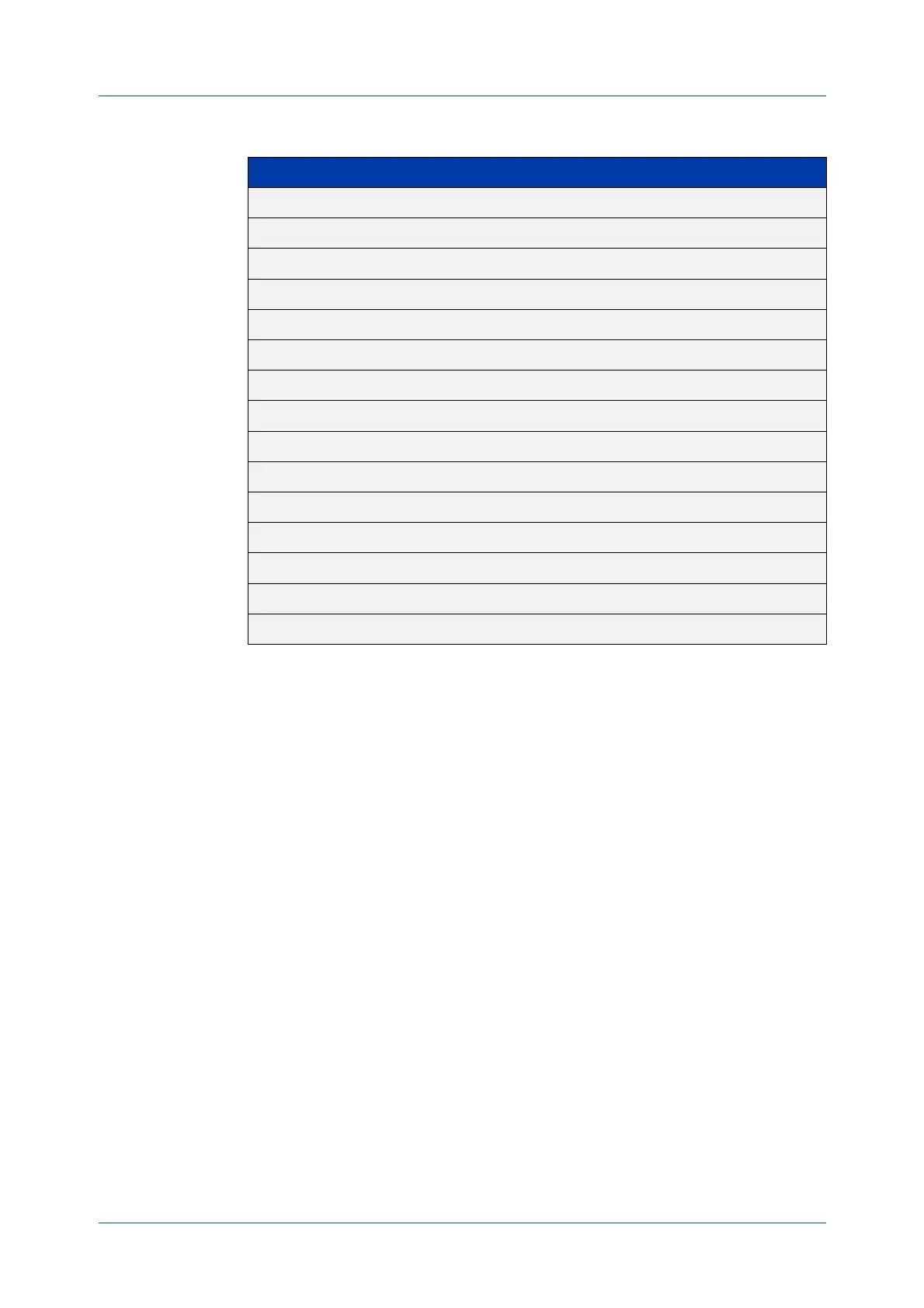C613-50631-01 Rev A Command Reference for IE340 Series 1954
AlliedWare Plus™ Operating System - Version 5.5.3-0.x
IPV4 HARDWARE ACCESS CONTROL LIST (ACL) COMMANDS
ACCESS
-LIST (NUMBERED HARDWARE ACL FOR IP PROTOCOLS)
Mode Global Configuration
Default On an interface controlled by a hardware ACL, any traffic that does not explicitly
match a filter is permitted.
Usage notes This command creates an ACL for use with hardware classification. Once you have
configured the ACL, use the access-group or the match access-group command to
apply this ACL to a port, VLAN or QoS class-map.
ACLs numbered in the range 3000-3699 match on packets that have the specified
source and destination IP addresses.
Examples To create an access-list that will deny all IGMP packets (IP protocol 2) from the
192.168.0.0 network, enter the commands:
awplus# configure terminal
awplus(config)# access-list 3000 deny proto 2 192.168.0.0/16
any
To destroy the access-list with an access-list identity of 3000 enter the following
commands:
awplus# configure terminal
awplus(config)# no access-list 3000
Related
commands
access-group
88 EIGRP (Enhanced Interior Gateway Routing Protocol)
89 OSPFIGP [RFC1583]
97 Ethernet-within-IP Encapsulation / RFC3378
98 Encapsulation Header / RFC1241
108 IP Payload Compression Protocol / RFC2393
112 Virtual Router Redundancy Protocol / RFC3768
134 RSVP-E2E-IGNORE / RFC3175
135 Mobility Header / RFC3775
136 UDPLite / RFC3828
137 MPLS-in-IP / RFC4023
138 MANET Protocols / RFC-ietf-manet-iana-07.txt
139-252 Unassigned / IANA
253 Use for experimentation and testing / RFC3692
254 Use for experimentation and testing / RFC3692
255 Reserved / IANA
Table 38-4: IP protocol number and description (cont.)
Protocol Number Protocol Description [RFC]
