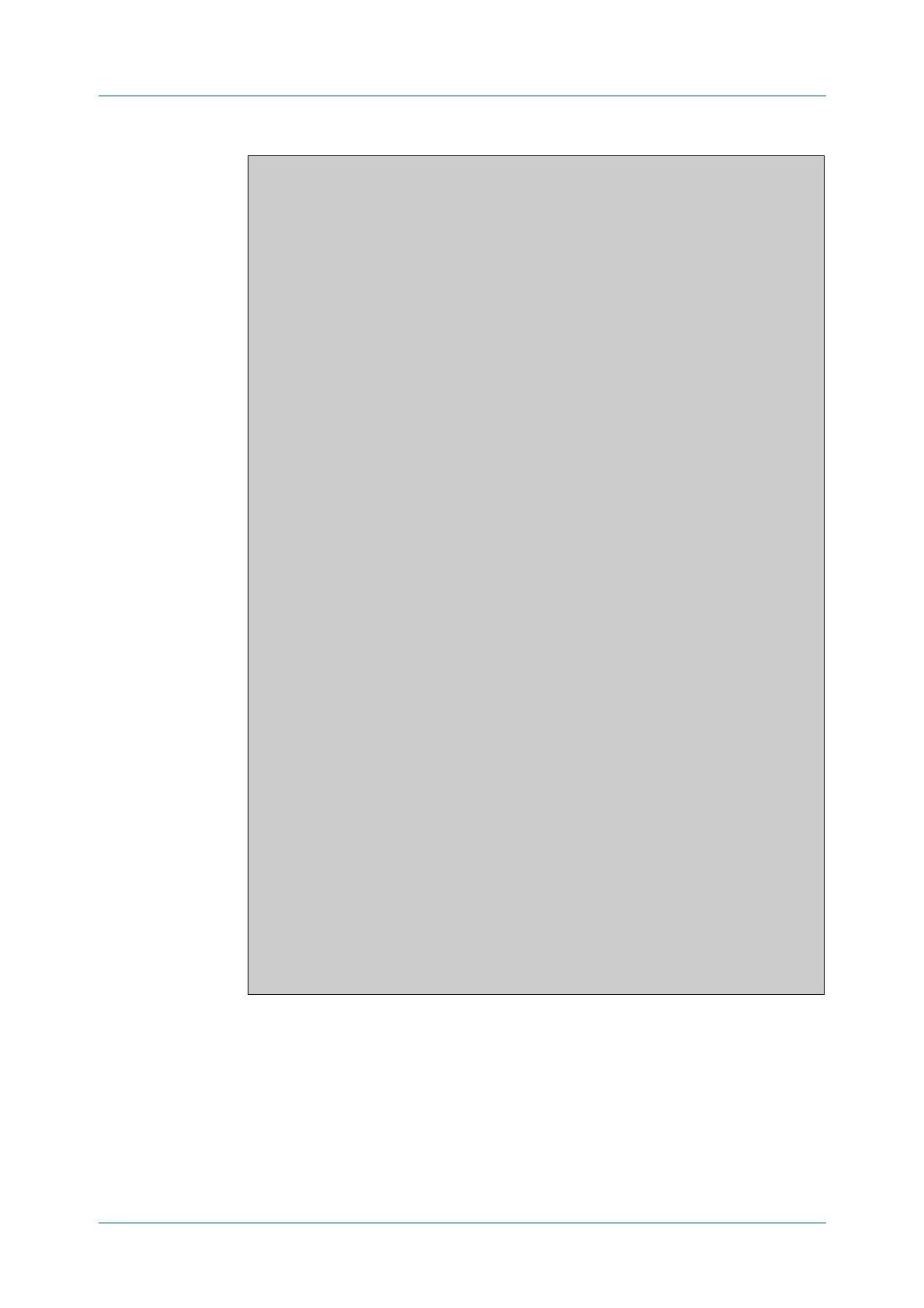C613-50631-01 Rev A Command Reference for IE340 Series 2847
AlliedWare Plus™ Operating System - Version 5.5.3-0.x
AMF AND AMF PLUS COMMANDS
ATMF
REBOOT-ROLLING
Example 2 To update firmware on all relevant devices in the network, when the new files are
for 5.5.2-2.1 and are stored in a directory on a USB stick, use the commands:
Node_1# atmf working-set group all
ATMF_NETWORK[9]# atmf reboot-rolling
usb:/5.5.2-2/x*-5.5.2-2*.rel
Bld2_Floor_1#atmf working-set group x530
=============================
SW_Team1, SW_Team2, SW_Team3:
=============================
Working set join
ATMF_NETWORK[3]#atmf reboot-rolling
ATMF Rolling Reboot Nodes:
Timeout
Node Name (Minutes)
-----------------------------
SW_Team1 14
SW_Team2 8
SW_Team3 8
Continue the rolling reboot ? (y/n):y
==================================================
ATMF Rolling Reboot: Rebooting SW_Team1
==================================================
% SW_Team1 has left the working-set
Reboot of SW_Team1 has completed
==================================================
ATMF Rolling Reboot: Rebooting SW_Team2
==================================================
% SW_Team2 has left the working-set
Reboot of SW_Team2 has completed
==================================================
ATMF Rolling Reboot: Rebooting SW_Team3
==================================================
% SW_Team3 has left the working-set
Reboot of SW_Team3 has completed
==================================================
ATMF Rolling Reboot Complete
Node Name Reboot Status
-----------------------------------
SW_Team1 Rebooted
SW_Team2 Rebooted
SW_Team3 Rebooted
==================================================
