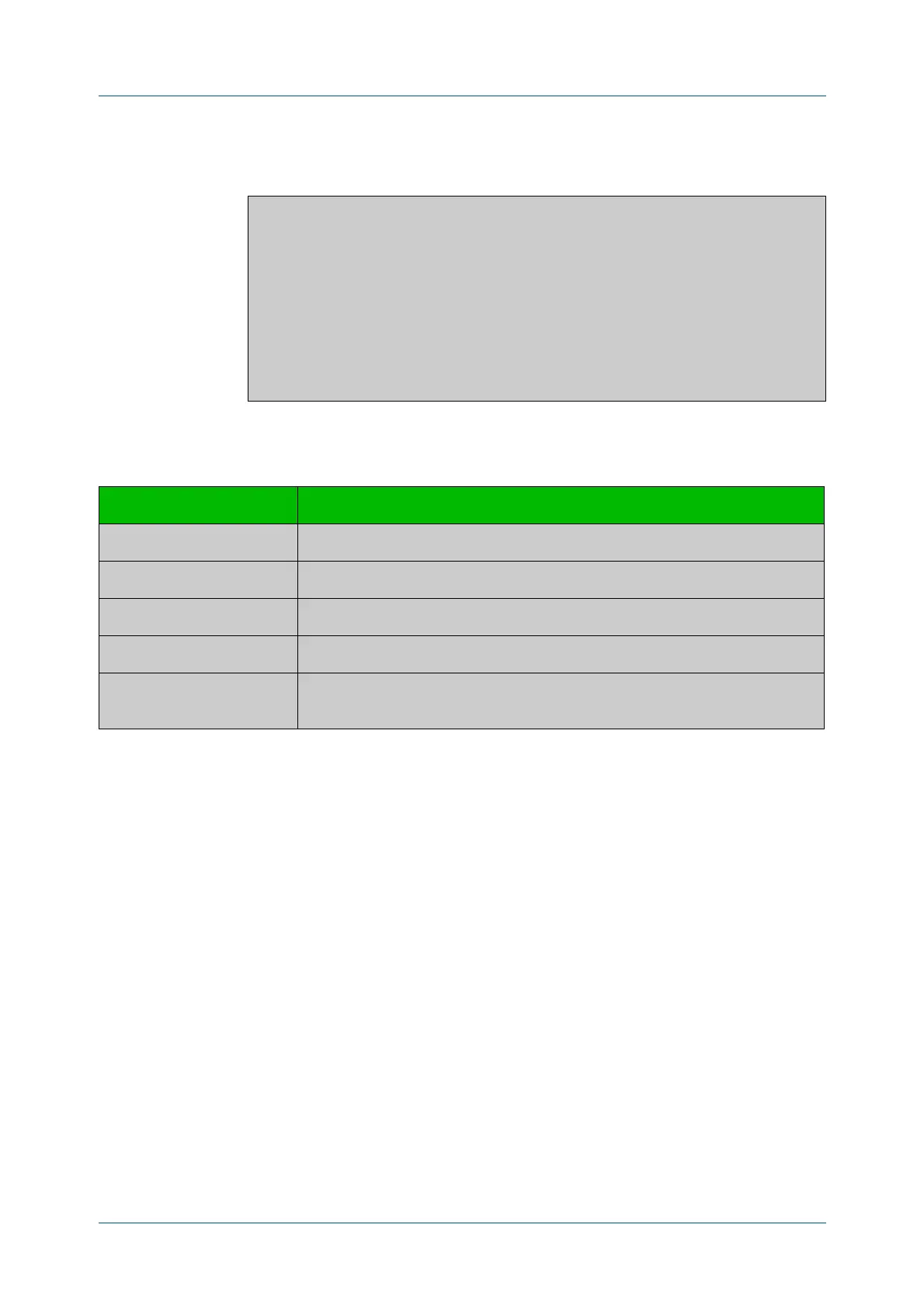C613-50631-01 Rev A Command Reference for IE340 Series 2993
AlliedWare Plus™ Operating System - Version 5.5.3-0.x
AMF AND AMF PLUS COMMANDS
SHOW
ATMF LINKS STATISTICS
Figure 57-29: Sample output from the show atmf links statistics command for
interface port1.0.4
Figure 57-30: Parameter definitions from the show atmf links statistics
command output
For information on filtering and saving command output, see the “Getting Started
with AlliedWare Plus” Feature Overview and Configuration Guide.
Related
commands
no debug all
clear atmf links statistics
show atmf
device1# show atmf links statistics interface port1.0.4
ATMF Port Statistics:
Transmit Receive
-----------------------------------------------------------------
port1.0.4 Crosslink Hello 231 232
port1.0.4 Crosslink Hello Domain 116 116
port1.0.4 Crosslink Hello Uplink 116 115
port1.0.4 Hello Link 0 0
port1.0.4 Arealink Hello 0 0
Parameter Definition
Receive Shows a count of AMF protocol packets received per message type.
Transmit Shows the number of AMF protocol packets transmitted per message type.
Database Entries Shows the number of AMF elements existing in the distributed database.
Database Full Ages Shows the number of times the entries aged in the database.
ATMF Packet
Discards
Shows the number of discarded packets of each type.
