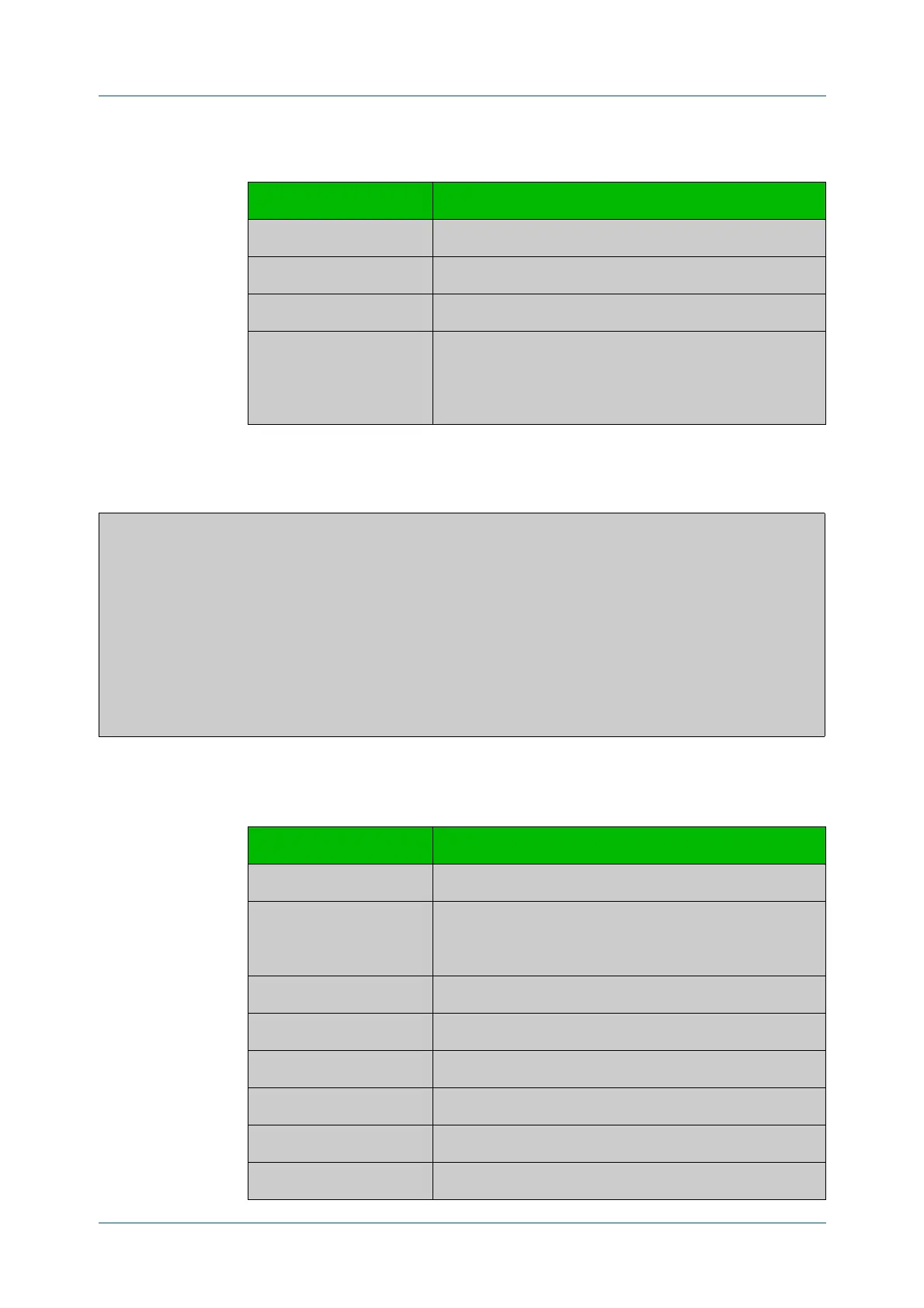C613-50631-01 Rev A Command Reference for IE340 Series 3004
AlliedWare Plus™ Operating System - Version 5.5.3-0.x
AMF AND AMF PLUS COMMANDS
SHOW
ATMF SECURE-MODE CERTIFICATES
Output Figure 57-38: Example output from show atmf secure-mode certificates detail
area area-2 node area_2_node_1
Table 57-5: Parameters in the output from show atmf secure-mode certificates
Parameter Description
Node Name Name of AMF node the certificate was issued to.
Signer Name of AMF master that issued the certificate.
Expires Certificate expiry date.
Status The status column will display Active before a member
node is trusted, and can be accessed using AMF
commands. Valid statuses are Active, Revoked, and
Rejected.
Certificates Detail:
------------------------------------------------------------------------------
area_2_node_1 (area:area-2)
MAC Address : 0000.cd37.0003
Status : Active
Serial Number : A24SC8001
Product : x510-28GTX
Key Fingerprint : cd:b4:c9:cd:7b:87:6a:30:98:25:d7:3c:89:8e:cb:74:e8:91:56:9d
Flags : 00000011
Signer : master_1
Expiry Date : 18 Mar 2017 21:17:42
Table 57-6: Parameters in the output from show atmf secure-mode certificates
detail
Parameter Description
MAC Address MAC address of AMF node.
Status The device status will show Active if a member node is
trusted, and can be accessed using AMF commands. Valid
statuses are Active, Revoked, and Rejected.
Serial Number Device serial number.
Product Device product type.
Key Fingerprint AMF node key fingerprint.
Flags Internal AMF information.
Signer Name of AMF master that issued the certificate.
Expiry Date Certificate expiry date.
