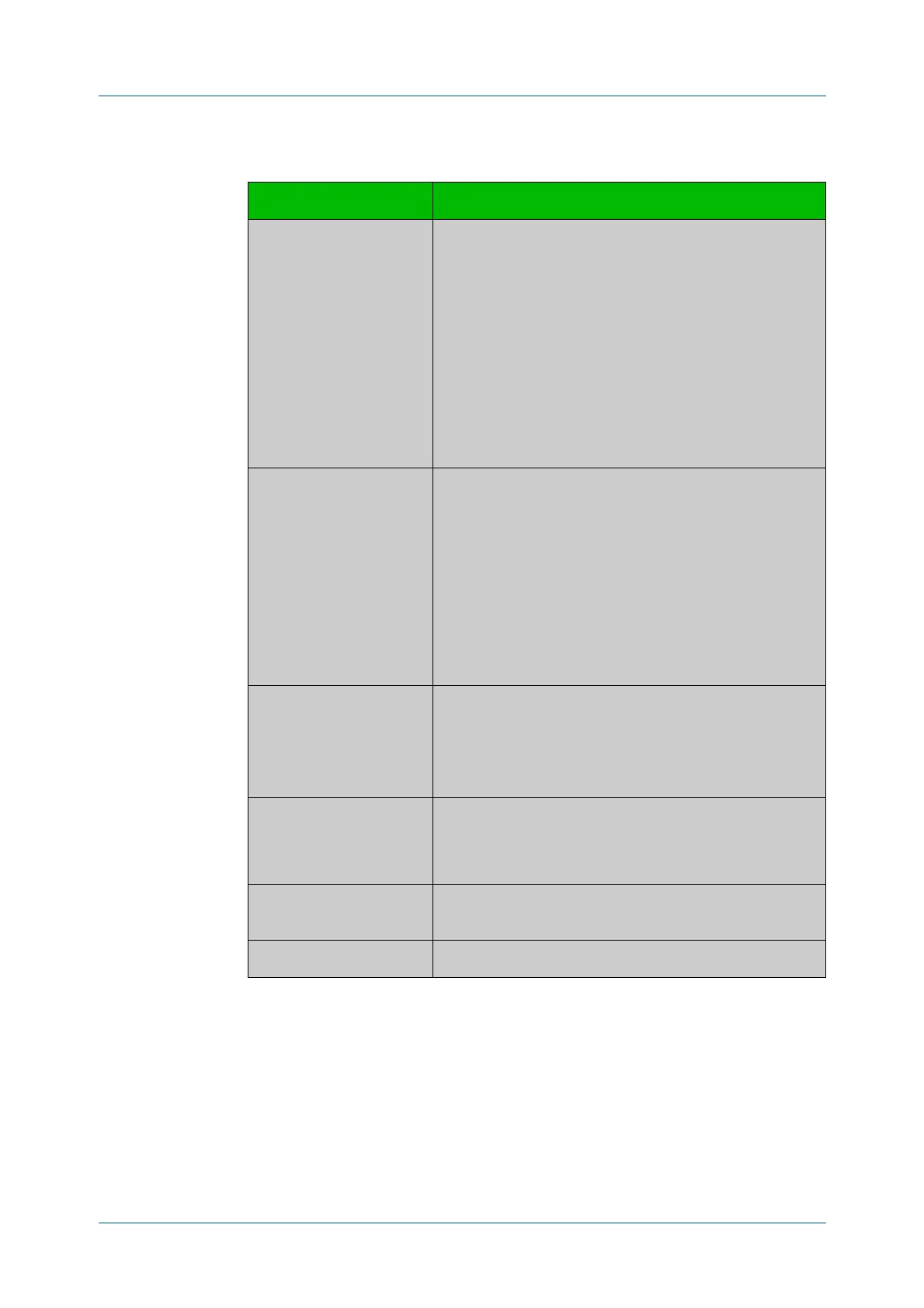C613-50631-01 Rev A Command Reference for IE340 Series 3008
AlliedWare Plus™ Operating System - Version 5.5.3-0.x
AMF AND AMF PLUS COMMANDS
SHOW
ATMF SECURE-MODE SA
Related
commands
atmf secure-mode
show atmf secure-mode
show atmf secure-mode certificates
Command
changes
Version 5.4.7-0.3: command added
Table 57-7: Parameters in the output from show atmf secure-mode sa
Parameter Description
Type Security Association (SA) types:
•Link - SA for link
• CrossLink - SA for crosslink
• AreaLink - SA for area link
• Neighbor Node - SA for node neighbor relationship
• Neighbor Gateway - SA for gateway neighbor
relationship
• Neighbor Cntl-Master - SA for controller/master
neighbor relationship
• Broadcast - SA for working-set broadcast requests
State Current state of the Security Association. The state must
be Complete before a member node is trusted, and can
be accessed using AMF commands.
• CA Exchg Init - SA is ready to begin the SA exchange
process
• CA Exchg - SA is currently exchanging CAs
• Cert Exchg - SA is currently exchanging certificates
• Key Exchg - SA is currently exchanging ephemeral keys
• Complete - SA exchange has completed
ID Security Association ID.
• For Neighbor types this is the remote node ID.
• For Link types this is the local ifindex.
• For Broadcast type this is always 4095.
Details Human readable translation of ID.
• For Neighbor types this is the node name
• For Link types this is the interface name
Remote MAC Address MAC address of the remote partner of the security
association.
Flags Internal AMF information.
