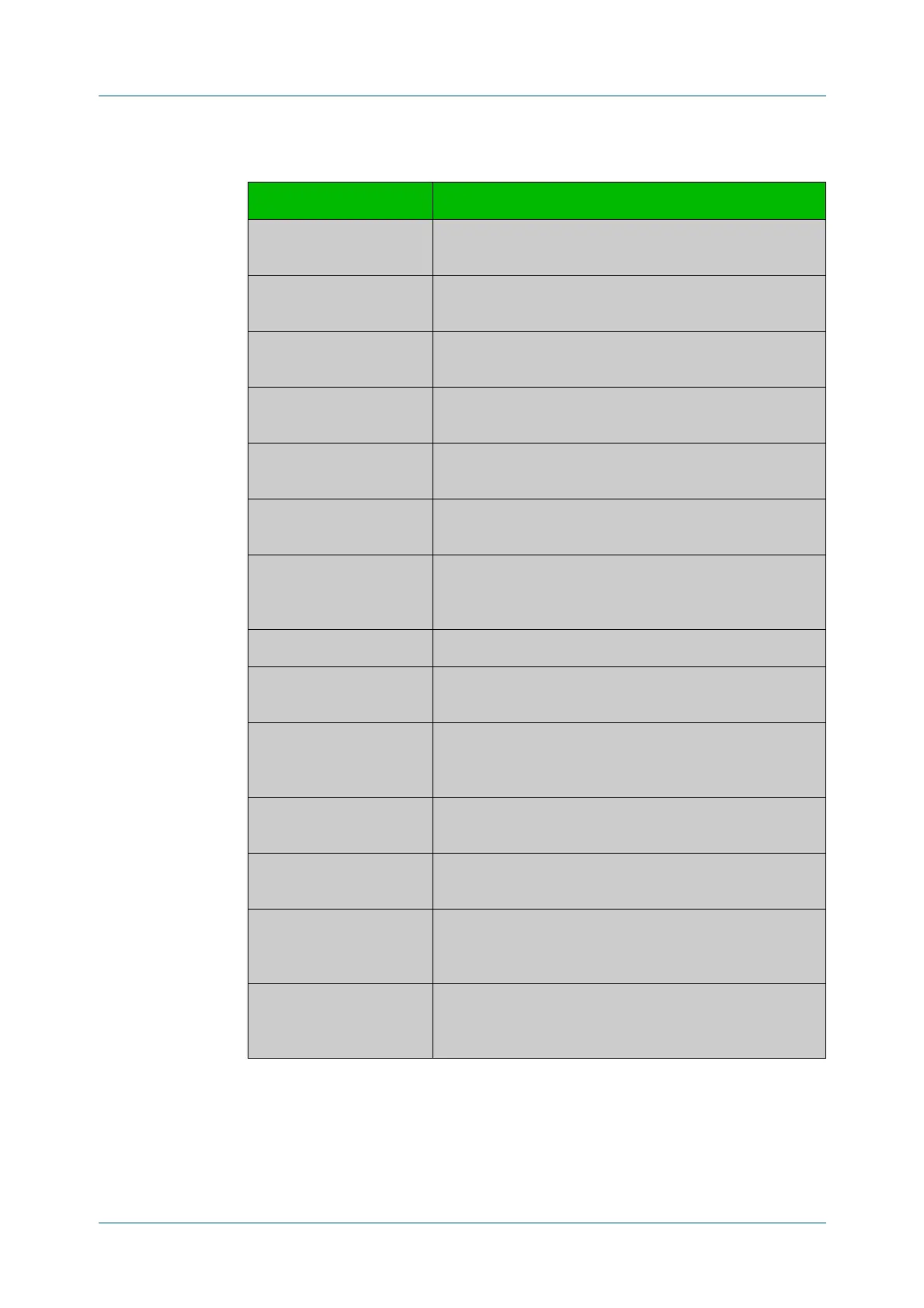C613-50631-01 Rev A Command Reference for IE340 Series 343
AlliedWare Plus™ Operating System - Version 5.5.3-0.x
PLUGGABLES AND CABLING COMMANDS
SHOW
SYSTEM FIBER-MONITORING
Related
commands
debug fiber-monitoring
fiber-monitoring action
fiber-monitoring baseline
fiber-monitoring enable
Table 8-1: Parameters in the output from show system fiber-monitoring
Parameter Description
Reading units The units for optical power readings in the rest of the
display, e.g. 0.0001mW.
Status Whether active fiber monitoring is enabled or disabled for
this port.
Supported Whether the pluggable inserted in this port supports
active fiber monitoring.
Debugging Whether debugging of active fiber monitoring is enabled
or disabled for this port.
Interval The configured interval between readings of optical
power on this port.
Sensitivity The configured sensitivity threshold for optical power
changes on this port.
Baseline type How the baseline optical power level is calculated: either
the average of the specified number of previous readings
or a specified fixed value in 0.0001mW.
Status Current values for the following parameters.
Baseline value The baseline value, calculated according to the configured
baseline method, in 0.0001mW.
Alarm threshold The current threshold for a change in optical power,
calculated according to the configured sensitivity method,
that will result in action.
Alarm Whether the optical power at the most recent reading
fallen below the threshold.
Last 12 readings The last 12 optical power values measured, in 0.0001mW,
with oldest value first.
Minimum reading The lowest optical power reading since the fiber
pluggable was last inserted, or since active fiber
monitoring was last enabled on the port.
Maximum reading The highest optical power reading since the fiber
pluggable was last inserted, or since active fiber
monitoring was last enabled on the port.
