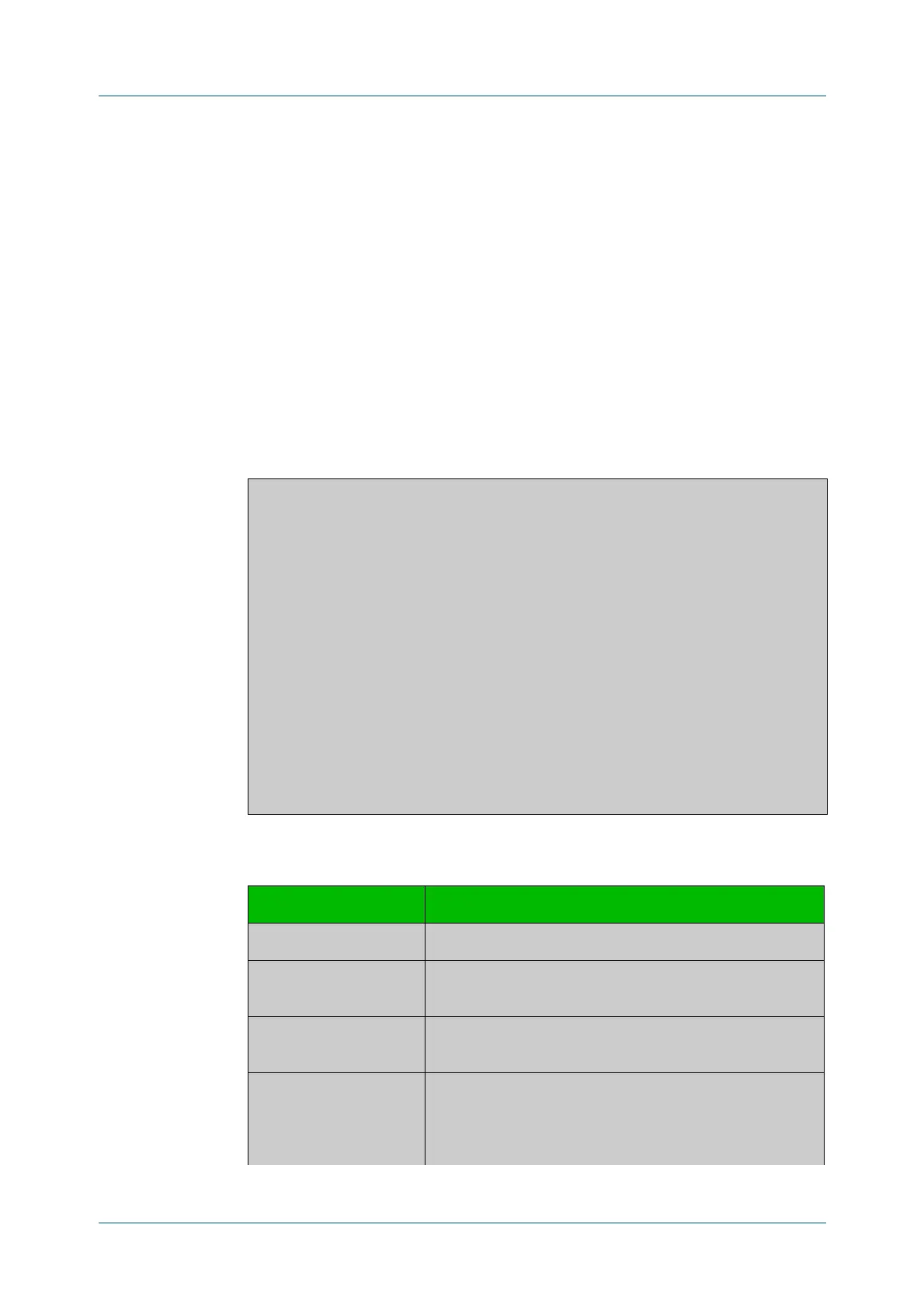C613-50631-01 Rev A Command Reference for IE340 Series 348
AlliedWare Plus™ Operating System - Version 5.5.3-0.x
PLUGGABLES AND CABLING COMMANDS
SHOW
SYSTEM PLUGGABLE DETAIL
• Power Monitoring: Displays the received power measurement type, which
can be either OMA (Optical Module Amplitude) or Avg (Average Power)
measured in μW.
NOTE: For parameters that are not supported or not specified, a hyphen is displayed
instead.
Example To display detailed information about the pluggable transceivers installed in a
particular port on the device, use a command like:
awplus# show system pluggable port1.0.1 detail
To display detailed information about all the pluggable transceivers installed on
the device, use the command:
awplus# show system pluggable detail
Output Figure 8-4: Example output from show system pluggable detail for a port
awplus#show system pluggable port1.0.1 detail
System Pluggable Information Detail
port1.0.1
==========
Vendor Name: ATI
Device Name: AT-SPSX
Device Revision: A
Device Type: 1000BASE-SX
Serial Number: A02420N0607J0023
Manufacturing Datecode: 060704
SFP Laser Wavelength: 850nm
LinkLength Supported
Single Mode Fiber : -
OM1 (62.5um) Fiber: 150m
OM2 (50um) Fiber : 300m
OM3 (50um) Fiber : -
Diagnostic Calibration: External
Power Monitoring: Average
Table 8-1: Parameters in the output from show system pluggable detail
Parameter Description
Port Specifies the port the pluggable transceiver is installed in.
Vendor Name Specifies the vendor’s name for the installed pluggable
transceiver.
Device Name Specifies the device name for the installed pluggable
transceiver.
Device Revision Specifies the hardware revision code for the pluggable
transceiver. This may be useful for troubleshooting because
different devices may support different pluggable
transceiver revisions.
