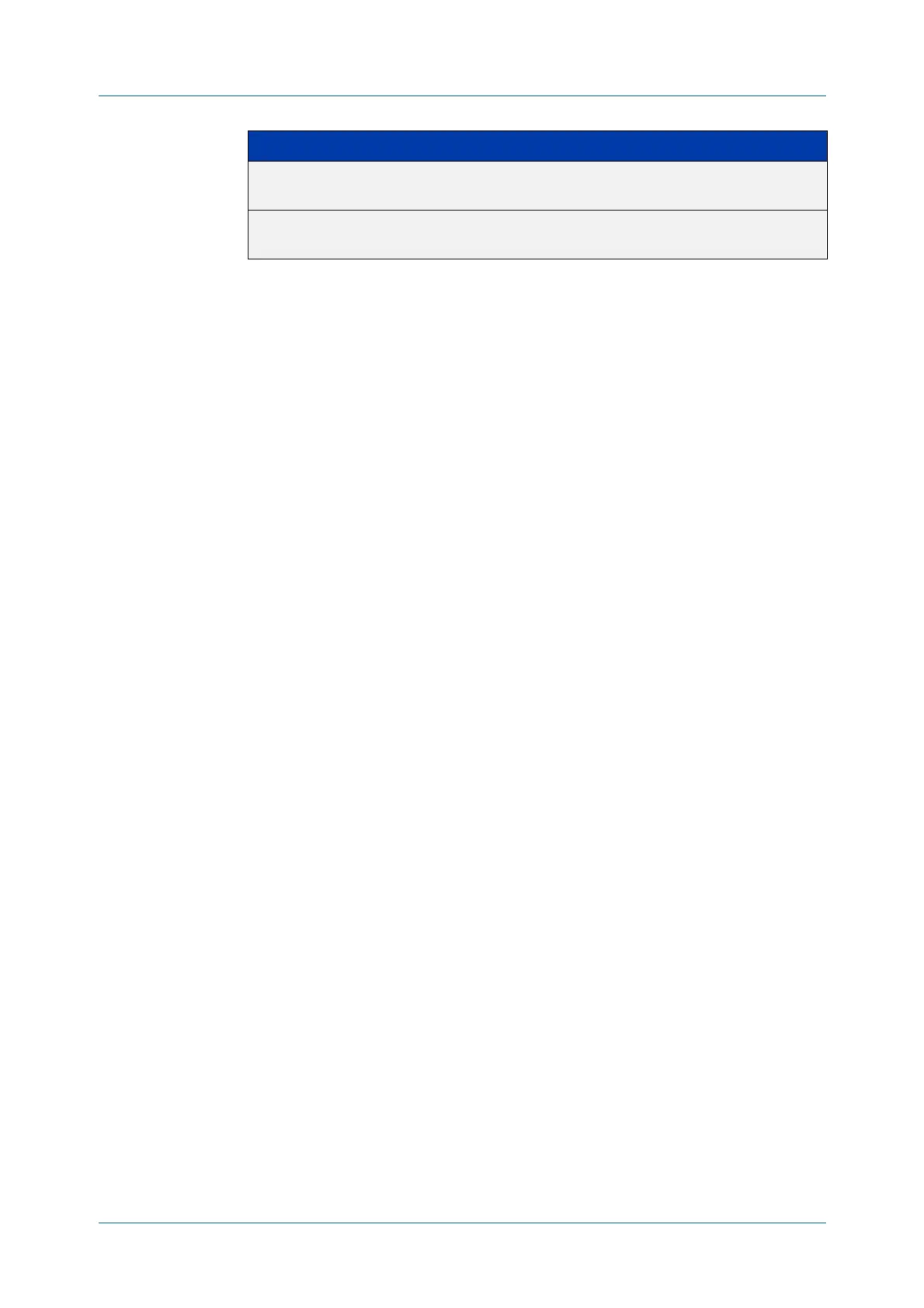C613-50631-01 Rev A Command Reference for IE340 Series 377
AlliedWare Plus™ Operating System - Version 5.5.3-0.x
CONNECTIVITY FAULT MANAGEMENT COMMANDS
SERVICE
MA-NAME
Mode Ethernet CFM Configuration
Usage notes A Maintenance Association is a Connectivity Fault Management (CFM) term that
represents a particular segment of a network within a Maintenance Domain. An
MA can represent a segment of a VLAN that is managed for connectivity within
that segment. As a VLAN is often the granularity that a Network Service Provider
sells to their customer, an MA is often referred to as a “Service”. An MA can also be
used to represent a link and in this case the MA is VLAN unaware.
As part of CFM, a Connectivity Check Message (CCM) is used to detect Ethernet
connectivity faults amongst nodes that participate in CFM. CCM messages carry
the MA name within the MAID field. Within an MD instance context, this command
is used to configure the MA name, which can be chosen from a variety of format
types.
Example To create a Maintenance Association instance named “MA-INST2-1” with an MA
name type of “string” and value of “MA-12V100”, use the command:
awplus(config-ether-cfm)# service ma-name MA-INST2-1 ma-type
string ma-type-name MA-12V100
To destroy a Maintenance Association instance named “MA-INST2-1”, use the
command:
awplus(config-ether-cfm)# no service MA-INST2-1
Related
commands
cc interval
cc multicast
cc unicast
cfm-sf-notify
clear (MEP Attribute)
ethernet cfm domain-name
ethernet cfm mep
mep (FNG attributes)
mep crosscheck
show ethernet cfm domain
show ethernet cfm errorlog
show ethernet cfm maintenance-points remote mep
show ethernet cfm service
mip-creation Optional parameter that specifies the MIP creation permission
value.
none Specifies that no MIPs are to be created (the default and only
choice).
Parameter Description
