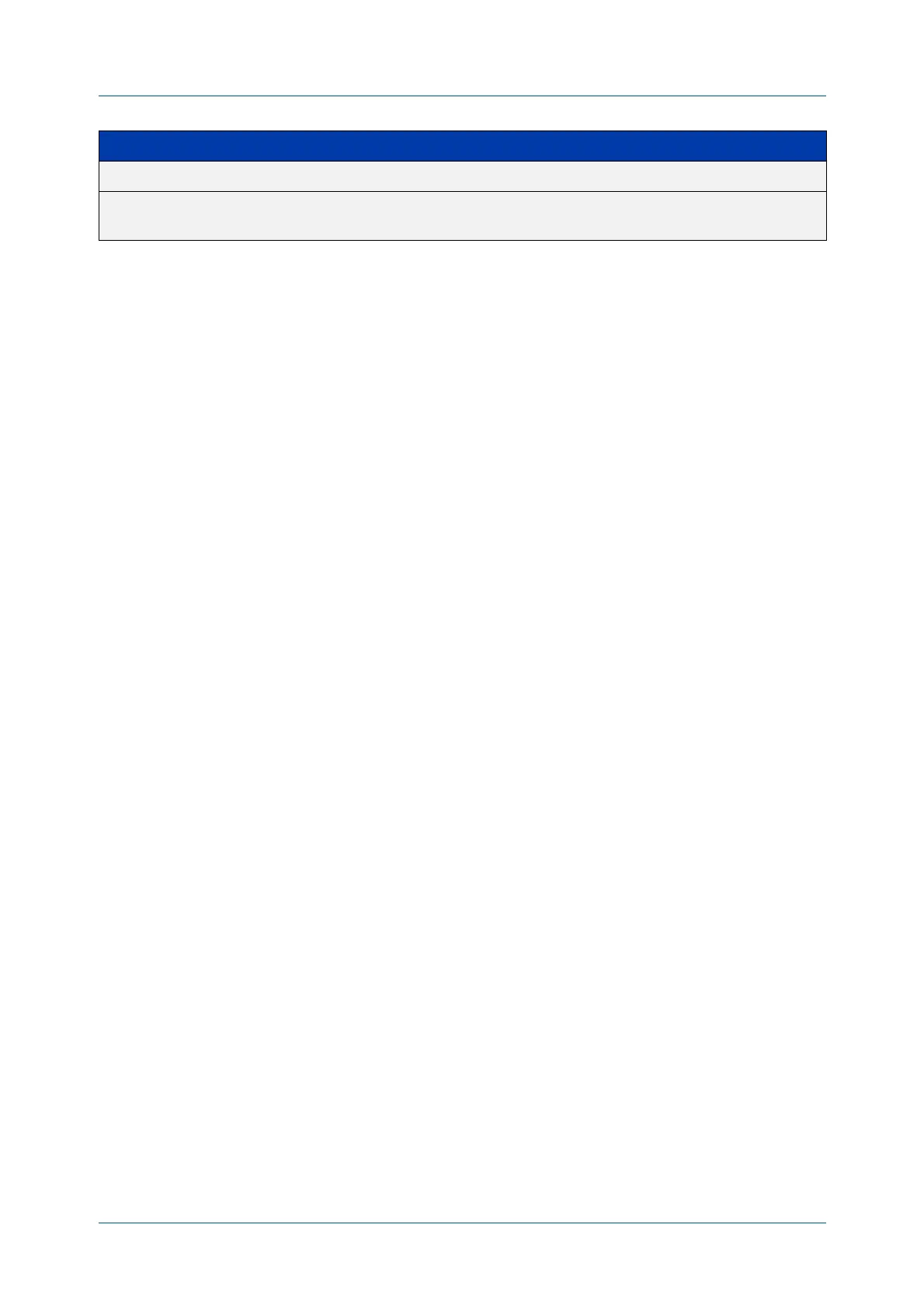C613-50631-01 Rev A Command Reference for IE340 Series 474
AlliedWare Plus™ Operating System - Version 5.5.3-0.x
LOGGING COMMANDS
LOG
MONITOR EXCLUDE
Default No log messages are excluded
Mode Global configuration
Example To remove messages that contain the string “example of irrelevant message”, use
the following commands:
awplus# configure terminal
awplus(config)# log monitor exclude msgtext example of
irrelevant message
Related
commands
default log monitor
log monitor (filter)
show log config
terminal monitor
msgtext Exclude messages containing a certain text string.
<text-
string>
A text string to match (maximum 128 characters). This is case sensitive, and must be the last
text on the command line.
Parameter Description
