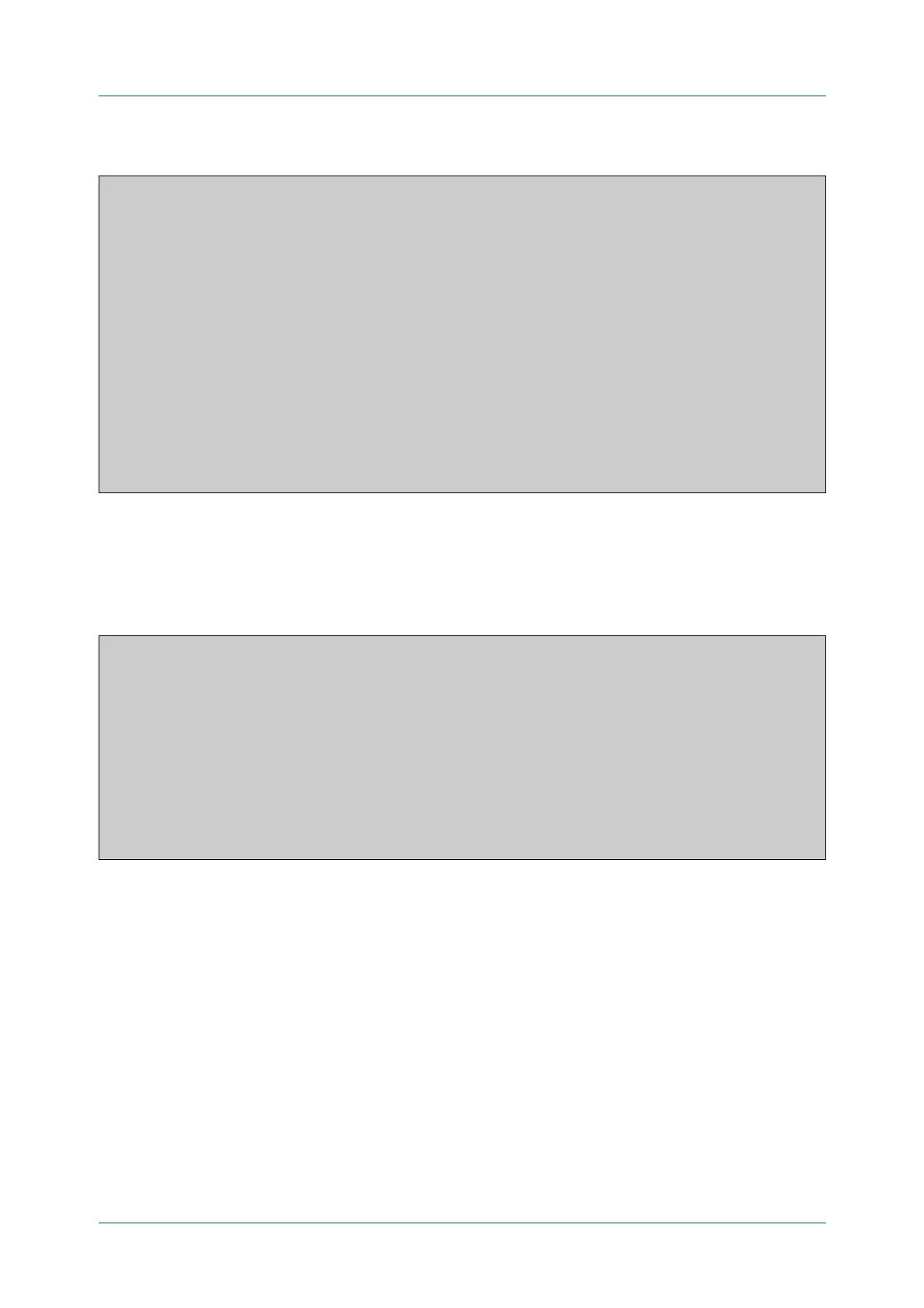C613-50631-01 Rev A Command Reference for IE340 Series 508
AlliedWare Plus™ Operating System - Version 5.5.3-0.x
INTERFACE COMMANDS
SHOW
INTERFACE
Figure 12-1: Example output from the show interface command:
To display configuration and status information for the loopback interface lo, use
the command:
awplus# show interface lo
Figure 12-2: Example output from the show interface lo command:
To display configuration and status information for interface vlan1, use the
command:
awplus# show interface vlan1
awplus#show interface
Interface port1.0.1
Link is UP, administrative state is UP
Hardware is Ethernet, address is 0000.cd38.026c
index 5001 metric 1 mru 1500
current duplex full, current speed 1000, current polarity mdix
configured duplex auto, configured speed auto, configured polarity auto
<UP,BROADCAST,RUNNING,MULTICAST>
SNMP link-status traps: Disabled
input packets 2927667, bytes 224929311, dropped 0, multicast packets 1242629
output packets 378084, bytes 54372424, multicast packets 1, broadcast packets 10
input average rate : 30 seconds 5.19 Kbps, 5 minutes 8.16 Kbps
output average rate: 30 seconds 6.04 Kbps, 5 minutes 73.89 Kbps
input peak rate 268.60 Kbps at 2018/04/10 17:46:43
output peak rate 6.81 Mbps at 2018/04/10 18:15:44
Time since last state change: 7 days 01:58:10
...
awplus#show interface lo
Interface lo
Scope: both
Link is UP, administrative state is UP
Hardware is Loopback
index 1 metric 1
<UP,LOOPBACK,RUNNING>
SNMP link-status traps: Disabled
Router Advertisement is disabled
Router Advertisement default routes are accepted
Router Advertisement prefix info is accepted
Time since last state change: 8 days 00:01:09
