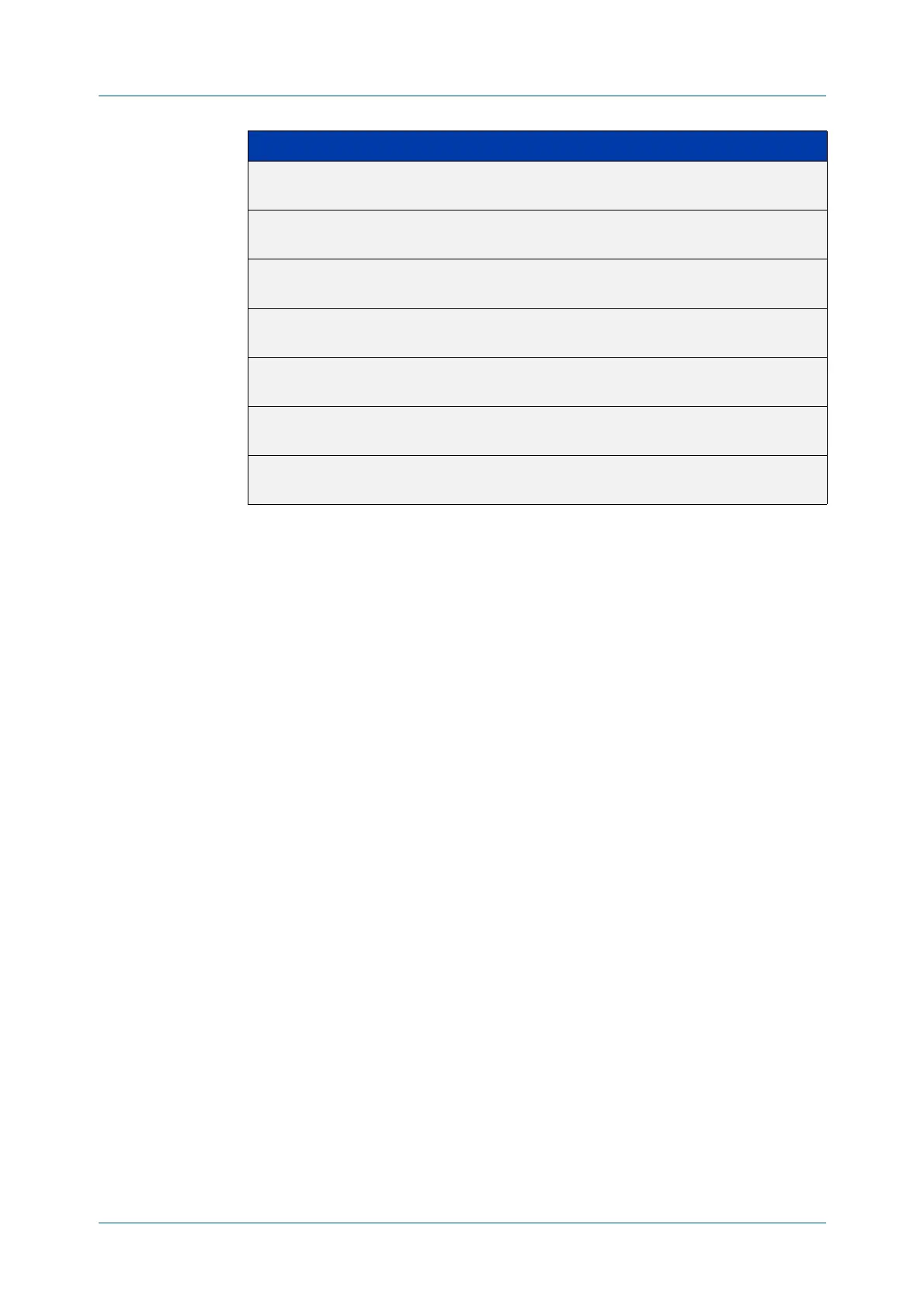C613-50631-01 Rev A Command Reference for IE340 Series 618
AlliedWare Plus™ Operating System - Version 5.5.3-0.x
SWITCHING COMMANDS
SPEED
Mode Interface Configuration
Default By default, ports autonegotiate speed (except for 100Base-FX ports which do not
support auto-negotiation, so default to 100 Mbps).
Usage notes We recommend having autonegotiation enabled for link speeds of 1000 Mbps and
above. For example, to apply a fixed speed of 1000 Mbps use the command speed
auto 1000.
If multiple speeds are specified after the auto option to autonegotiate speeds, then
the device only attempts autonegotiation at those specified speeds.
Switch ports in a static or dynamic (LACP) channel group must have the same port
speed and be in full duplex mode. Once switch ports have been aggregated into a
channel group, you can set the speed of all the switch ports in the channel group
by applying this command to the channel group.
Examples
awplus# configure terminal
awplus(config)# interface port1.0.1
awplus(config-if)# speed auto 1000
To return the port to auto-negotiating its speed, enter the following commands:
awplus# configure terminal
awplus(config)# interface port1.0.1
awplus(config-if)# speed auto
10000 Mbps fiber SFP+ auto (default)
10000
10000 Mbps copper SFP+ auto (default)
10000
10000 Mbps Direct Attach Cable (DAC) auto (default)
10000
40000 Mbps QSFP+ auto (default)
40000
40000 Mbps Direct Attach Cable (DAC) auto (default)
40000
Breakout DACs for 4 x 10G connections auto (default)
10000
100000 Mbps QSFP28 auto (default)
100000
Port type Speed Options (units are Mbps)
