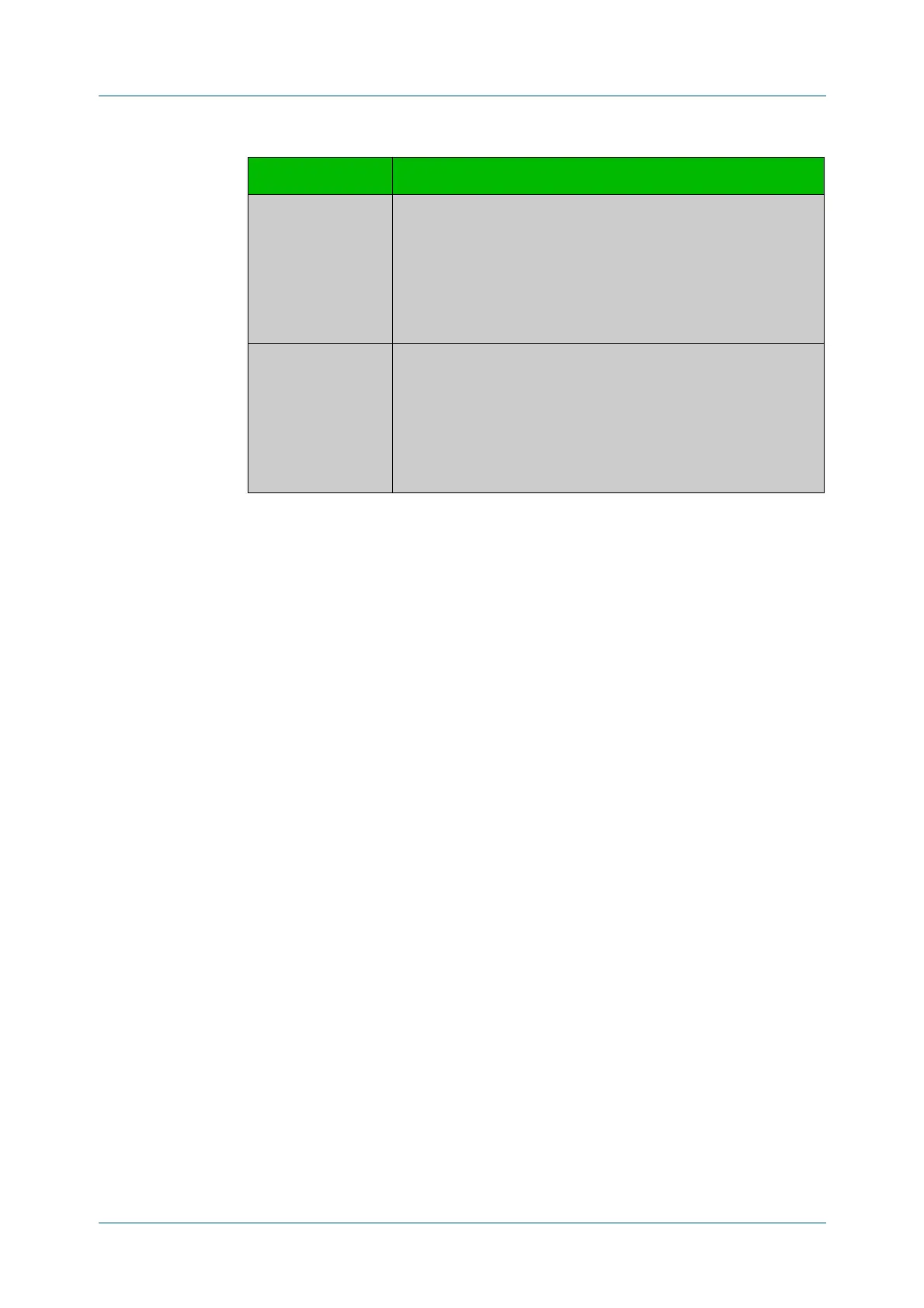C613-50631-01 Rev A Command Reference for IE340 Series 834
AlliedWare Plus™ Operating System - Version 5.5.3-0.x
POWER OVER ETHERNET COMMANDS
SHOW
POWER-INLINE INTERFACE
Related
commands
show power-inline
show power-inline interface detail
Command
changes
Version 5.4.8-0.2: added to x550 series products
Max (mW) The power in milliwatts (mW) allocated for the PoE port.
Additionally, note the following is displayed per PoE port:
• [U] if the power limit for a port was user configured (with the
power-inline max command).
• [L] if the power limit for a port was supplied by LLDP.
• [C] if the power limit for a port was supplied by the PD class.
HANP Whether High Availability Network Power is enabled (on) or not
(off) on the port. HANP is also known as Continuous PoE. It
enables the switch to perform actions such as software
upgrades without forcing the Powered Devices to power cycle.
This allows, for example, IP cameras to buffer data instead of
losing it. This column only displays if Continuous PoE has been
enabled globally on the switch.
Table 3: Parameters in show power-inline interface output (cont.)
Parameter Description
