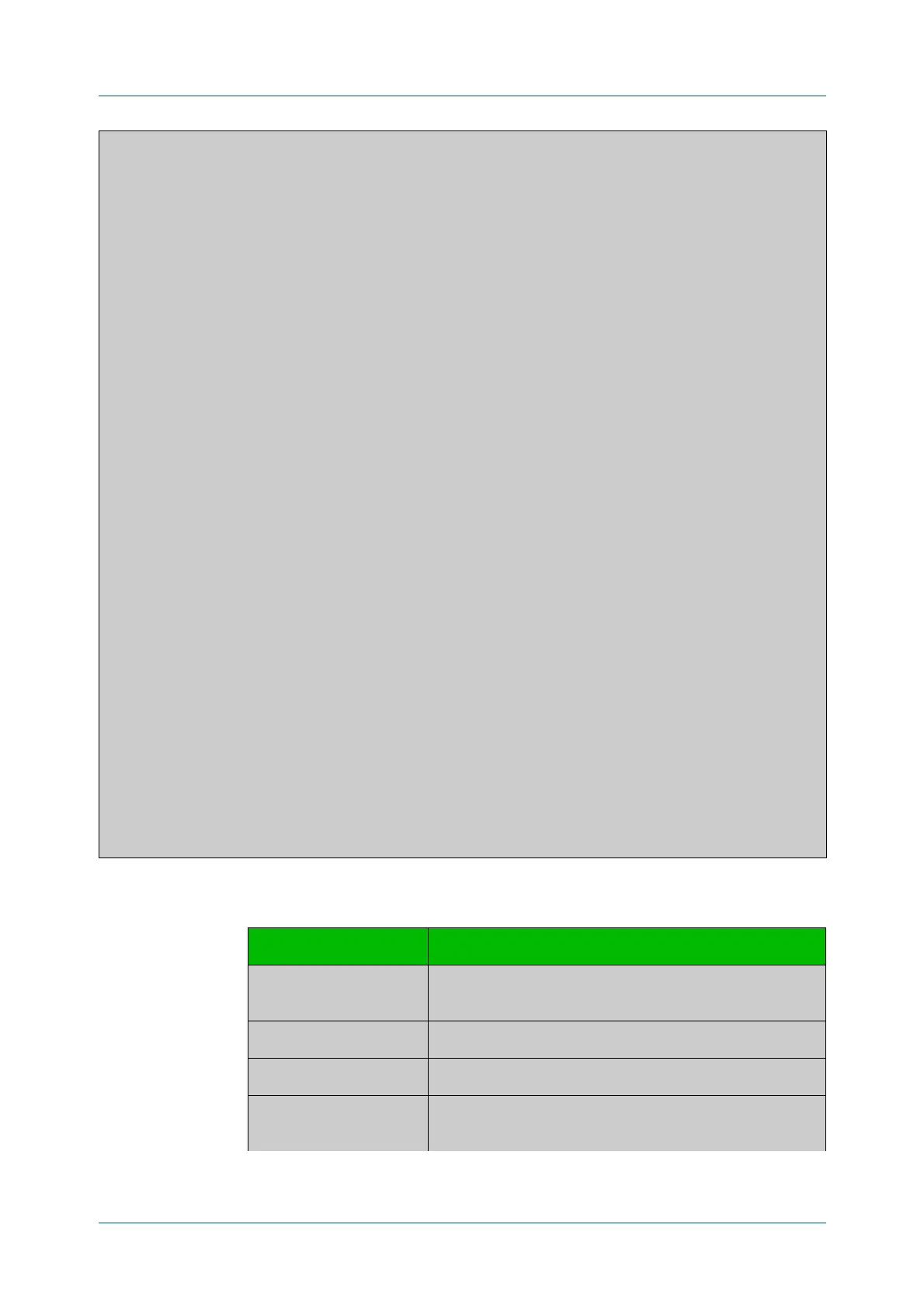C613-50631-01 Rev A Command Reference for IE340 Series 2152
AlliedWare Plus™ Operating System - Version 5.5.3-0.x
QOS COMMANDS
SHOW
MLS QOS INTERFACE
Egress Queue: 2
Status: Enabled
Scheduler: Strict Priority
Queue Limit: 12%
Egress Rate Limit: 0 Kb
Egress Queue: 3
Status: Enabled
Scheduler: Wrr Group 2
Weight: 10
Queue Limit: 12%
Egress Rate Limit: 0 Kb
Egress Queue: 4
Status: Enabled
Scheduler: Wrr Group 1
Weight: 10
Queue Limit: 12%
Egress Rate Limit: 0 Kb
Egress Queue: 5
Status: Enabled
Scheduler: Strict Priority
Queue Limit: 12%
Egress Rate Limit: 0 Kb
Egress Queue: 6
Status: Enabled
Scheduler: Strict Priority
Queue Limit: 12%
Egress Rate Limit: 0 Kb
Egress Queue: 7
Status: Enabled
Scheduler: Strict Priority
Queue Limit: 12%
Egress Rate Limit: 0 Kb
Trust Mode: Ports default priority
Port Default Priority: 0
VLAN Priority Overide: Not Configured
Egress Traffic Shaping Overhead: 20
Egress Traffic Shaping: Not Configured
The number of COS Values mapped: 8
Cos (Queue): 0(0), 1(0), 2(0), 3(0), 4(0), 5(0), 6(0), 7(0)
Table 42-2: Parameters in the output of the show mls qos interface command
Parameter Description
Number of egress
queues
The total number of egress queues available on this
interface.
Egress Queue Number of this egress queue.
Status Queue can either be enabled or disabled.
Scheduler The scheduling mode being used for servicing the
transmission of packets on this port.
