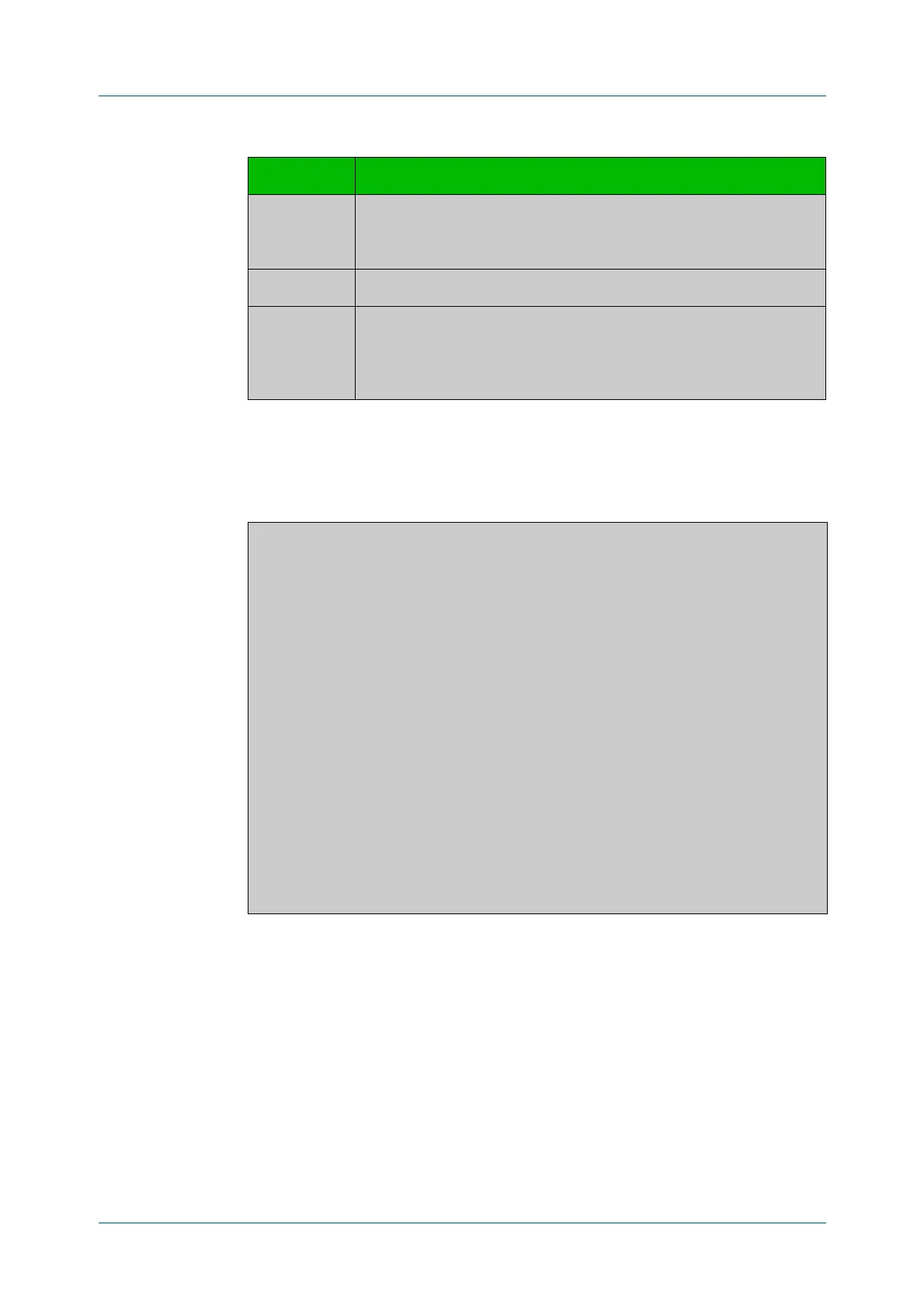C613-50631-01 Rev A Command Reference for IE340 Series 3376
AlliedWare Plus™ Operating System - Version 5.5.3-0.x
TRIGGER COMMANDS
SHOW
TRIGGER
To display detailed information about trigger 3, use the command:
awplus# show trigger 3
Figure 67-3: Example output from show trigger for a specific trigger
To display detailed information about all triggers, use the command:
awplus# show trigger full
Repeat Whether the trigger repeats continuously, and if not, the configured
repeat count for the trigger. To see the number of times a trigger has
activated, use the show trigger <1-250> command.
#Scr Number of scripts associated with the trigger.
Days/Date Days or date when the trigger may be activated. For the days options,
the days are shown as a seven character string representing Sunday to
Saturday. A hyphen indicates days when the trigger cannot be
activated.
awplus#show trigger 1
Trigger Configuration Details
------------------------------------------------------------
Trigger ..................... 1
Name ........................ display cpu usage when pass 80%
Type and details ............ CPU (80% up)
Days ........................ smtwtfs
Active ...................... Yes
Test ........................ No
Trap ........................ Yes
Repeat ...................... Continuous
Modified .................... Fri Feb 3 17:18:44 2017
Number of activations ....... 0
Last activation ............. not activated
Number of scripts ........... 1
1. shocpu.scp
2.
3.
4.
5.
------------------------------------------------------------
Table 67-2: Parameters in the output of show trigger (cont.)
Parameter Description
