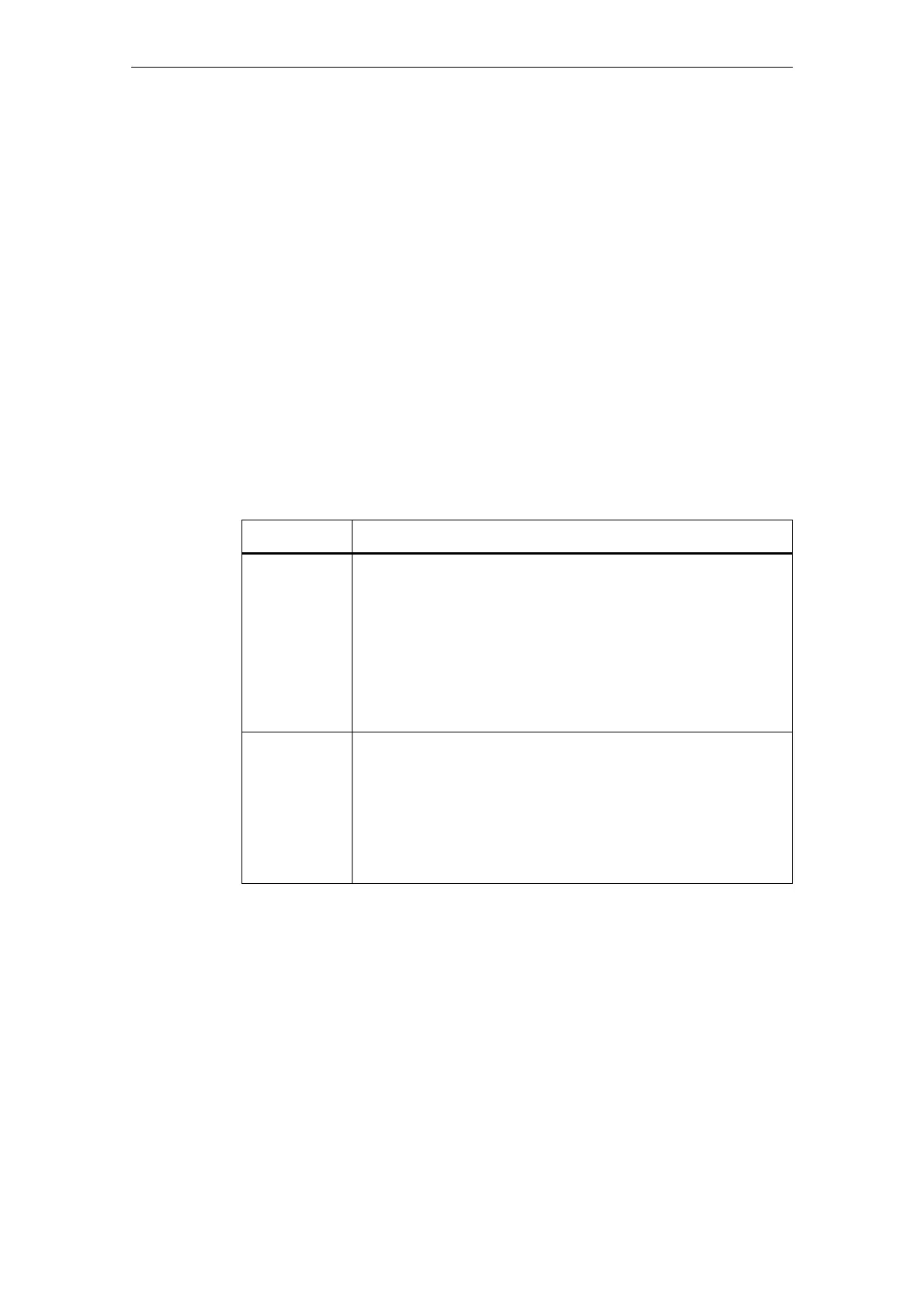Faults and Alarms
Overview of faults and alarms
3-1424
© Siemens AG 2007 All Rights Reserved
SINAMICS S List Manual (LH1), 07/2007
3.1 Overview of faults and alarms
3.1.1 General information about faults and alarms
Indicating faults and alarms
If a fault occurs, the drive indicates the fault and/or alarm.
The following methods for displaying faults and alarms are available:
• Display via the fault and alarm buffer with PROFIBUS.
• Display online via the commissioning software.
Differences between faults and alarms
The differences between faults and alarms are as follows:
Table 3-1 Differences between faults and alarms
Type Description
Faults What happens when a fault occurs?
• The appropriate fault reaction is triggered.
• Status signal ZSW1.3 is set.
• The fault is entered in the fault buffer.
How are faults eliminated?
• Remove the original cause of the fault.
• Acknowledge the fault.
Alarms What happens when an alarm occurs?
• Status signal ZSW1.7 is set.
• The alarm is entered in the alarm buffer.
How are alarms eliminated?
• Alarms acknowledge themselves. If the cause of the alarm is no
longer present, then they automatically reset themselves.
