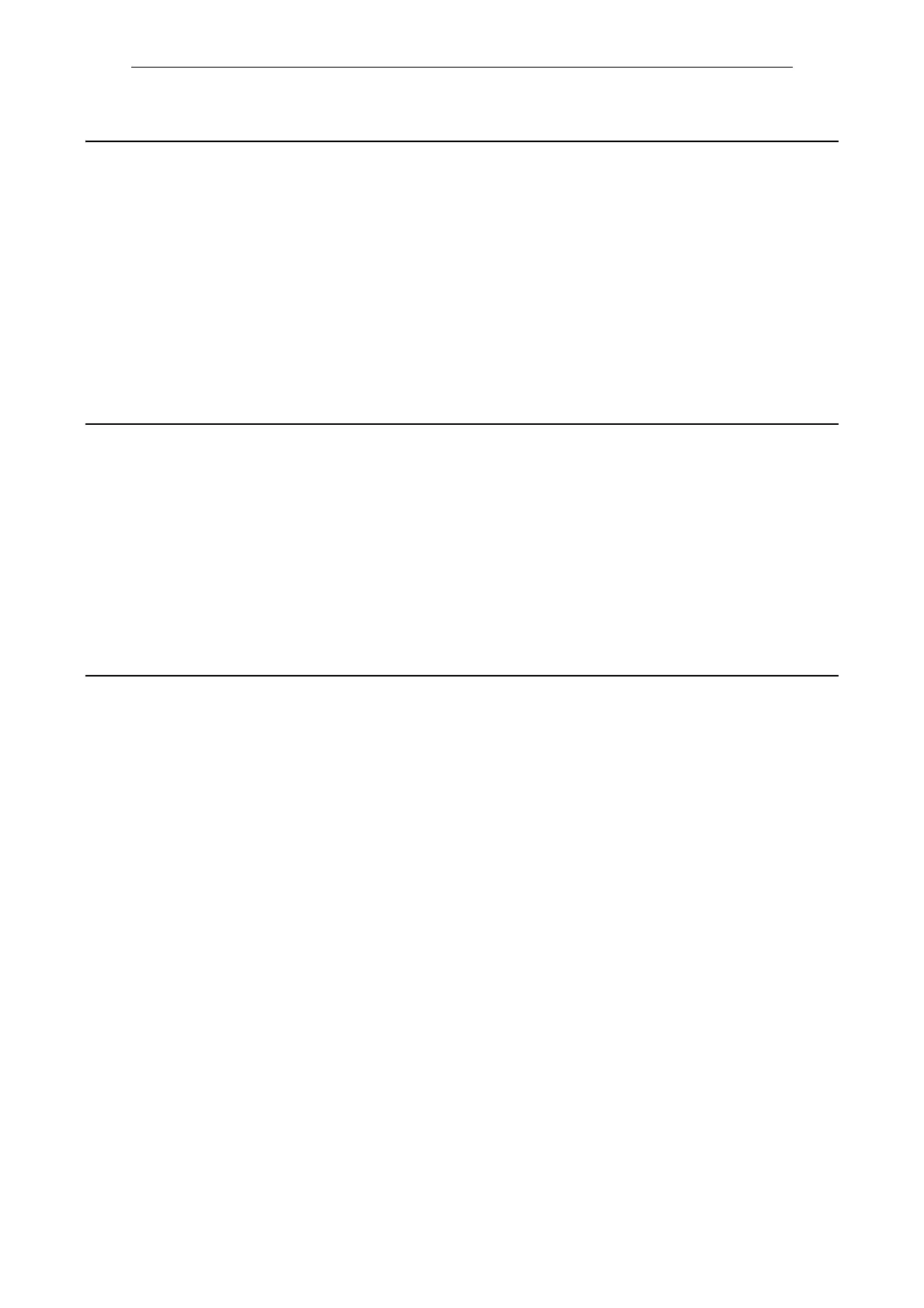List of faults and alarms
Faults and Alarms
3-1625
© Siemens AG 2007 All Rights Reserved
SINAMICS S List Manual (LH1), 07/2007
F30651 SI MM: Synchronization with Control Unit unsuccessful
Drive object: All objects
Reaction: OFF2
Acknowledge: IMMEDIATELY (POWER ON)
Cause: The drive-based "Safety Integrated" function is requesting synchronization of the safety time slices on the Control
Unit and Motor Module. This synchronization routine was not successful.
Note:
This fault results in a STOP A that cannot be acknowledged.
Fault value (r0949, interpret decimal):
Only for internal Siemens troubleshooting.
Remedy: - carry out a POWER ON (power off/on) for all components.
- upgrade the Motor Module software.
- upgrade the Control Unit software.
Note:
MM: Motor Module
SI: Safety Integrated
F30652 SI MM: Illegal monitoring clock cycle
Drive object: All objects
Reaction: OFF2
Acknowledge: IMMEDIATELY (POWER ON)
Cause: The Safety Integrated monitoring clock cycle cannot be maintained due to the communication conditions requested
in the system.
Note:
This fault results in a STOP A that cannot be acknowledged.
Fault value (r0949, interpret decimal):
Only for internal Siemens troubleshooting.
Remedy: Upgrade the Motor Module software.
Note:
MM: Motor Module
SI: Safety Integrated
F30655 SI MM: Align monitoring functions
Drive object: All objects
Reaction: OFF2
Acknowledge: IMMEDIATELY (POWER ON)
Cause: An error has occurred when aligning the Safety Integrated monitoring functions on the Control Unit (CU) and Motor
Module (MM). Control unit and Motor Module were not able to determine a common set of supported SI monitoring
functions.
- there is either a DRIVE-CLiQ communications error or communications have failed.
- Safety Integrated software releases on the Control Unit and Motor Module are not compatible with one another.
Note:
This fault results in a STOP A that cannot be acknowledged.
Fault value (r0949, interpret hexadecimal):
Only for internal Siemens troubleshooting.
Remedy: - carry out a POWER ON (power off/on) for all components.
- upgrade the Motor Module software.
- upgrade the Control Unit software.
- check the electrical cabinet design and cable routing for EMC compliance
Note:
CU: Control Unit
MM: Motor Module
SI: Safety Integrated
