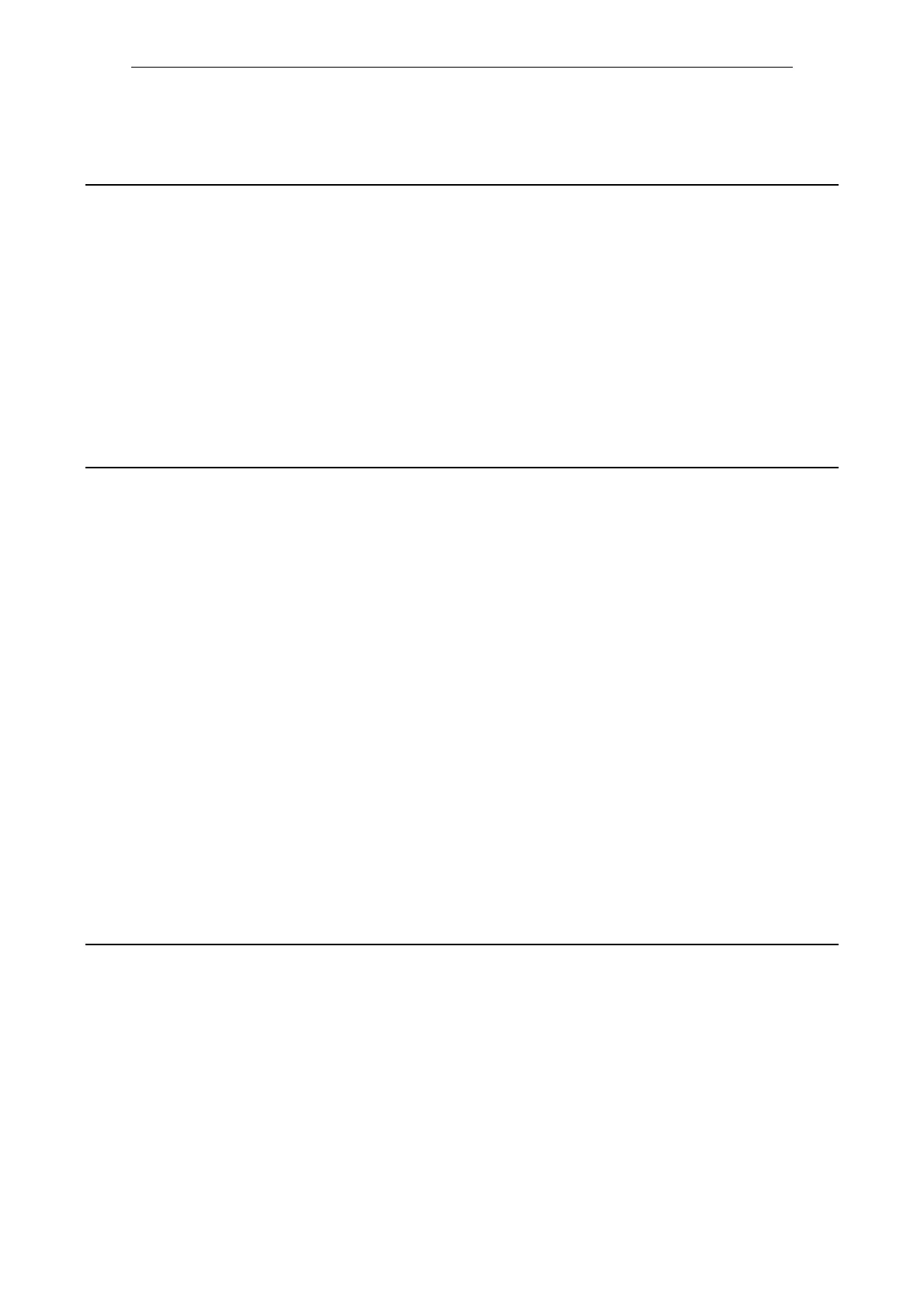List of parameters
Parameters
1-281
© Siemens AG 2007 All Rights Reserved
SINAMICS S List Manual (LH1), 07/2007
Note: A factory setting run can only be started if p0010 was first set to 30 (parameter reset).
At the end of the calculations, p0970 is automatically set to 0.
Description: The parameter is used to initiate that the parameters are reset on Terminal Module 54F (TM54F).
Parameter p0151 is not reset. It is only reset if the entire drive unit is reset to the factory settings (p0976).
Values: 0: Inactive
1: Starts a parameter reset
100: Starts a BICO interconnection reset
Note: A factory setting run can only be started if p0010 was first set to 30 (parameter reset).
At the end of the calculations, p0970 is automatically set to 0.
Description: Saves the parameters of the particular drive object in the non-volatile memory (CompactFlash card).
Values: 0: Inactive
1: Save drive object
Dependency: Refer to: p0977, p1960, p3845, r3996
Caution: The Control Unit power supply may only be powered-down after data has been saved (i.e. after data save has been
started, wait until the parameter again has the value 0).
It is not permissible that the CompactFlash card is withdrawn while saving data.
Notice: Writing to parameters is inhibited while saving.
The progress while saving is displayed in r3996.
Note: Starting from the particular drive object, the following parameters are saved:
CU3xx: Device-specific parameters and PROFIBUS device parameters.
Other objects: Parameters of the actual object and PROFIBUS device parameters.
Prerequisite:
In order that the parameter of a drive object, saved with p0971 = 1, is read the next time that the Control Unit is
booted, then all parameters must, as a minimum, have first been saved once with p0977 = 1.
Description: Sets the required procedure to execute a hardware reset for the drive unit.
p0970 TM54F reset parameters / TM54F par reset
TM54F_MA Can be changed: C2(30) Calculated: - Access level: 2
Data type: Unsigned16 Dynamic index: - Func. diagram: -
P-Group: Factory settings Units group: - Unit selection: -
Not for motor type: - Expert list: 1
Min Max Factory setting
0 100 0
p0971 Save drive object parameters / Save drv_obj
A_INF, B_INF,
CU_CX32, CU_LINK,
CU_S, DMC20,
SERVO, S_INF,
TB30, TM15,
TM15DI_DO, TM17,
TM31, TM41, VEC-
TOR
Can be changed: U, T Calculated: - Access level: 1
Data type: Unsigned16 Dynamic index: - Func. diagram: -
P-Group: Factory settings Units group: - Unit selection: -
Not for motor type: - Expert list: 1
Min Max Factory setting
0 1 0
p0972 Drive unit reset / Drv_unit reset
CU_CX32, CU_S Can be changed: T Calculated: - Access level: 1
Data type: Unsigned16 Dynamic index: - Func. diagram: -
P-Group: - Units group: - Unit selection: -
Not for motor type: - Expert list: 1
Min Max Factory setting
0 3 0
