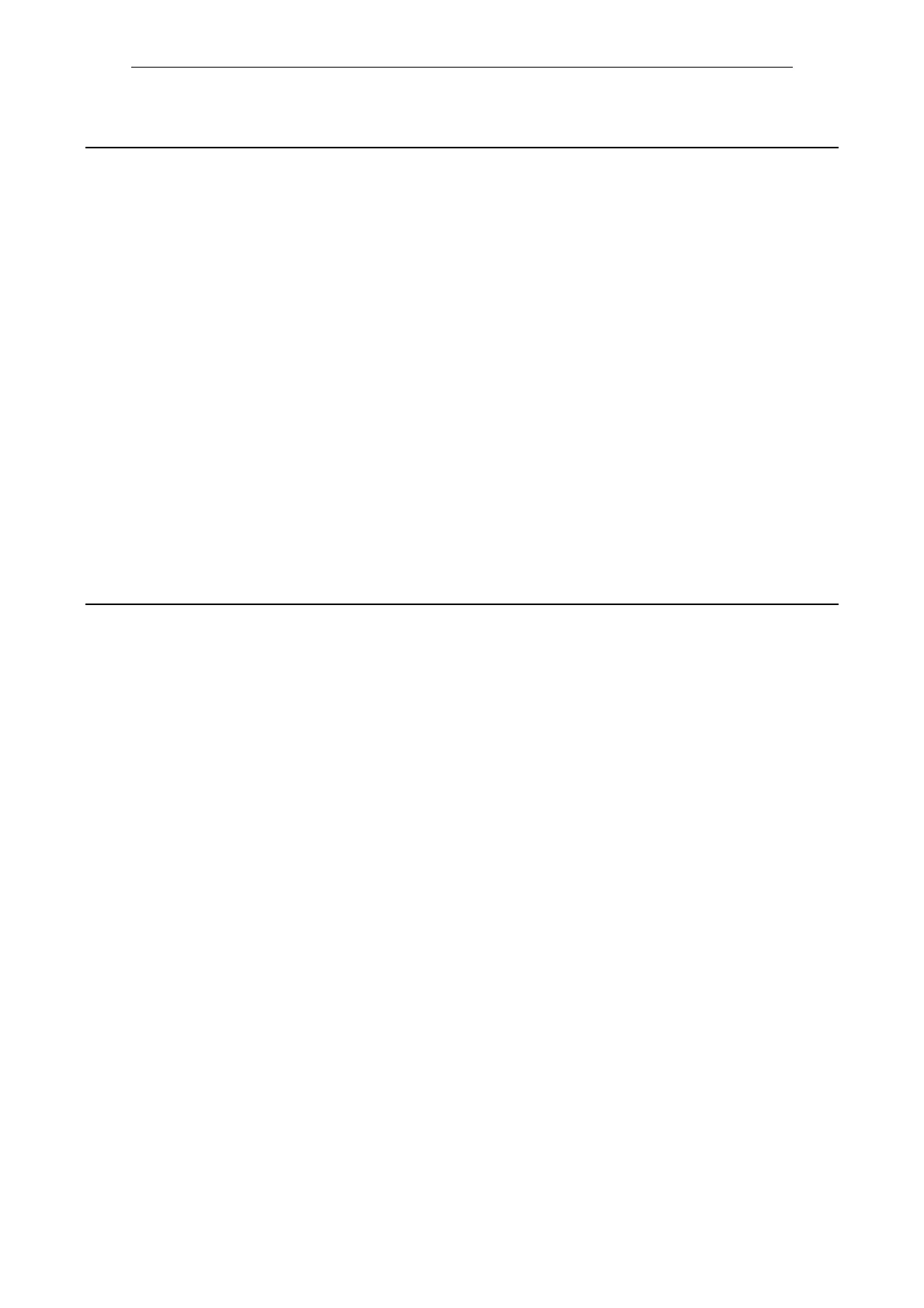List of parameters
Parameters
1-827
© Siemens AG 2007 All Rights Reserved
SINAMICS S List Manual (LH1), 07/2007
Description: Displays the edge mode for digital input 0 ... 7 of terminal module 17 (TM17).
Assignment of the digital inputs to the bits:
DI 0: r4211.1 ... 0
DI 1: r4211.3 ... 2
DI 2: r4211.5 ... 4
DI 3: r4211.7 ... 6
DI 4: r4211.9 ... 8
DI 5: r4211.11 ... 10
DI 6: r4211.13 ... 12
DI 7: r4211.15 ... 14
Possible edge modes:
Bit x, y = 0, 0 --> no edge detection
Bit x, y = 0, 1 --> rising - rising edge
Bit x, y = 1, 0 --> falling - falling edge
Bit x, y = 1, 1 --> rising - falling edge or falling - rising edge
Note: DI: Digital input
Description: Displays the edge mode for digital input 0 ... 7 of terminal module 15 (TM15).
Assignment of the digital inputs to the bits:
DI 0: r4211.1 ... 0
DI 1: r4211.3 ... 2
DI 2: r4211.5 ... 4
DI 3: r4211.7 ... 6
DI 4: r4211.9 ... 8
DI 5: r4211.11 ... 10
DI 6: r4211.13 ... 12
DI 7: r4211.15 ... 14
Possible edge modes:
Bit x, y = 0, 0 --> no edge detection
Bit x, y = 0, 1 --> rising - rising edge
Bit x, y = 1, 0 --> falling - falling edge
Bit x, y = 1, 1 --> rising - falling edge or falling - rising edge
Note: DI: Digital input
r4211 TM17 edge mode digital input 0 ... 7 / TM17 EdgMd DI 0-7
TM17 Can be changed: - Calculated: - Access level: 3
Data type: Unsigned16 Dynamic index: - Func. diagram: -
P-Group: Commands Units group: - Unit selection: -
Not for motor type: - Expert list: 1
Min Max Factory setting
- - -
r4211 TM15 edge mode digital input 0 ... 7 / TM15 EdgMd DI0-7
TM15 Can be changed: - Calculated: - Access level: 3
Data type: Unsigned16 Dynamic index: - Func. diagram: -
P-Group: Commands Units group: - Unit selection: -
Not for motor type: - Expert list: 1
Min Max Factory setting
- - -
