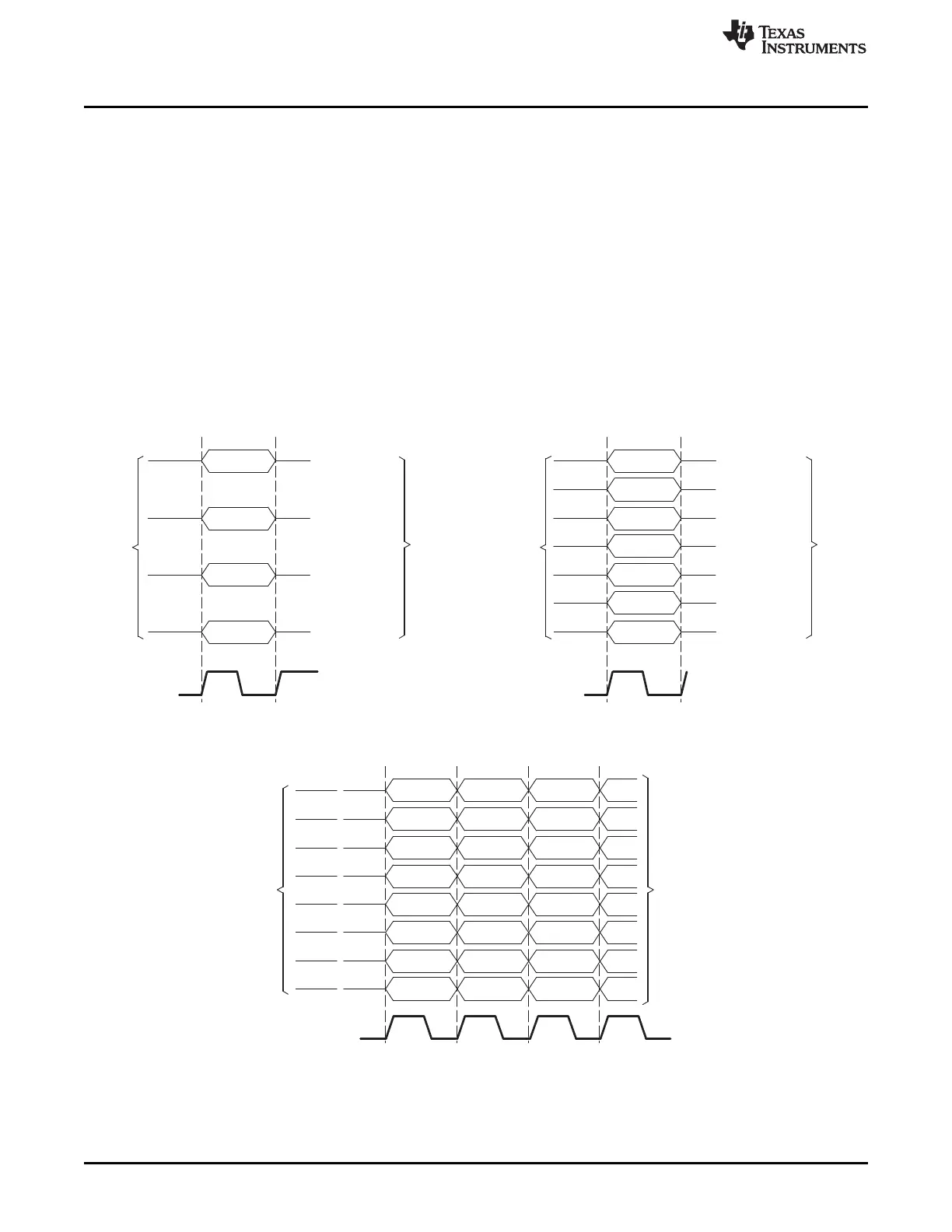MONO8B=0
Pixel clock
Pix1
Pix2
Pix3
Pix4
LCD
controller
output
pins
Pixel
data [3:0]
Pixel data pin 0
Pixel data pin 1
Pixel data pin 2
Pixel data pin 3
MONO8B=1
Pixel clock
Pix1
Pix3
Pix5
Pix7
LCD
controller
output
pins
Pixel data pin 0
Pixel data pin 2
Pixel data pin 4
Pixel data pin 6
Pix2
Pix4
Pix6
Pixel data pin 1
Pixel data pin 3
Pixel data pin 5
Monochrome
Pixel
data [7:0]
(Pix1)
R
LCD
controller
output
pins
Pixel
data [7:0]
Pixel data pin 7
(Pix3)
B
(Pix6)
G
(Pix1)
G
(Pix4)
R
(Pix6)
B
(Pix1)
B
(Pix4)
G
(Pix7)
R
(Pix2)
R
(Pix4)
B
(Pix7)
G
(Pix2)
G
(Pix5)
R
(Pix7)
B
(Pix2)
B
(Pix5)
G
(Pix8)
R
(Pix3)
R
(Pix5)
B
(Pix8)
G
(Pix3)
G
(Pix6)
R
(Pix8)
B
Color
Pixel data pin 6
Pixel data pin 5
Pixel data pin 4
Pixel data pin 3
Pixel data pin 2
Pixel data pin 1
Pixel data pin 0
Pixel clock
Functional Description
www.ti.com
13.3.5.5 Output Format
13.3.5.5.1 Passive (STN) Mode
As shown in Figure 13-4, the pixel data stored in frame buffers go through palette (if applicable) and gray-
scaler/serializer before reaching the Output FIFO. As a result, it is likely that the data fed to the Output
FIFO is numerically different from the data in the frame buffers. (However, they represent the same color
or grayscale.)
The output FIFO formats the received data according to display modes (see Table 13-7). Figure 13-14
shows the actual data output on the external pins.
13.3.5.5.2 Active (TFT) Mode
As shown in Figure 13-4, the gray-scaler/serializer and output FIFO are bypassed in active (TFT) mode.
Namely, at each pixel clock, one pixel data (16 bits) is output to the external LCD.
Figure 13-14. Monochrome and Color Output
1116
LCD Controller SPRUH73H–October 2011–Revised April 2013
Submit Documentation Feedback
Copyright © 2011–2013, Texas Instruments Incorporated
