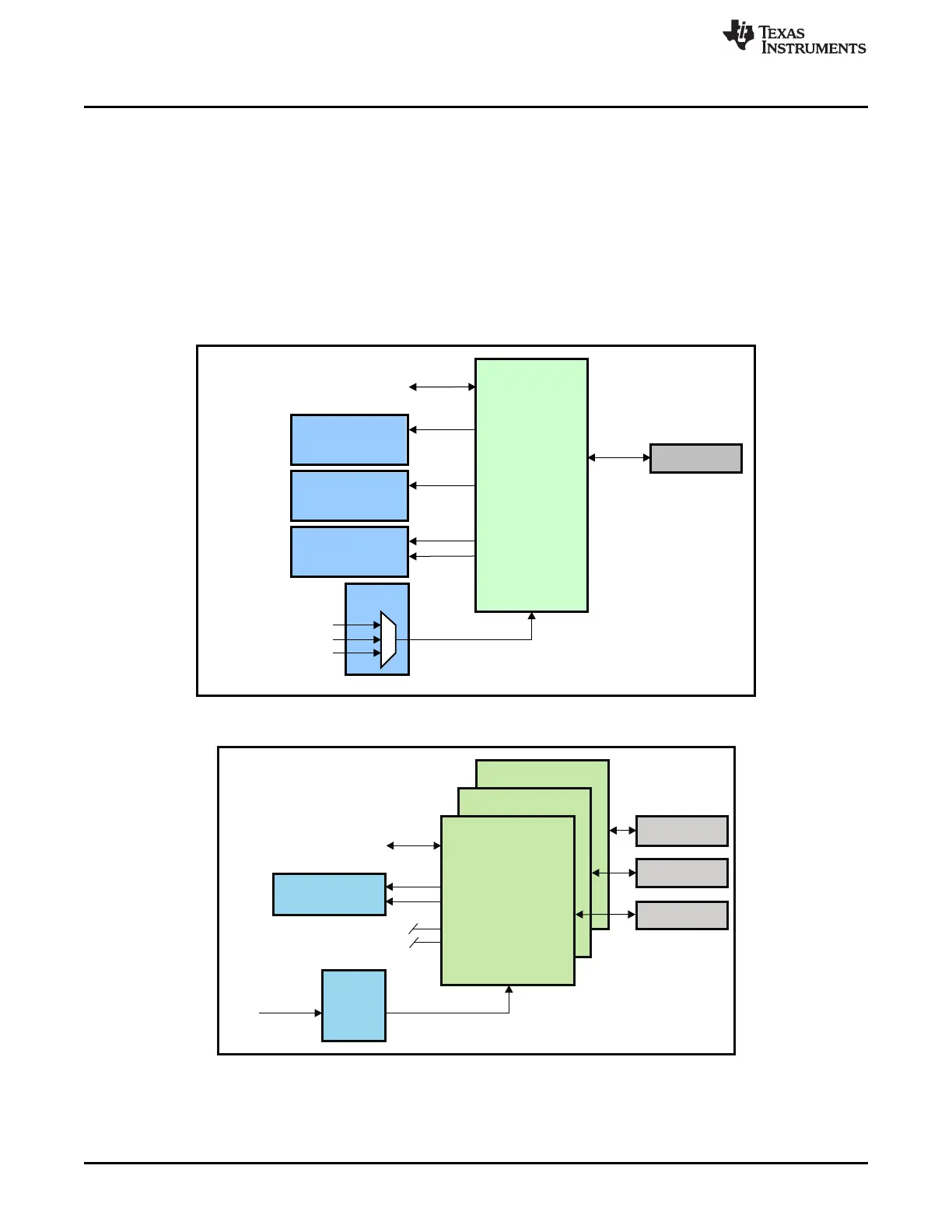GPIO 3
GPIO 2
L4Peripheral
Interconnect
MPU Subsystem
PRCM
GPIO 1
POINTRPEND1
GPIO1_[31:0]
POINTRPEND2
GPIO2_[31:0]
PIDBCLK
GPIO_x_GDBCLK
POINTRSWAKEUP1
POINTRSWAKEUP2
GPIO Pads
GPIO3_[31:0]
CLK_32KHZ
L4Wakeup
Interconnect
CLK_RC32K_
MPU Subsystem,
WakeM3,
PRU-ICSS
PRCM
GPIO 0
POINTRPEND1
GPIO0_[31:0]
POINTRPEND2
PIDBCLK
GPIO_x_GDBCLK
POINTRSWAKEUP1
POINTRSWAKEUP2
GPIO Pads
2
1
0
CLK_32K_RTC
CLK_32KHZ
MPU Subsystem,
WakeM3
WakeM3
Integration
www.ti.com
25.2 Integration
The device instantiates four GPIO_V2 modules. Each GPIO module provides the support for 32 dedicated
pins with input and output configuration capabilities. Input signals can be used to generate interruptions
and wake-up signal. Two Interrupt lines are available for bi-processor operation. Pins can be dedicated to
be used as a keyboard controller.
With four GPIO modules, the device allows for a maximum of 128 GPIO pins. (The exact number available
varies as a function of the device configuration and pin muxing.) GPIO0 is in the Wakeup domain and may
be used to wakeup the device via external sources. GPIO[1:3] are located in the peripheral domain.
Figure 25-1 and Figure 25-2 show the GPIO integration.
Figure 25-1. GPIO0 Module Integration
Figure 25-2. GPIO[1–3] Module Integration
25.2.1 GPIO Connectivity Attributes
The general connectivity attributes for the GPIO modules in the device are shown in Table 25-1 and
Table 25-2.
4058
General-Purpose Input/Output SPRUH73H–October 2011–Revised April 2013
Submit Documentation Feedback
Copyright © 2011–2013, Texas Instruments Incorporated
