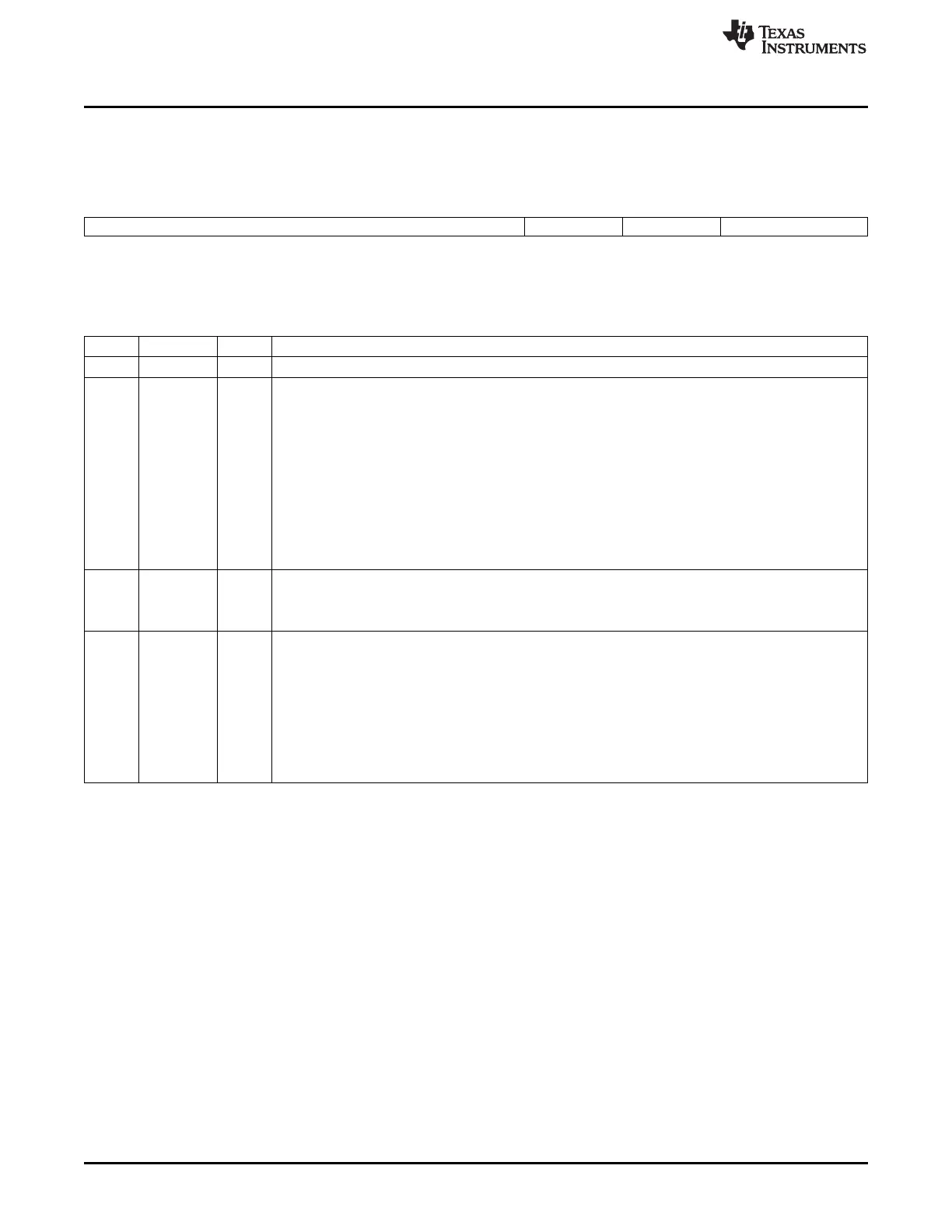Enhanced PWM (ePWM) Module
www.ti.com
15.2.4.8.3 HRPWM Control Register (HRCTL)
The HRPWM control register (HRCTL) is shown in Figure 15-99 and described in Table 15-95.
Figure 15-99. HRPWM Control Register (HRCTL)
15 4 3 2 1 0
Reserved PULSESEL DELBUSSEL DELMODE
R-0 R/W-0 R/W-0 R/W-0
LEGEND: R/W = Read/Write; R = Read only; -n = value after reset
Table 15-95. HRPWM Control Register (HRCTL) Field Descriptions
Bit Field Value Description
15-4 Reserved 0 Reserved
3 PULSESEL Pulse select bits. Selects which pulse to use for timing events in the HRPWM module:
0 Select CNT_zero pulse
1 Select PRD_eq pulse
Note: The user needs to select the pulse to match the selection in the EPWM module. If TBPHSHR bus is
selected, then CNT_zero pulse should be used. If COMPAHR bus is selected, then it should match the bit
setting of the CMPCTL[LOADMODE] bits in the EPWM module as follows:
0 CNT_zero pulse
1h PRD_eq pulse
2h CNT_zero or PRD_eq (should not use with HRPWM)
3h No loads (should not use with HRPWM)
2 DELBUSSE Delay Bus Select Bit: Selects which bus is used to select the delay for the PWM pulse:
L
0 Select CMPAHR(8) bus from compare module of EPWM (default on reset).
1 Select TBPHSHR(8) bus from time base module.
1-0 DELMODE 0-3h Delay Mode Bits: Selects which edge of the PWM pulse the delay is inserted:
0 No delay inserted (default on reset)
1h Delay inserted rising edge
2h Delay inserted falling edge
3h Delay inserted on both edges
Note: When DELMODE = 0,0, the HRCALM[CALMODE] bits are ignored and the delay line is in by-pass
mode. Additionally, DLYIN is connected to CALIN and a continuous low value is fed to the delay line to
minimize activity in the module.
1606
Pulse-Width Modulation Subsystem (PWMSS) SPRUH73H–October 2011–Revised April 2013
Submit Documentation Feedback
Copyright © 2011–2013, Texas Instruments Incorporated
