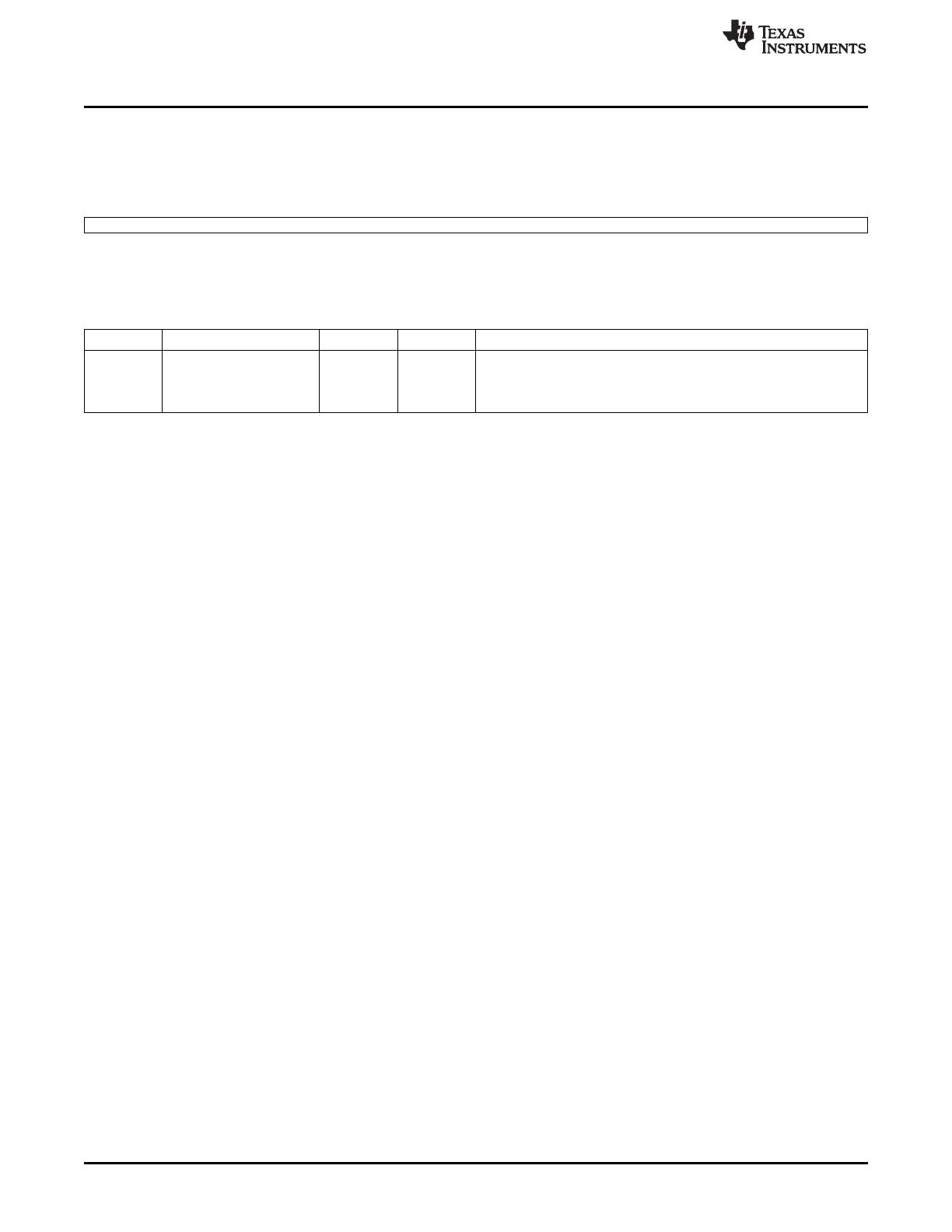Enhanced Capture (eCAP) Module
www.ti.com
15.3.4.1.6 CAP4 Register (offset = 14h) [reset = 0h]
CAP4 is shown in Figure 15-121 and described in Table 15-114.
Figure 15-121. CAP4 Register
31 30 29 28 27 26 25 24 23 22 21 20 19 18 17 16 15 14 13 12 11 10 9 8 7 6 5 4 3 2 1 0
CAP4
R/W-0h
LEGEND: R/W = Read/Write; R = Read only; W1toCl = Write 1 to clear bit; -n = value after reset
Table 15-114. CAP4 Register Field Descriptions
Bit Field Type Reset Description
31-0 CAP4 R/W 0h In CMP mode, this is a time-stamp capture register.
In APWM mode, this is the compare shadow (ACMP) register.
You update the PWM compare value through this register.
In this mode, CAP4 shadows CAP2.
1640
Pulse-Width Modulation Subsystem (PWMSS) SPRUH73H–October 2011–Revised April 2013
Submit Documentation Feedback
Copyright © 2011–2013, Texas Instruments Incorporated
