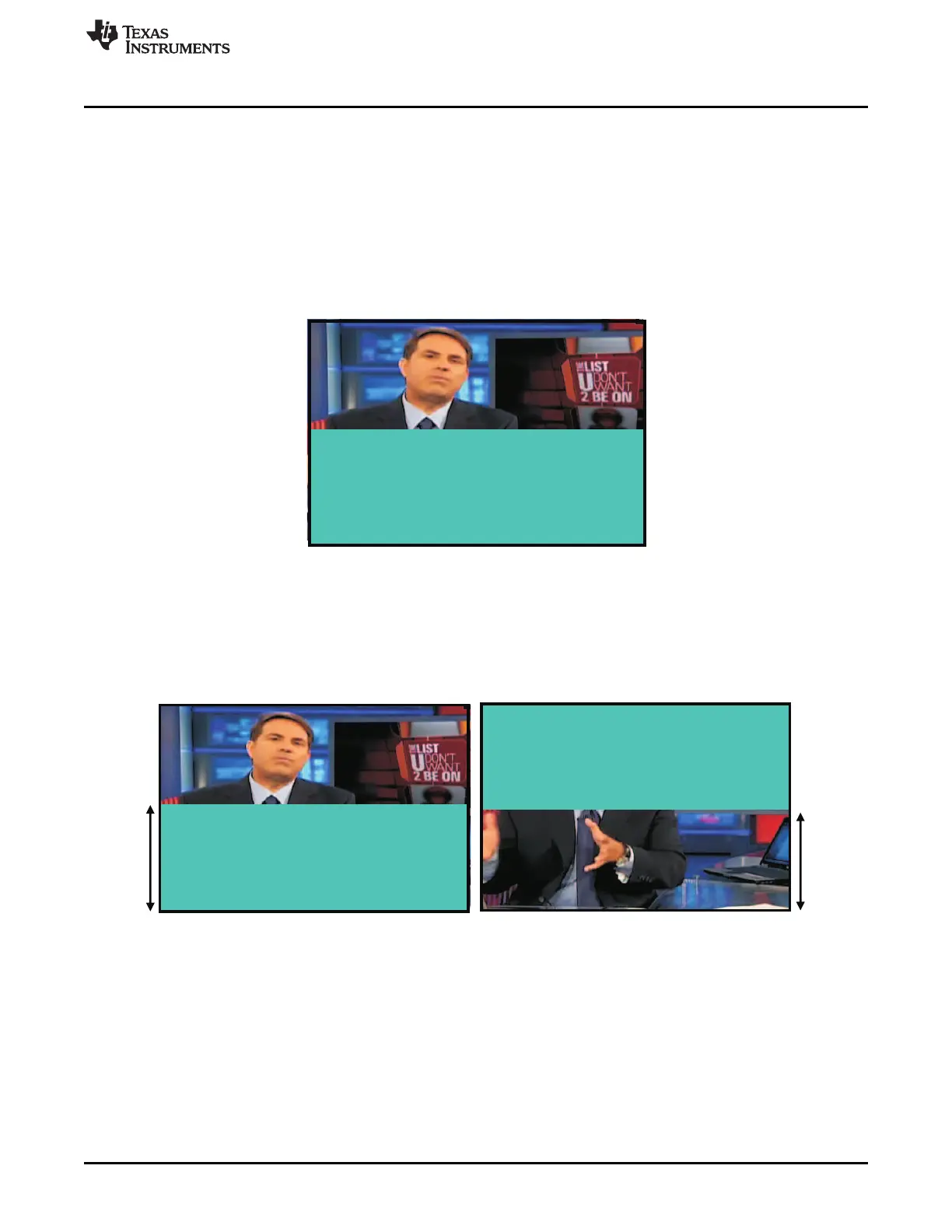hols = ‘1’
lppt
hols = ‘0’
lppt
www.ti.com
Functional Description
13.3.5.6 Subpicture Feature
A feature exists in the LCD to cover either the top or lower portion of the display with a default color. This
feature is called a subpicture and is illustrated in Figure 13-15. Subpictures are only allowed for Active
Matrix mode (cfg_lcdtft = ‘1’).
Subpictures reduce the bandwith to the DDR since lines containing default pixel data are not read from
memory. For example, suppose the panel has 100 lines of which 50 are default pixel data lines. Then,
only 50 lines of data are DMAed from DDR for this subpicture setup. That is, the cfg_fbx_base and
cfg_fbx_ceiling registers only encompass 50 lines of data instead of 100.
Figure 13-15. Example of Subpicture
The subpicture feature is enabled when the spen MMR control bit is set to ‘1’. The hols bit, when set to ‘0,’
puts the Default Pixel Data lines at the top of the screen and the active video lines at the bottom of the
screen.
When the hols bit is set to ‘1,’ Active video lines are at the top of the screen and Default Pixel Data lines
are at the bottom of the screen. The hols bit behavior is shown in Figure 13-16.
Figure 13-16. Subpicture HOLS Bit
The lines per panel threshold (LPPT) bitfield defines the number of lines at the bottom of the picture for
both hols = ‘1’ or ‘0’. LPPT is an encoded value in the range {0:2047} used to represent the number of
lines in the range {1:2048}.
1117
SPRUH73H–October 2011–Revised April 2013 LCD Controller
Submit Documentation Feedback
Copyright © 2011–2013, Texas Instruments Incorporated
