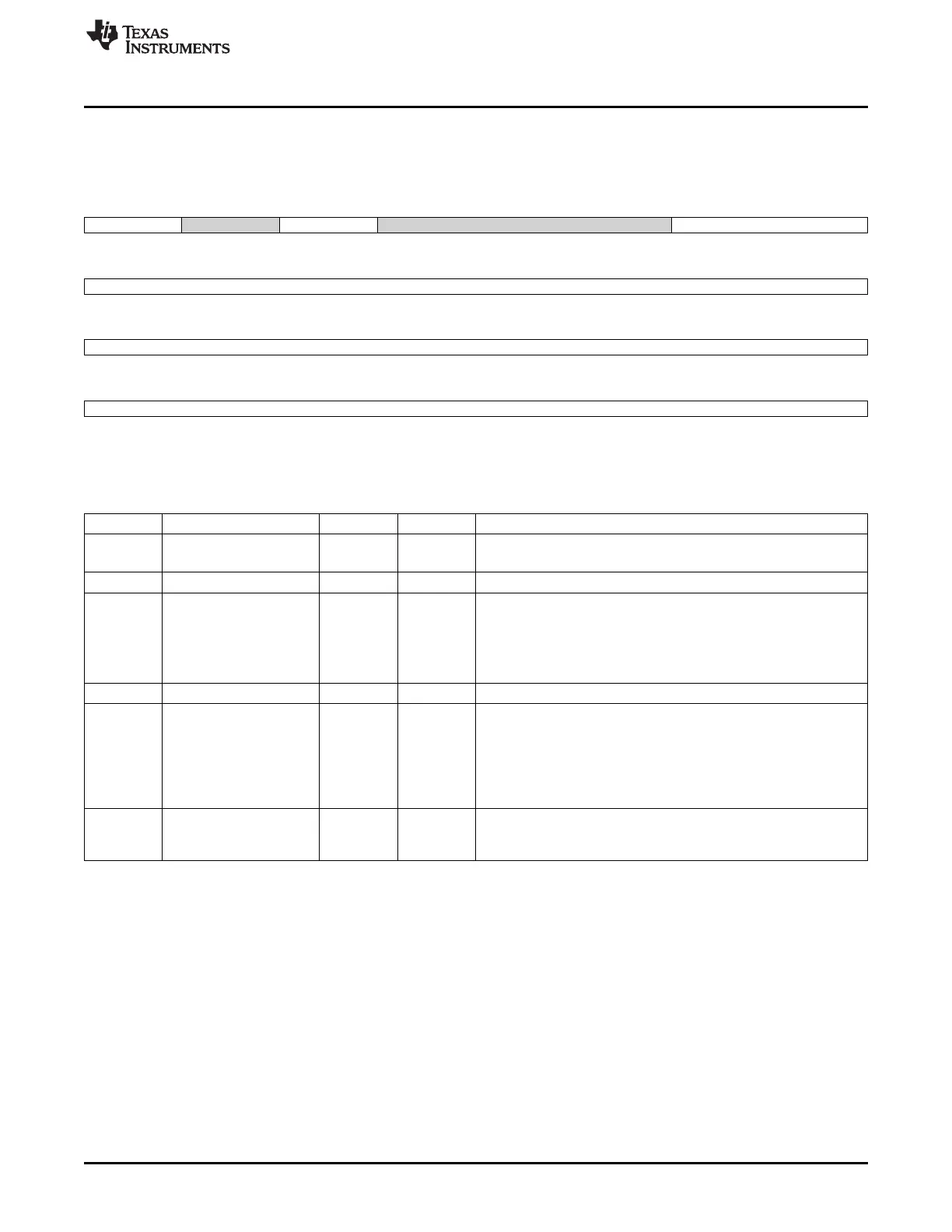www.ti.com
LCD Registers
13.5.14 RASTER_SUBPANEL Register (offset = 38h) [reset = 0h]
RASTER_SUBPANEL is shown in Figure 13-32 and described in Table 13-27.
Figure 13-32. RASTER_SUBPANEL Register
31 30 29 28 27 26 25 24
spen Reserved hols Reserved lppt
R/W-0h R-0h R/W-0h R/W-0h R/W-0h
23 22 21 20 19 18 17 16
lppt
R/W-0h
15 14 13 12 11 10 9 8
dpdlsb
R/W-0h
7 6 5 4 3 2 1 0
dpdlsb
R/W-0h
LEGEND: R/W = Read/Write; R = Read only; W1toCl = Write 1 to clear bit; -n = value after reset
Table 13-27. RASTER_SUBPANEL Register Field Descriptions
Bit Field Type Reset Description
31 spen R/W 0h
Sub Panel Enable 0 = function disabled 1 = sub-panel function mode
enabled
30 Reserved R 0h
29 hols R/W 0h High or Low Signal This field indicates the position of the sub-panel
based on the LPPT value
0 = Default Pixel Data lines are at the top of the screen and the
active video lines are at the bottom of the screen
1 = Active video lines are at the top of the screen and Default Pixel
Data lines are at the bottom of the screen
28-26 Reserved R/W 0h
25-16 lppt R/W 0h Line Per Panel Threshold Encoded value (programmed value range
of {0:2047} represents an actual range of {1:2048}) used to specify
the number of lines on the bottom part of the panel
Bit10 of this field is in RASTER_SUBPANEL2
Hols determines whether Default Pixel Data is on the top (hols=''0')
or on the bottom (hols='1')
Lppt defines the number of lines on the bottom part of the output
15-0 dpdlsb R/W 0h
Default Pixel Data LSB[15:0] DPD defines the default value of the
pixel data sent to the panel for the lines until LPPT is reach or after
passing LPPT
1145
SPRUH73H–October 2011–Revised April 2013 LCD Controller
Submit Documentation Feedback
Copyright © 2011–2013, Texas Instruments Incorporated
