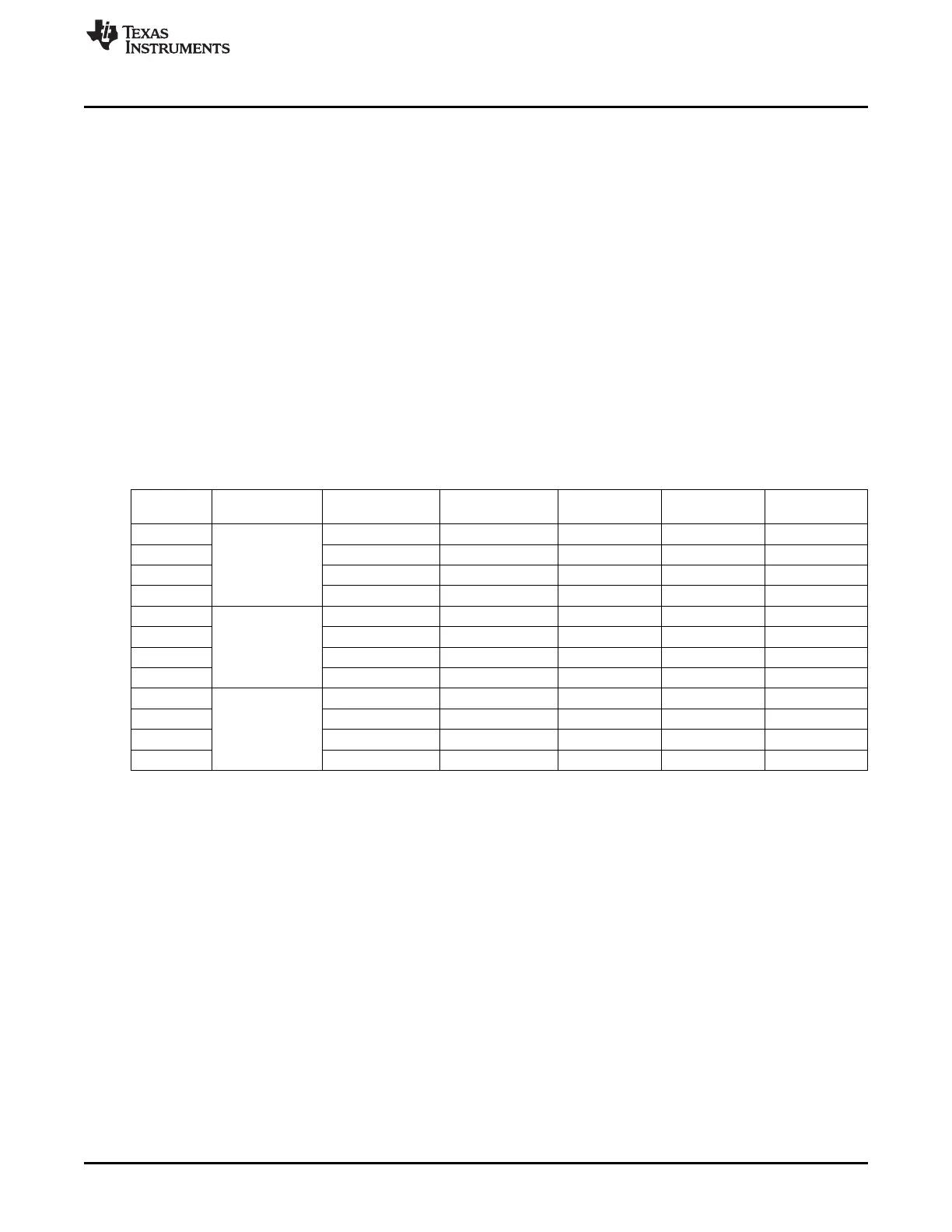www.ti.com
Power, Reset, and Clock Management
8.1.4.3.7 Supported Low Power USB Wakeup Scenarios
Table 8-14 summarizes different USB wakeup use cases which are supported in each system sleep state
(DeepSleep0, DeepSleep1, or Standby). Three use case scenarios exist:
• USB Connect: Wakeup is cause by physically inserting the USB cable.
• USB Disconnect: Wakeup is caused by physically removing the USB cable.
• USB Suspend/Resume: Wakeup is caused by a USB suspend or resume command. For example, a
USB mouse click can cause a USB resume command.
Within each wakeup use case, each row describes whether or not that type of wakeup is supported in
each system sleep mode. USB mode (host or device) is also considered.
There are two possible Wakeup events that are generated:
• PHY WKUP: this is an internal wakeup signal to the CortexM3 that is generated by the USB PHY
based off of USB signaling.
• VBUS2GPIO: this is an external wakeup signal coming from a level change on VBUS voltage. This
event requires an external board solution which routes VBUS to a GPIO on the device. Ensure you
level shift the voltage to conform to the I/O requirements. When VBUS transitions from 0V to 5V (or
vice versa), the transition on a GPIO will trigger a wakeup.
Table 8-14. USB Wakeup Use Cases Supported in System Sleep States
No. USB Wakeup System Sleep USB Controller USB Mode Supported USB Wakeup
Use Case State State Event
1 USB Connect DS0 POWER OFF Host No N/A
2 DS0 POWER OFF Device Yes VBUS2GPIO
3 DS1/ Standby Clock Gated Host Yes PHY WKUP
4 DS1/ Standby Clock Gated Device Yes VBUS2GPIO
5 USB Suspend / DS0 POWER OFF Host No N/A
Resume
6 DS0 POWER OFF Device No N/A
7 DS1/ Standby Clock Gated Host Yes PHY WKUP
8 DS1/ Standby Clock Gated Device Yes PHY WKUP
9 USB Disconnect DS0 POWER OFF Host No N/A
10 DS0 POWER OFF Device No N/A
11 DS1/ Standby Clock Gated Host Yes PHY WKUP
12 DS1/ Standby Clock Gated Device Yes VBUS2GPIO
8.1.4.4 Main Oscillator Control During Deep Sleep
The Deepsleep oscillator circuit is used to control the main oscillator by disabling it during deep sleep and
enabling during active/wakeup. By default during reset, the oscillator is enabled and the oscillator control
circuit comes up disabled (in-active).In order to activate the oscillator control circuit for deepsleep,
DSENABLE bit of DEEPSLEEP_CTRL register must set. Once this is set and whenever wake M3 enters
standby, the oscillator control will disable the oscillator causing the clock to be shut OFF. Any async event
from the wakeup sources will cause the oscillator control to re-enable the oscillator after a period of
DSCOUNT configured in DEEPSLEEP_CTRL register.
513
SPRUH73H–October 2011–Revised April 2013 Power, Reset, and Clock Management (PRCM)
Submit Documentation Feedback
Copyright © 2011–2013, Texas Instruments Incorporated
