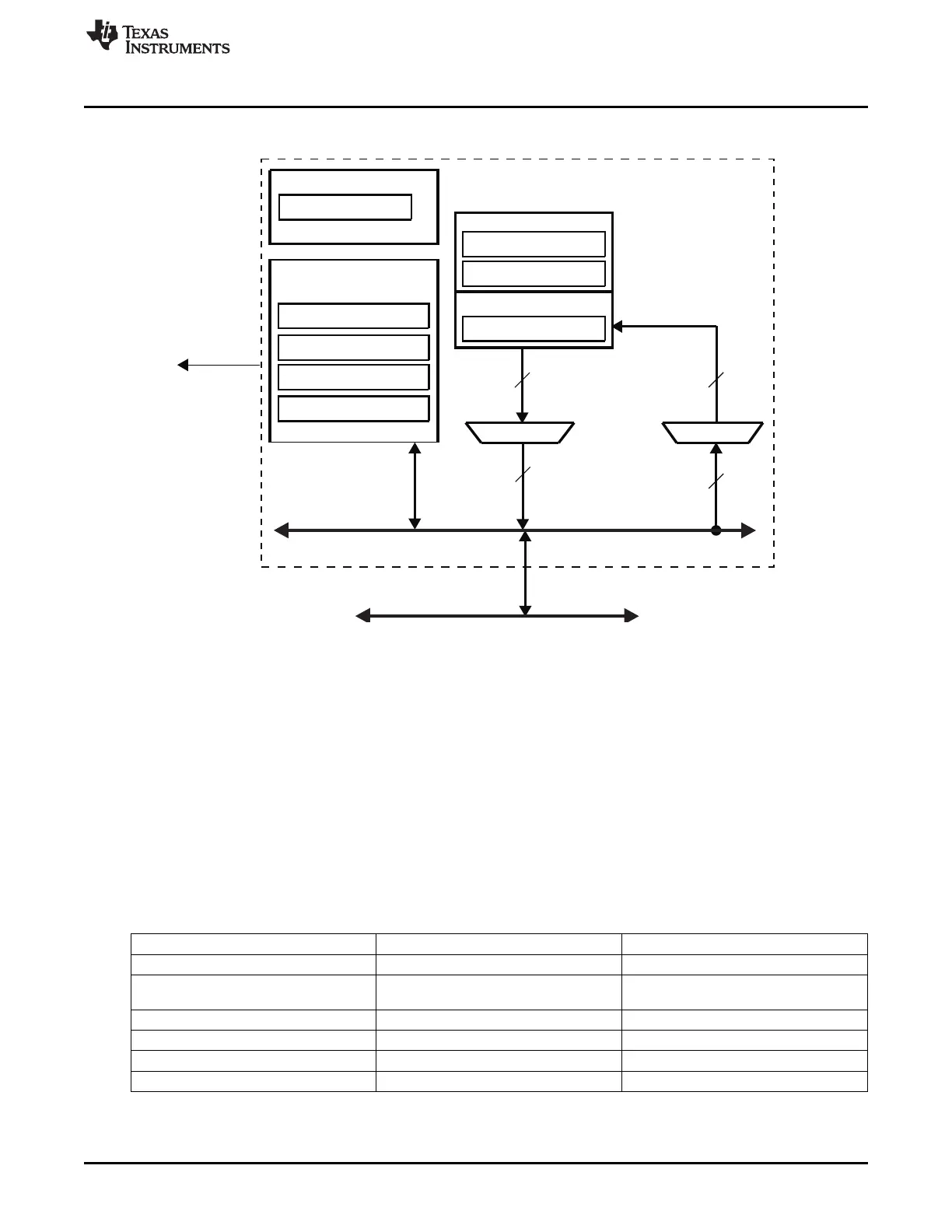32
Message out Message in
Mailbox m
4 message FIFO
Local interface
Mailbox
Interconnect
32
32
32
MAILBOX_SYSCONFIG
System register
MAILBOX_IRQENABLE_CLR_u
MAILBOX_IRQENABLE_SET_u
MAILBOX_MSGSTATUS_m
MAILBOX_FIFOSTATUS_m
MAILBOX_MESSAGE_m
MAILBOX_IRQSTATUS_CLR_u
MAILBOX_IRQSTATUS_RAW_u
Interrupt registers
Interrupt
requests
www.ti.com
Mailbox
Figure 17-2. Mailbox Block Diagram
17.1.3.2 Software Reset
The mailbox module supports a software reset through the MAILBOX_SYSCONFIG[0].SOFTRESET bit.
Setting this bit to 1 enables an active software reset that is functionally equivalent to a hardware reset.
Reading the MAILBOX_SYSCONFIG[0] SOFTRESET bit gives the status of the software reset:
• Read 1: the software reset is on-going
• Read 0: the software reset is complete
The software must ensure that the software reset completes before doing mailbox operations.
17.1.3.3 Power Management
Table 17-4 describes power-management features available for the mailbox module.
Table 17-4. Local Power Management Features
Feature Registers Description
Clock autogating NA Feature not available
Slave idle modes MAILBOX_SYSCONFIG[3:2].SIDLEMOD Force-idle, no-idle and smart-idle modes
E are available
Clock activity NA Feature not available
Master standby modes NA Feature not available
Global wake-up enable NA Feature not available
Wake-up sources enable NA Feature not available
3239
SPRUH73H–October 2011–Revised April 2013 Interprocessor Communication
Submit Documentation Feedback
Copyright © 2011–2013, Texas Instruments Incorporated
